You like art Can you spend hours and hours visiting a museum without getting bored? If so, you need to try Google Arts & Culture, one of the most unknown Google apps, but also one of the most interesting.
To put an end to this general ignorance of Google Arts & Culture, we'll make a list of 13 amazing things you can do if you use this application for arts and culture.
Visiting museums without leaving home, turn your photos into works of art, exploring works of art in high definition or learning more about a work in front of you are just some of those things you can do with Google Arts & Culture.
Below, we briefly explain what is Google Arts & Culture and how to download it on your mobile, and then go on to tell you about all those impressive functions that compose it.
What is Google Arts & Culture?

Google Arts & Culture is a useful as well as unknown app.
As the name suggests, Google Arts & Culture is Google's application dedicated to art and culture, considered as a gateway to these worlds from your mobile. Behind this great project, launched in 2011, is the Google Cultural Institute.
Thanks to Arts & Culture, you can enjoy without leaving home i contents of over 2.000 museums and art institutions from 80 countries, such as Tate Britain in London, the Uffizi Gallery in Florence or the Reina Sofía Museum in Madrid.
With Arts & Culture you can not only see the works of different museums, because this platform offers you dozens of functions you will love if you are in love with art and culture.
To take advantage of all these Google Arts & Culture tools, you can download their free app from the Play Store. Additionally, you can also access the Google Arts & Culture website.
What can you do with Google Arts & Culture?
Google Arts & Culture consists of dozens of tools aimed at helping you explore the world of art and culture up close.
If you want to see Van Gogh's "The Starry Night" but can't go to the Museum of Modern Art in New York, or if you want to find your double in a painting but don't know how, Google Arts & Culture is there to help. .
Here are the 13 amazing things you can do with Google Arts & Culture. We don't want to spoil you, but we tell you that you will love them if you like art - this is what happened to us.
Discover portraits that look like you
This feature is so innovative and interesting that it went viral when it hit Arts & Culture. We refer to Google Art Selfie, a cultural platform tool that allows you to find your double from the art world using your Android.
Although initially this feature could not be used in all countries a due to legislative problems, Google worked to find the solution.
To discover portraits that look like you, open the app, click on the camera icon at the bottom and select "Art Selfie".
So take a selfie and let Google Arts & Culture search its database for portraits paintings that most resemble you. Think you've found your double in the art world?
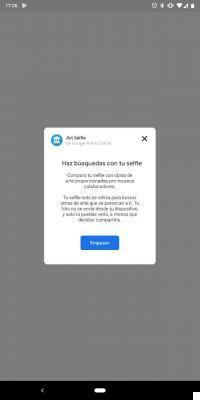
Find out what life-size works of art look like
Another curious feature of Google Arts & Culture is that it allows know the real dimensions of the works.
Often it can be wrong to think that a work is bigger or smaller than it actually is. For example, some people imagine that The Mona Lisa by Da Vinci both large and they are surprised to find themselves in front of it for the first time in the Louvre Museum.
To put an end to these errors is Art Projector, a function that you can access via the camera button located on the main page of the app. Also, you will have to install Google Play services for Augmented Reality, as the function uses this technology.
Once installed, you just have to focus with the camera around you and see how much space the artwork would take up. So you can find out what its real size is
Browse the works of art in high definition
Besides knowing the actual size, another amazing thing you can do with the Google Culture app is explore a work in high definition.
This function, called Art Camera, allows you to examine in great detail the dozens of works that make up the platform's catalog. Some of them are "The Tower of Babel" by Brueghel or "The Kiss" by Gustav Klimt.
Enter the Art Camera, select the work you want to explore and take your time to see every detail. Without a doubt, one of the most important functions of Google Arts & Culture.
Find artwork from a color palette
If you like the colors in a photo and want to find works of art with the same shades, you can use the «Color Palette» tool.
Click the camera button, select "Color palette" and upload or take the photo with the colors you like. Automatically, Google's algorithm will start working to recommend those works of art with the same color palette of the image you have chosen.
Explore the history of art by era and by color
Being color, we take the opportunity to illustrate another tool available in Google Arts & Culture, ideal for lovers of art history.
Access the Explore menu - compass icon in the bottom bar - and scroll down until you find the section "Explore for now and color".
Next, you can click on the «Date» section, with a chronological line through which you can scroll to find art from each era, from 8000 BC to today.
You can also click on «Color», with a color bar through which you can move to find works with the tones you select.

This is the «Browse by date and color» function.
Know the information about a job in front of you
Also very useful is the "Art Recognizer" function, which shows all the information you need to know about a work of art in front of you.
Simply pointing the mobile phone camera at the work, even if you don't have an internet connection, Google Arts & Culture expands the data offered by the museum.
Unfortunately, this feature is available alone in some museums and institutions, so you will not be able to use it with any artistic creation you wish.
Translate the description of a work in a museum
Translating the content of museum exhibits is another amazing thing you can do with the help of the Google Arts & Culture app.
To do this, when you are visiting an exhibition on the platform, click on the "Translate" button and you will be able to read the content in your language.
Turn your selfies into works of art
One of the functions integrated by Google into Arts & Culture in 2020 is the one that allows you to turn your selfies into works of art, literally.
We are talking about the “Art Filter” function, which consists of applying filters based on iconic artifacts to your images. To start using it, click on the camera on the main screen and click on "Art filter".
Then, select the filter you want to apply and see how you adapt to the elements of the most popular works of art. This way you will get selfies that you will want to share immediately on WhatsApp and Instagram.
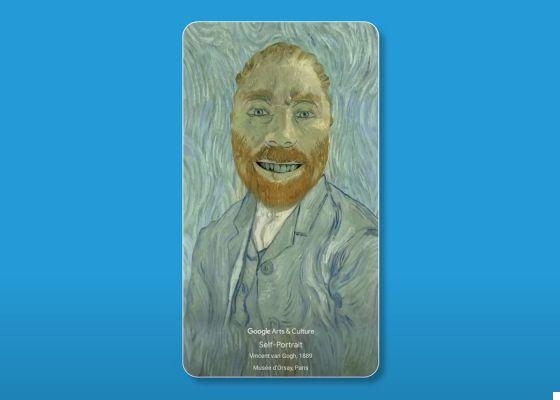
Google Arts & Culture allows you to turn your photos into works of art.
Visit museums and exhibitions without leaving your home
Visiting museums without leaving your home and without paying a single euro is possible thanks to Google Arts & Culture, which offers you interesting ones tours of thousands of museums and galleries in different countries.
Enter the "Museums" section and choose which one you want to explore through virtual reality. In some of them it is possible to take guided visits to exhibitions selected by experts.
Watch 360º art videos
Google Arts & Culture also has a 360º video catalog that will allow you to delve further into the art from all angles.
Use the magnifying glass to search for «360º Video» and you will be able to find all the content of these features. Click on the one that interests you the most and move your mobile to explore the video thoroughly.
Find museums near your location
Another useful tool of Google's cultural application is the one that allows you to find museums near your location.
If you are in an unfamiliar city and want to visit a cultural institution, you can click on button with the icon of the location you found in the bar below.
In this way you will be able to see on the map the museums and exhibitions nearby, their distance and opening hours.
Save and share your favorite artworks
If you are browsing Google Arts & Culture and discover a work that you really like, you can add it to the "Favorites" section by clicking on the button with the heart-shaped icon that appears next to all collections, exhibitions and works.
To see everything you have saved in your profile, click on the button in the heart of the bottom bar, which will take you directly to your "Favorites". Also, from the «Galleries» section, you can group your favorite images to create your galleries.
Turn your images into art
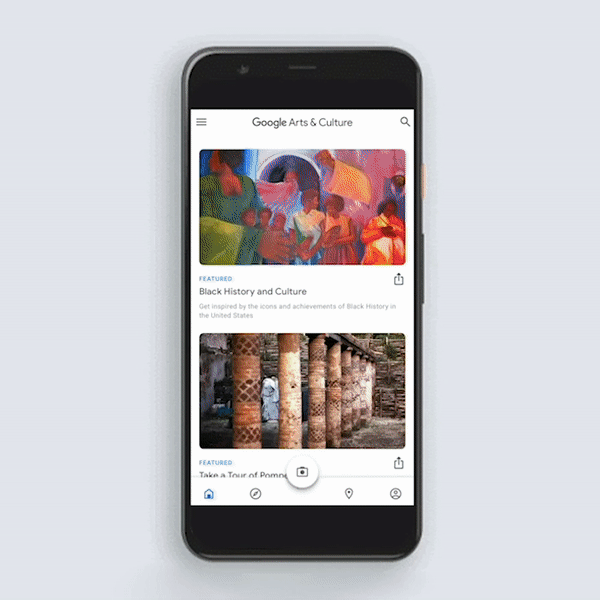
The last amazing thing you can do with Google Arts & Culture is turn your images into works of art with the tool called «Art Transfer».
You just have to open the Camera menu from the bottom bar and click on "Art Transfer". Then take a picture or upload it from your phone's gallery and choose the art style to transform it, like the paintings of Frida Kahlo or Vincent Van Gogh.
While applying the changes, the application will show you curious facts about work selected for transformation. In seconds, your image will have changed and will already be transformed into a true work of art with the help of Google Arts & Culture.


























