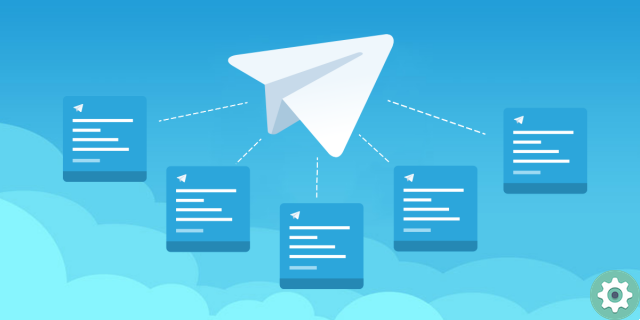
Telegram is one of the best messaging applications available today, although it has not yet defeated its great rival WhatsApp, but Telegram does not stop constantly bringing new features, so we offer you a series of tricks
Messaging applications are applications that we use daily and constantly to always be in touch with loved ones, friends or colleagues. Therefore, managing them more efficiently will make the application much more useful.
Telegram is a truly complete application, since, in addition to being able to send and receive messages, we can have many options within its chats, we can create GIFs, compress photos and even create our own blog or a somewhat minimalist broadcast channel.
Saved Messages: An unlimited personal cloud
One of the coolest features that Telegram has is the saved messages feature, it's what we can call a personal cloud on which we can upload files, send us notes or links and documents of all kinds.
It allows us to send any file very useful for sending content from one device to another quickly and easily, even without a size limit thanks to the synchronization between devices.
- To access the saved messages we will only have to click on the three lines located at the top left.
- In that column we can see an option called «Saved messages».
- A chat called Saved Messages will open, a chat with yourself where you can send and write whatever you want.
Photos and videos without compression
One of the best features that we can have in Telegram is the ability to send files and photos without compression so that they maintain the original quality, which is very useful if we want the photo to be printed, for example, or to have, as we have said, a good quality.
To send a photo without compression, do the following:
- The first thing will be to open a chat, for example the one we have with ourselves.
- Click the clip icon and select the photos you want to send.
- Once you have selected the photos or videos you want to send, you will have to click on the three dots above and choose «Send without compression».
So that the photos and videos you send with this method are sent in their original size.
Automatically resize photos
One of the functions that we think can be an inconvenience is sometimes a great ally, Telegram compresses the photos we send as an image and it also scales them to a width of 960 pixels, so if we want to have images with that width, Telegram knows it does it automatically.
pin conversations
Like WhatsApp, Telegram has the ability to pin chats at the top of the chat window, we can block them to always have the important chats in the first position and therefore access them more quickly and comfortably.
- To block a chat you just have to select it and click on the pushpin icon.
Drafts in chats
Thanks to the complete synchronization of Telegram across all devices and versions of its app, we can also save drafts, so that if we have started writing something to someone and it interrupts us or we simply want to continue with that text on the computer, the app saves the message as a draft for later editing.
Photo editor with masks
Telegram has an advanced photo editor which, despite having few editing options, one of the most surprising options is the application of masks, with which we can add masks thanks to facial recognition.
It is based on the face reading and that when you click on objects such as glasses or hats, the editor will automatically place it on the head or in the eyes in addition to a mask that will not be placed on the mouth.
text formatting
In Telegram we can write the text in different ways, we can give up to 3 different types of formats to our text; bold, italic and monospaced to make our chats more appealing.
- **text**: to make text bold.
- __text__: to write the text in italics.
- «`text«`: to write text in monospace.
Send voice and video notes
If you are one of those who constantly reminds yourself of things and needs audio for everything, Telegram has the ability to send voice notes to our saved message chat so that we can listen to it later as often as we need to .
To do this, we will just have to click the microphone icon to speak and slide it up, we will leave the microphone blocked to speak and we will not have to press continuously.
To send video notes we just have to press the microphone icon once and it will change to a camera icon, which we'll keep pressed to record a small circular video.
Free calls and video calls
Very recently Telegram added the ability to make video calls and calls to our contacts, for this you just have to click on the 3 dots at the top and you have to click on «Call» or «Video call».
Dark mode, themes and text size
In Telegram we can change almost all the content of chat items, we can change the font size, we can change the theme by choosing the dark theme or a series of themes with other colors.
- Access the Telegram menu by pressing the three lines on the home screen followed by “Settings” and finally “Chats”.
- You can now choose the size of the letters, the theme color and even whether you want the corners of the message bubbles to be round or square.
Lock access to the app with a code
If you don't want anyone to read your Telegram conversations, you can block access to the application with a code or two-step verification:
- Access your Telegram settings.
- Now click on «Privacy and security».
- Finally, select the option that best suits you whether to enter a code or activate two-step verification.
Self-destruct telegram
If we want even more privacy, Telegram gives us the option to delete our account forever, being able to choose the maximum time without connecting to cancel the account.
- Access the app settings.
- In the «Security and privacy» section.
- Choose the option "Delete my account if I'm away".
- Finally choose the time you want.
common groups
If Telegram is your favorite application, you should know that we can see which groups we have in common with our contacts, since being able to have groups with thousands of people we can see if we have anyone in common.
- We can verify this by looking at the profile of any of our contacts.
Integrated emoticon search engine
One of the most useful features of Telegram is its integrated emoji search engine, just by typing a word Telegram will search for emoticons so you can see the suggestions it has made.
Internal web browser
Telegram has an internal browser so you don't have to open multiple applications when you click on a link, so everything is done from the same app and therefore save data and time. To activate it, follow these steps:
- Go to settings.
- Now in the chat settings.
- Look for the "Browser in app" option and activate it.
Dissemination channels or microblogs
At the beginning of the article we discussed the ability to create your own minimalist blog, since you can achieve this by creating channels where you can invite whoever you want, everyone will read the messages you send, but they won't be able to talk to each other.
- Click on the «New» button.
- Select «New channel».
bots everywhere
The implementation of Bots in Telegram makes using the app even better, we can have bots of all kinds and we can also create them ourselves.
There are many bots that can help us in our daily life, below is a list of the most useful ones:
- @youtube: find the video you are looking for from Youtube.
- @wiki: near its Wikipedia.
- @YTaudiobot: Download audio from Youtube video.
- @ TweetItBot: Tweets from Telegram.
- @ytranslatebot: translations with Yandex.
- @rollembot : random dice roll.
- @wolframbot: Wolfram Alpha helper, to perform mathematical operations.
- @dotobot – Create a list of notes.
- @calcubot: quick calculator.
- @pollrbot – Create simple surveys.
Telegram is cross-platform
We have already talked about the powerful synchronization of Telegram, it should also be noted that Telegram is cross-platform, we can use the app on any device in addition to its web version.
- Download Telegram for Android
- Download Telegram for iOS
- Download Telegram for Mac
- Download Telegram for Windows
Web: Web version of Telegram
After this long list of tricks for Telegram, now you will be an app expert and you can manage the app as you wish, send messages to yourself, create channels or groups, among many others.


























