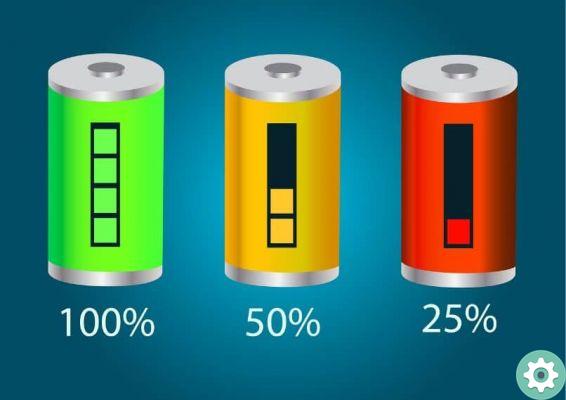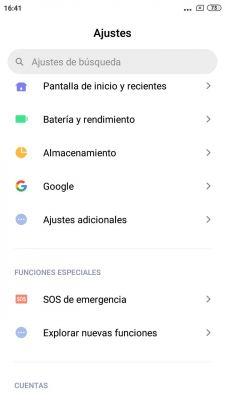Our smartphone is much more than a device with which to call and send text messages. In it we store a lot of personal and private information, so it is normal that ++ a cellphone for a criminal is something very appetizing ++.
Therefore, be very careful when using a smartphone. Since we don't want cybercriminals to steal our WhatsApp account, we will list 3 things we need to do and 2 more not to keep us out of trouble.
Things we need to do
Do not install applications from unknown or untrustworthy sites

Taking risks when installing apps? Never!
As we always warn, install on our smartphone only apps from trusted and official sites and, despite this, be very careful.
Because even in sites like Play Store malicious apps can infiltrate because you need to be warned, reading the opinions of other users and above all checking permissions that the instrument requires for its operation.
Always keep your smartphone up to date

Keep your phone up to date, your internet security will appreciate it
Just as we love having the smartphone with the best processor or camera on the market, it is essential to have a smartphone with a good one policy of updating and security patches.
Unfortunately, this isn't easy in an operating system like Android, albeit fortunately more and more brands are updating their different devices or at least taking it more seriously.
Having an up-to-date smartphone is essential to ensure the security of our data, that's why you we suggest always to focus on those brands with an excellent update policy.
Always use an unlock pattern, security code, or similar

The first security measure is always the unlock pattern
It may sound silly, but there are not a few people I have met in my entire life who they do not use any security system to unlock their smartphone.
As we said before, we keep a lot of sensitive information in our smartphone so we have to do everything possible so that no one else besides us can access it and the first step is always to activate an unlock pattern, a password. other measures such as face unlock.
Things we must not do
Connect to public Wi-Fi networks

Pay attention to the Wi-Fi networks you connect to
While everyone likes free and not having to use our data rate, we recommend that you do not use public Wi-Fi networks and especially those without access passwords.
It would not be the first time that cybercriminals they use this type of network to get control or data from phones who access it and all to save a few megabytes.
Do not keep private or sensitive information

We need to protect our smartphone as much as possible
We explain it. It is clear that we are going to save data such as passwords, bank details and even credit card details, there are also many applications that allow us to save such information with high security measures.
What we mean is that we shouldn't use applications like notes to save all this information. Because? Because if your device is lost or stolen, anyone can access all this information. Prevention is better than cure.