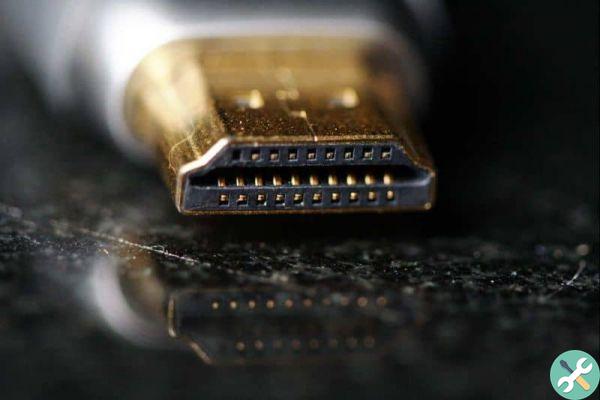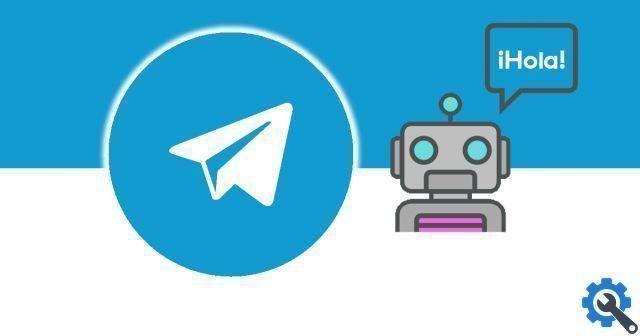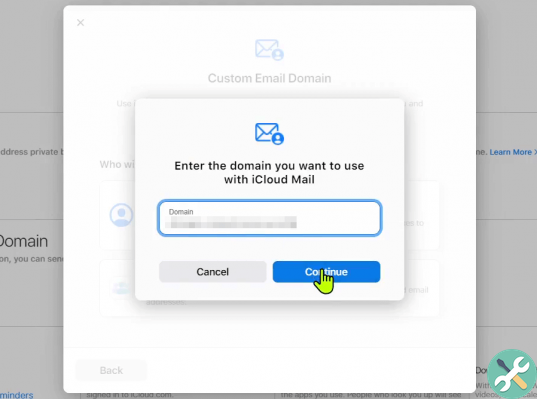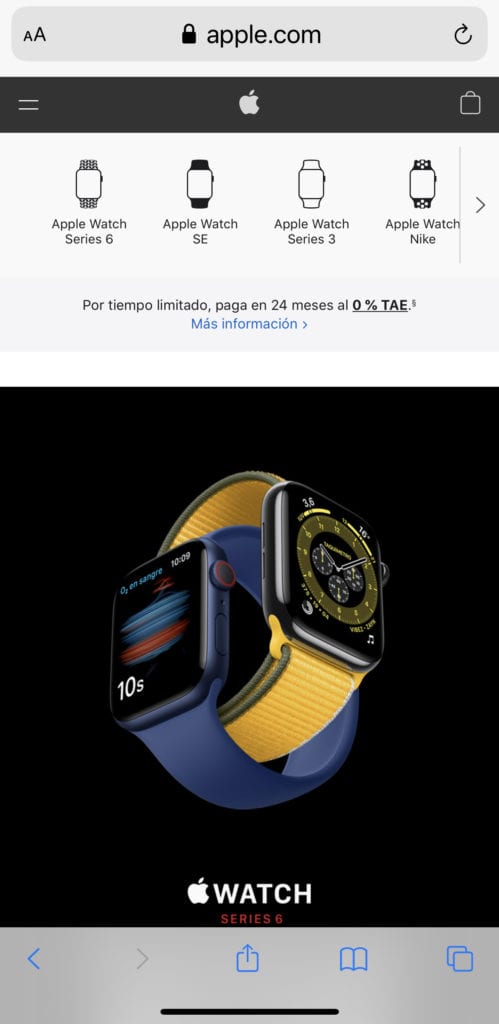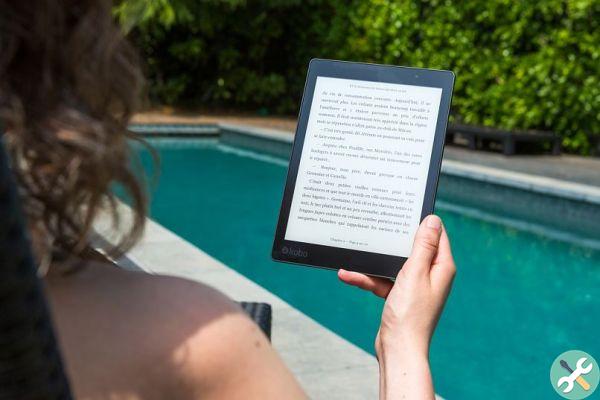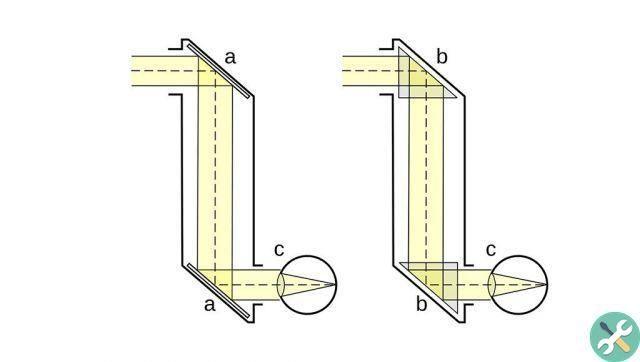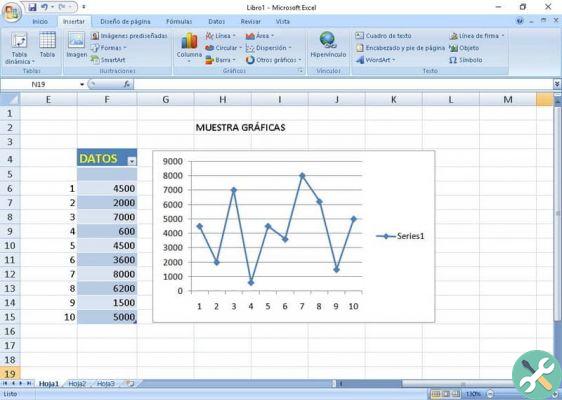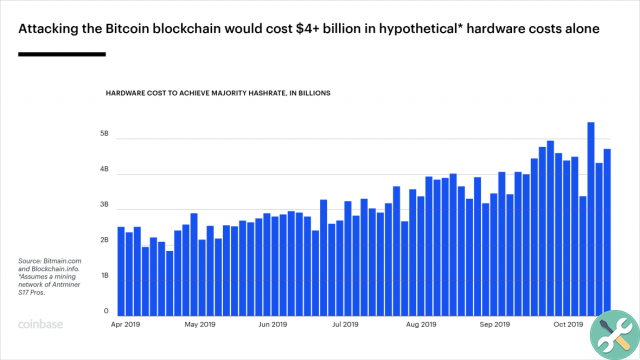The little ones come into contact with new technologies very early. Luckily, there are applications that can help us. With some of them children will learn while they play, others will be the perfect tool to protect them on the Internet.
Le parental control applications they allow us to know what children are doing on the Internet to ensure their safety much more easily. These 4 applications are a good example, we will tell you how they work.

Parental control is important with little ones.
Family connection

Google also has an app to keep your kids safe.
Google also has an application designed to protect the most vulnerable, it's called Family Link and has only been in Spain for a couple of years. With it you can configure all kinds of restrictions and keep track of the activities your children do on the Internet.
You will have the opportunity to manage applications remotely, install and uninstall them, set time limits, even lock devices. You can also locate devices and see where the little ones are at all times. It is completely free and easily configurable.
Kaspersky SafeKids
The application was developed by Kaspersky, a well-known security expert company. We are talking about a tremendously complete application, but you will have to pay to access the more complex functions. Fortunately, it has interesting features in its free version.
You can block children's access to applications and content unsuitable for their age. Also select applications and websites that will not be accessible. The application also includes the expert advice which helps us understand how children should interact with new technologies.
Place for children
Thanks to Kids Place you can create a "safe zone" for children on any device. Control the applications that are downloaded, manage calls and text messages, prevent any actions that may cost money… etc.
Other of its characteristics give us the possibility of restart applications remotely, but Kids Place is based on a premise. We can create a desk designed for the little ones where only what we want them to see is shown.
Parental control screen time
Screen Time is a totally free application designed to control the time young people spend in front of the screen. By setting time limits and blocking time slots - at night, for example - we will protect the little ones.
On the other hand, there are also options that allow you to block specific applications, check the new ones that are downloaded and block certain web addresses. IS a fairly complete application.