As we have said on more than one occasion, the safety of our mobile phone must be one of our priorities. The reasons are not few and it is that in it we keep all kinds of personal and private information such as photographs, email accounts, passwords, contacts and even bank details.
Despite all this, there are many users who do not watch over their privacy and security, performing actions that endanger your smartphone. Some of them seem innocent but they can pose great dangers.
Here we leave you some security mistakes we make when using Android and that we must avoid from now on.
Having outdated devices

Android 11 and Android 12, the two latest versions of Android
While this is not so much dependent on the user as it is on the signature, we have a lot to say about it. Obviously, one of the simplest ways to avoid security problems is to have an up-to-date mobile phone.
Companies that update the best and fastest you already know (Google, Samsung, OnePlus ...) so honestly, we always advise you to bet on these brands.
Updates correct security errors and prevent new, increasingly frequent threats from hitting our terminals, so if a company does not update its devices ... why should i bet on it?
Downloads from untrustworthy sites
While official app stores aren't always risk-free, di they are usually the most suitable place to download applications from our Google terminals.
Indeed, the freedom that reigns in Android means that the Play Store is not free from malware, but despite everything we always recommend install any tool from the official application store or, failing that, from the official website of the application.
Weak passwords
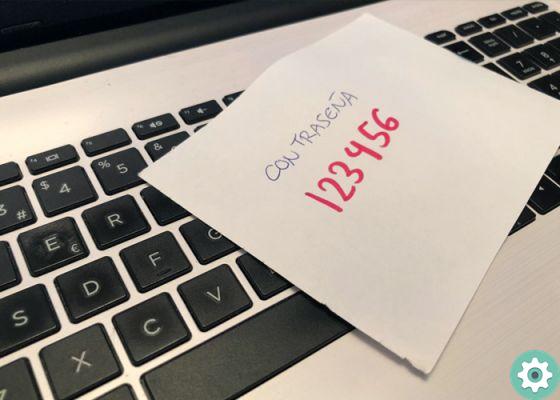
And again "123456" is still the worst password
Would you leave the keys to your house outside? Then why do you put weak passwords on your smartphone? A few days ago we discussed how Brazilian criminals managed to access information on the iPhones they stole. Most of the users used weak passwords, and many of them saved them in the Notes application. A disaster.
Passwords like 123456 or qwerty are still being used in 2021, so take some seriousness. Mixing uppercase, lowercase and numbers is usually ideal and, of course, never use your birthday date.
Click on links that lead to scams
If you think that a smartphone, since it is a smartphone, does not have the same risks as a computer, you are very wrong. As we advise you not to download applications from untrustworthy sites, obviously not to click on links whose origin is unknown or is it something strange.
From people we don't know telling us to download their photos in this link, banks that require us to send them our data to confirm our identity and even companies like Google or Apple that require our passwords because otherwise they will proceed to delete the our accounts. All of this is a lie and therefore we must avoid falling into these traps.
In conclusion, mobile (and Internet in general) threats will always exist, so it's up to us to make them difficult. Avoiding all of the above is really simple, just a little attention and common sense ... which unfortunately in many is the least common of the senses.


























