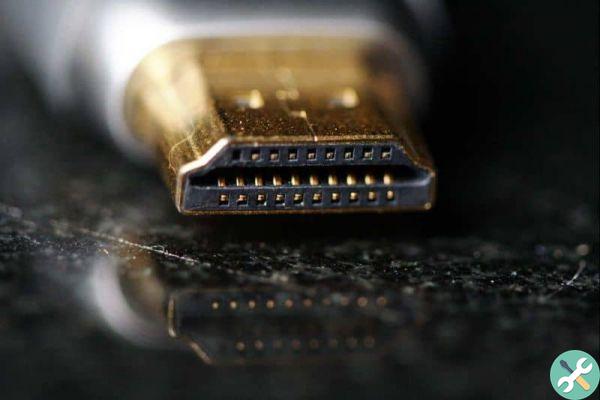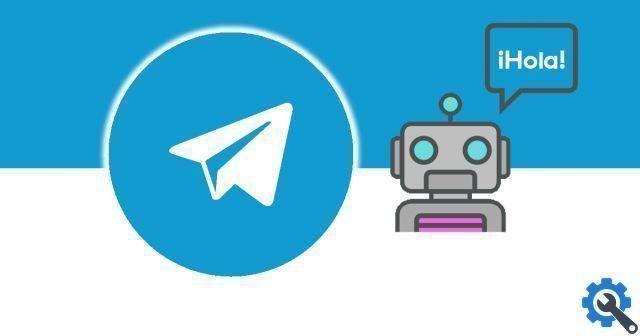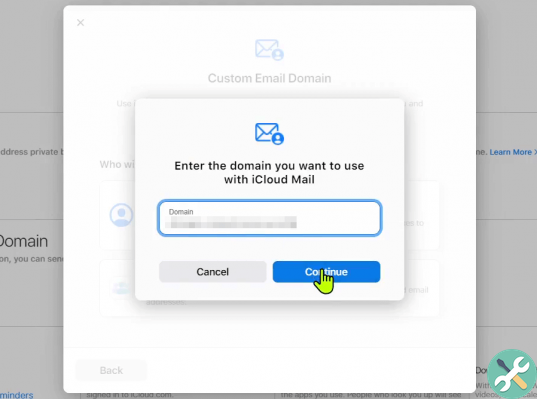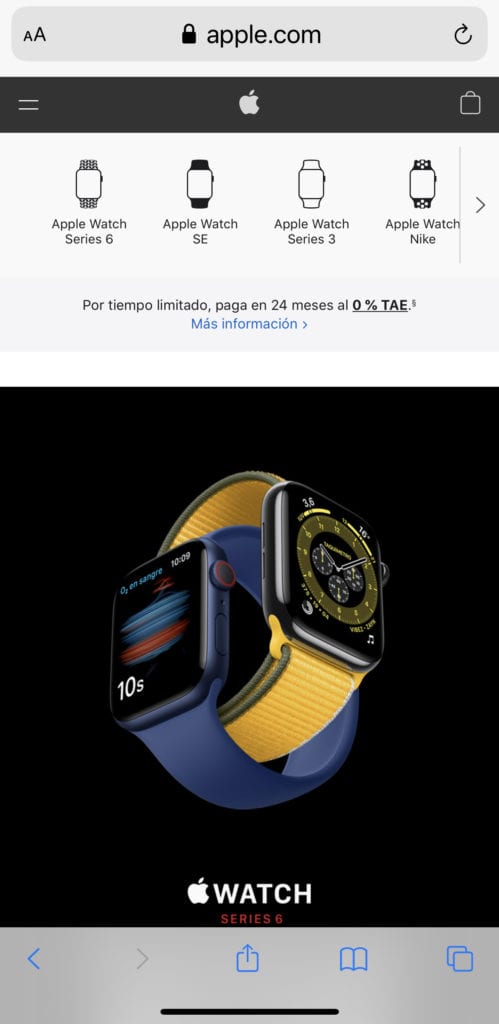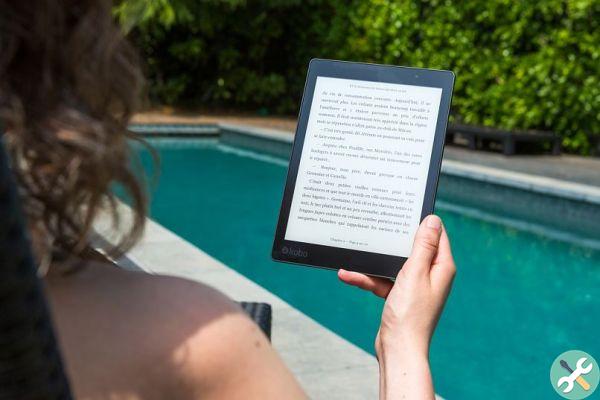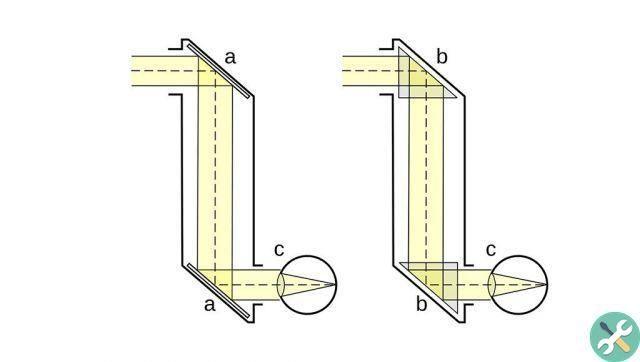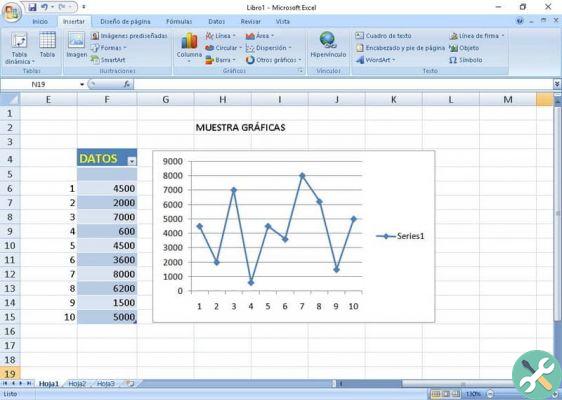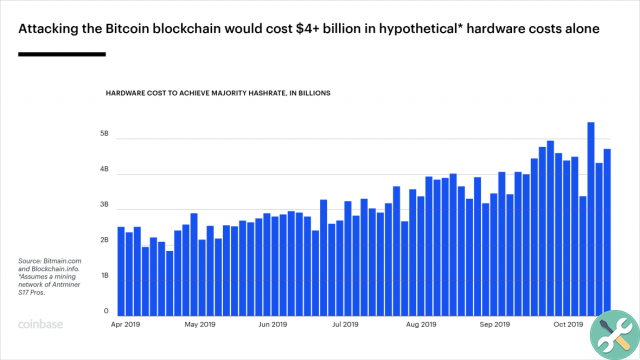Despite being the most used mobile platform in the world, Android still hides little secrets that not everyone knows. Each new version of the operating system, or of the applications that compose it, introduces hundreds of new functions, not all of which are advertised by Google despite their usefulness.

And that is why we are here today. To prevent these small utilities from falling into oblivion, we wanted to prepare this guide with 7 little-known tricks for Android that you can use on your mobile.
Open the clock in the fastest way

Starting with Android 9 Pie, Google has decided to make a major change to the status panel of the system, by moving the clock on the left side of the bar. While this decision has not been well received by everyone, the truth is that a very useful feature has been enabled with it.
And is that if, when you displays the status bar, yes click time icon, the application of the clock, where you can view and configure alarms, timers and more.
Use keyboard gestures to type faster
Among the many tricks and useful features in Gboard per Android, there is a feature that not everyone knows: i his gestures.
By sliding your finger from left to right –or vice versa– on the spacebar on the keyboard, you can move the cursor between the letters of the written text, for quickly go to the desired point without having to press on the screen.

Also, if press and hold the "delete" button on your keyboard and swipe from right to left, you will delete the complete words or phrases you select as soon as you lift your finger from the screen. In that sense, you can also delete entire words if swipe left from this same button.
Quickly move between Chrome tabs

Both Chrome and the rest of the Chromium-based web browsers for Android include a little trick with which you can speed up your browsing: by swiping to left or right from the top panel - where the search bar is - you will be able to switch between tabs open easily.
More precise zoom with one finger
Despite being a classic Android feature, it's worth mentioning from time to time: you can zoom in on images, maps or web pages using just one finger, without having to perform the typical gesture of pinching on the screen.
Just press twice quickly on the screen and keep your finger on it. Now, if you scroll down, you will enlarge the content and if you scroll up you will reduce its size. You need to comment on that this gesture works in most browsers and gallery apps, although applications such as Google Photos are not supported.
Open the camera without turning on the mobile phone screen

The vast majority of Android phones on the market offer a quick access to the camera. To activate it, you just have to press the device's power button twice in a row. However, it is possible that, depending on the manufacturer of the terminal, the combination of buttons is different or that this function must be activated in the system settings.
Move faster through the options menus
In any app that includes a options menu indicated by a three-dot icon, you can quickly access the option you want to select by holding your finger on the icon and scrolling down.
Recover notifications deleted by mistake

If for error hai rejected a notification received, you can review it quite easily by accessing the notification log.
On the home screen, press and hold on an empty space and access the «widget» section of your launcher. Now drag the «Settings» widget to the main screen. Finally, a menu with all available options will open, where you need to select the one with the name "Notification log". This way, when you access the widget you just created, you will see a list with all the notifications you have received, sorted by the application they correspond to.