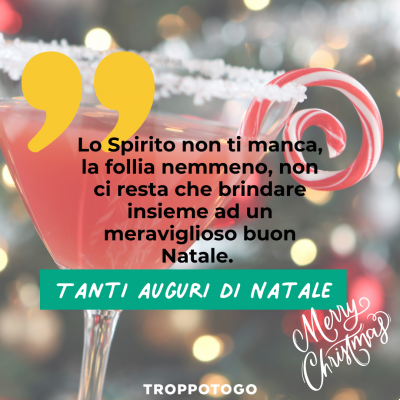
Christmas it's here. These days, our social networks are full of congratulations, memes and all kinds of content while WhatsApp it crashes year after year due to massive sending of messages. We introduce you 8 tricks to make the most of WhatsApp during these intense and special dates.
Furthermore, it turns out that in this 2020 the situation is very different. The coronavirus pandemic and the restrictions associated with it will mean millions of people will be unable to spend the holidays with the loved ones they normally celebrate with. WhatsApp will be one of the tools that helps make that a little less sad unwanted distance.
Bearing in mind that millions of people will find themselves using WhatsApp in a way intensive during these holidays, we want to offer you a series of tricks so that you can optimize its functioning and enjoy conversations with your loved ones.
Make video calls with all your loved ones
Without a doubt, these Christmas video calls will be protagonists of many Christmas dinners. Unfortunately we won't be able to be together with all the people we've shared the holidays with in previous years. But, thanks to WhatsApp, it will be possible for us to toast in the distance.
If you haven't mastered this feature of the application yet, here we tell you how you can make video calls with up to 50 people on WhatsApp. If your group is smaller, simply create a group with the people you want to be part of the call and once completed, click on the camera icon at the top a right of the screen.
Avoid running out of data
Surely on these holidays you will receive hundreds of memes, dozens of photographs and all kinds of videos of all possible characteristics. In that case, you run the risk of running out of data. So we advise you to activate the function that will allow to download your files only when you have Wi-Fi.
- To do this, go up Settings and once there, go up Storage and data.
- Point to Download with mobile data that no file has been downloaded.
- In the meantime, in Download with Wi-Fi allows you to download all your files.
Delete messages sent by mistake
These days it's time to send many WhatsApps, to very different groups and people. Sometimes the responses to Christmas greetings they overlap over time and it's not too hard for you to get confused by answering the wrong person.
You probably already know that there is the possibility of delete that message that you sent to the wrong recipient or, who knows, that the excess of quarry made you send it impulsively and you immediately understand that it could be counterproductive for you.
Then, press and hold the message you want to delete for a second. Then click on the trash can and a screen with the phrase will appear Do you want to delete this message?
You will have the option to press Delete for me, which will delete the message from your mobile but allow the recipient to continue to see it. You will also see Delete for all, which won't make whoever you sent it to appear. Finally, if you change your mind and don't want this message to end forever, click the option Cancel.
Reply by quoting the compliments you receive
When we are part of a large WhatsApp group, it is possible that there are like this many messages that our response to a greeting gets lost in the tangle of jokes and comments typical of those parts.
For the user to know that you are replying to a message, it is better that you answer by quoting his sentence.
To do this, you have to click on the message you want to reply to and at the top, click on arrow pointing left. Immediately, you will get a box in which the quote in question will appear and you can enter your answer.
There is also an even easier option. When you have indicated the message you want to reply to, do so scroll right and the result will be the same.
Give yourself a reminder so you don't forget to reply
How many times have you forgotten to reply to a Christmas greeting on WhatsApp. It doesn't just happen to you. We are victims of hoarding of messages and on such important dates it is mandatory for everyone to put aside their cell phones for a while and focus on nougat and shortbread biscuits.
So, to avoid forgetting to reply to some of the congratulations that you've already read, but didn't have time to reply, the best thing you can do is bookmark that one again conversation as unread.
It's also extremely easy to do. Tap the chat that you want to remember. Then click on the three dots that you will see at the top right of the screen. You will find the option Mark as not read. It's yours.
Prevents being added to unwanted groups
On these dates you have to be careful saturation of conversations. Sometimes the best way to not join many groups on WhatsApp is to simply limit the possibility that they can add us to some.
If there is any of our contacts that we know could include us in a group we are not interested in for whatever reason, there is a way to stop him from doing this.
- Again we go up Settings of WhatsApp and there we click on Account.
- Once inside, click on Privacy.
- There, we look for the section Groups
- Within it we have the possibility to indicate My contacts except… When we click on it, it will take us to our contacts and we will be able to select the people we want to be added to any group.
Send a personalized greeting with your stickers
Are you tired of always sending emails same congratulations? Do you want a photo of yourself or a meaningful image to appear for the person you want to congratulate? Well, you have a very easy way to do this. Of course, you need an application, for example Studio Decal.
Download the app on Android. Once you have it, you can use any image from your gallery. You just have to cut it by sliding your finger along the edge you want to cut and you will be able to turn it into a sticker. Now you can share it with your friends.
- Download Sticker Studio for Android
Block conversations with the groups that interest you the most
As we mentioned, a merger of conversations will appear in your WhatsApp conversations these days. It is, therefore, likely the ones that interest you the most remain hidden among the chat forest with which you will go to buy. Make them a priority by making sure they always appear at the top of your list.
To do this, you just have to select the desired chat or chats and click pushpin icon in tall. From then on, that conversation will appear at the top of your WhatsApp list.
Christmas è usually synonymous with madness on whatsapp and the particular circumstances of this year make us think they may make it a little more so. Just by following these 8 simple tricks you can optimize the use of the application on such important dates.


























