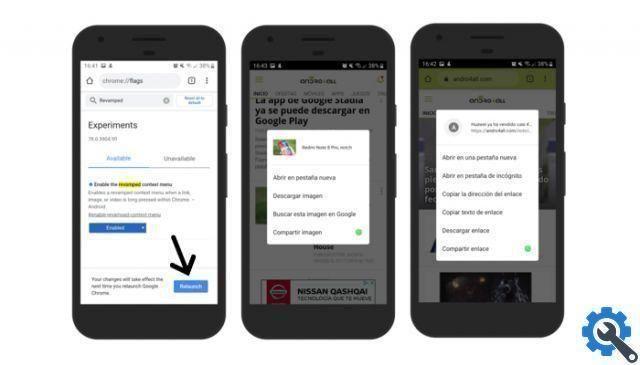There are many browsers for Android, but not all of them are as complete as Google Chrome. It seems that users know the usefulness of the Great G browser, since the its Android app accumulates more than 5 billion installations on Google Play. Even so, despite the protection that Chrome offers you, you must always take certain security measures while browsing.

And in this sense, Google usually adds interesting new features to Chrome that aim to improve its use. After adding the expected dark mode, you can now try the context menu : these are all its changes and how you can activate it on your mobile or tablet.
This is Chrome's context menu for Android
It is possible that, at first, you do not know what exactly the context menu we are talking about is. Well, it's about the menu that appears in Chrome for Android when you long press on some elements of the Web.
If we compare the old menu with the new one, we find that Google has added a dividing line to separate some of the functions available in the specifically those relating to images. Also, at the top, to the left of the name, you will see a small image of what you have selected.
Also noteworthy is the arrival of the function that allows you to share images across different platforms. By simply pressing and holding a photo, you can select Share image and then where you want to do it (WhatsApp, Twitter, Instagram, etc.).
How to activate the new Google Chrome context menu for Android
If for any reason you still don't like this feature or you're not sure if you have it, activating the new Chrome context menu will only take a few seconds of your time, which is insignificant when we consider what it means to enjoy its renewed functions. To enable it, you must first open the Chrome app on your mobile or tablet and enter the following in the search bar: "chrome: // flags".
When you enter this page, you will see the word "Experiments", which indicates that this is the Google website for its experimental functions. Click on the text bar that appears at the top of the page e cercare «Revamped». Next, you will enter the web which will allow you to permanently change the context menu.
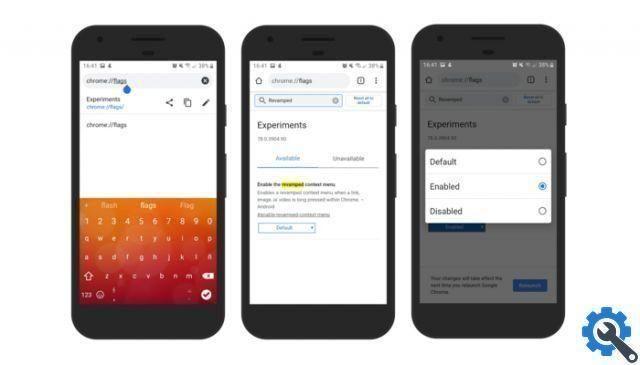
Tap the bar where it says "Default" and select the "Enabled" option, which is what will activate the new menu in your browser. So, to confirm the change, you just have to do click the «Restart» button in the corner at the bottom right of the screen. Chrome will automatically restart and the its new context menu will be a reality on your Android device.
That's it, the activation process is finished, now you can access the different functions of that context menu that Google is developing. After this simple installation, you can keep getting the most out of Chrome with these 9 tricks.