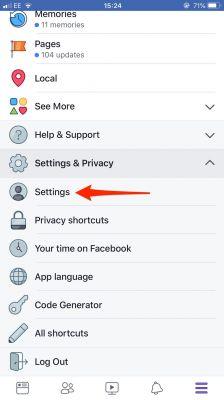
Changing your Facebook password occasionally is a additional security benefit since you never know if you have been victim of phishing, if you have shared your account with someone in the past or if you've just been violated. That's why if you came to this blog looking for a tutorial on how to change your password in Mark Zuckerberg's social network, let me tell you that you are in the right place. Prepare yourself very well because below I will explain how to do it step by step and very easy.
How to change my facebook password 2022
I want to change my Facebook password! This is the attitude and I will indicate the steps you need to follow to achieve it.
You might be interested
- How to know if my boyfriend has another facebook account
- Delete a Facebook account forever
- How to know if a person has 2 Facebook accounts
How can you change your Facebook password?
The first thing we need to do is log in with our account on this social network. Once inside we must follow these steps:
- Top right where there is a «dart» that point down, we reward.
- We enter "Settings".
Change my facebook password now 2022
change facebook password on pc, we will see that a sidebar will appear on the left, we must insert it where it says «Security and access».
Change your Facebook password to your old password
We must provide it in the section that says «Change password» and then follow these steps:
- We put ours Current Password.
- We introduce the new password.
- We repeat the new password.
- Let's click "Save Changes".
Changing your Facebook password on a mobile phone it is the same procedure as on a computer, so you just have to follow the steps indicated above.
When I change my password does Facebook close on other devices?
Once the access code has been changed, a window will appear asking if we want to close the session of other devices connected to this social network, to which we can answer the following:
- Log out of other devices.
- Do not go out.
Note: In case our account has been violated, it is advisable «Log off from other devices». We also leave you a video below where we show you how to close the session on all devices at the same time .
As you have seen, enter another password on Facebook it's a very simple process which won't take more than 2 minutes. If you have any questions you can always leave me a comment, I promise to answer them. Don't forget to share this article with your social networks please, it would help me a lot to keep doing more jobs like this.


























