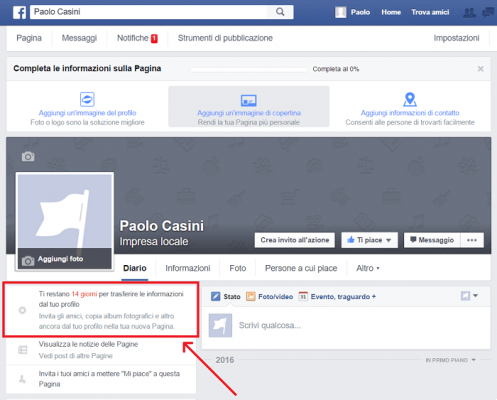
The social network Facebook has over time become one of the most popular social networks in the world thanks to its excellent services. In this social network you can not only create a personal profile, but you can also create your company page, where you can promote it for free. Here you will learn how rename a page on Facebook.
This social network is mainly characterized by the fact that it offers each of its users a very wide range of tools with which they can carry out an infinite number of actions of all kinds.
What is a Facebook page?
This social network was originally designed as a personal platform where each of its members could upload their content to share it with other users of the site. It should be noted that everything that is uploaded, photos, statuses, videos, news and much more will appear in the user's bio.
However, thanks to all the support that this platform has had, today it has gone from being a simple personal site to being a place where companies can carry out their daily activities. That's why here we will teach you how to change the name of a Facebook page, be it a business or personal page, quickly and easily.
Differences between username and page name on Facebook
It is very important that all users clearly understand how a username differs from a fan page, especially if they want to create a Company Profile on the portal. This is to avoid confusion about which name to enter or whether the same name can be used in both cases. Thanks to this concern, expressed by the majority of members of the social network, we explain here how the two names differ.
Username is the name you always have when you join a page and provide to other members so they can find you, i.e. username is the name that will send others to your profile or page and you will usually find it later. from www. facebook.com/nome.
In this case, most often the name is used with the name. However, you can choose whatever you want as long as it's available, keep in mind that it has to be something unique and that no one else on the portal can exactly replicate.
Now, when we talk about the fan page name, we are talking about the brand as a whole. This name can have more than one page, while the username is unique and cannot be repeated. In this sense, you should choose a headline that represents you and the brand you want to talk about on social media.
Steps to change a page name on Facebook
There's a good chance you've created a company page and aren't too happy with the name afterward or just came up with a better one now.
It also happens that the specified page was created for a certain area, but over time all this changes and you want to lean towards other goals, so you have to change the name to be able to direct it towards what you want to promote.
It should also be noted that some time ago on pages with more than 200 subscribers it was a little more difficult to change this name since it was a change that could cause subscribers to ignore the branding, so they had to fill out a form requesting it to process. But now all that has changed and there is no limit to the number of fans and you can do it with a quick and easy process.
So, if you are going through something like this and you need to change it, we are going to show you how to do it easily and quickly, both with a computer and a mobile, you just have to follow these steps:
1- From the computer.
Being able to carry out this process from your computer is very simple and fast, you just have to follow the instructions below:
1- The first thing you need to do is access your fan page. In the content column under your profile picture, you need to select the option Information.
2- Then go to option Name and select Modification.
3- No you need to write a new name for your business page. After defining and copying it, click on Continue and finally on Save Changes.
You must bear in mind that to make this change you must be the administrator of the specified fan page, otherwise you will not be able to carry out the procedure you want.
2- From your mobile
If you are one of the users who constantly uses their social networks from smartphones, here we will show you how to change the name of a page on Facebook from your mobile device, and for this you must follow these steps:
- In order to do all this, it is very important that you are the site administrator. In this case, the first thing you have to do is go to your fan page and tap on the lines at the top right of your mobile screen.
- Next, you need to select the option Edit Page.
- Then click on the section that says information.
- Now you need to type a new name for the site, scroll to the bottom and click Save.
It is important to know that changing the site name will not affect your username in any way. So you can do it with peace of mind.
How to change the URL of a business page on Facebook?
It is very possible that your fan page has an ugly URL that you no longer like, or you simply have a better idea and want to change it to a new one. This can be done very easily.
However, you will only be asked for one requirement to do all of this. Facebook requires your business page to have at least 25 subscribers. If you have less fans, you can't cater to this option.
If you meet this requirement, you just have to follow the steps that we will explain below:
- The first thing to do is Go to your Facebook business page.
- Now in the navigation bar of your choice, you must enter the following address: facebook.com/username and press the button Submit on the keyboard.
- After that, a new window will appear on the screen, in which you will see a field where you can change the web address of your site. Once you have defined it, you just need to write it down, keep in mind that once placed, it cannot be changed.
- If you are an admin of more than one Page, a field will appear at the bottom of the window where you can select the site you wish to edit.
- Finally, a new window will appear in case you want to change your username as well. If you don't want it, just click Save Changes and your business URL will be changed automatically.
How many times can you change the name of a page on Facebook
Keep in mind that changing a Facebook page name a lot is not recommended, especially since it is not in line with the platform's policy to change the name of a business website, as it makes it look unprofessional and unsafe for users.
That's why this social network will only allow you to change your company page 5 times, but if you do it too often you risk that the social network will shut down your brand due to security measures. Thus, it is advisable to be very confident in the name you choose to avoid any future risks with this one.


























