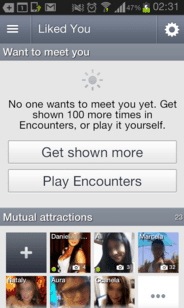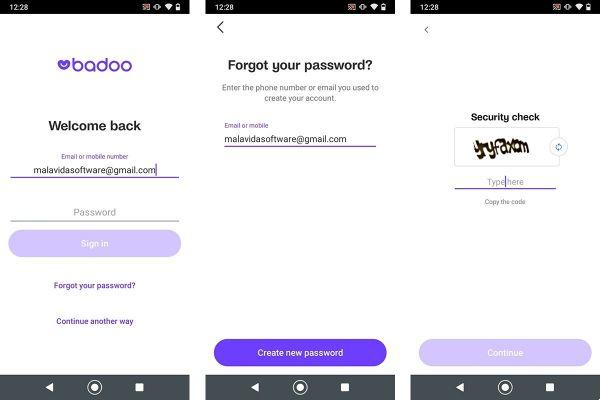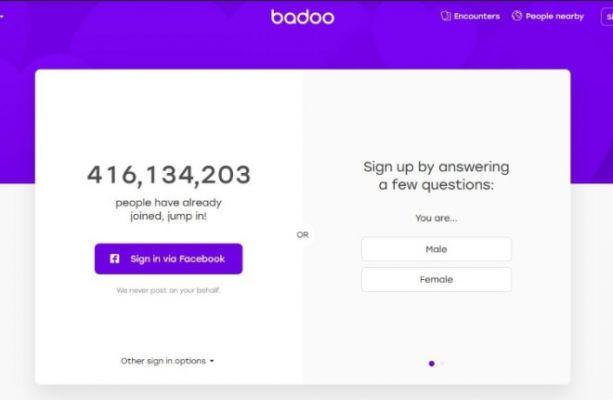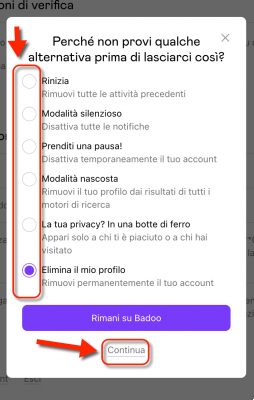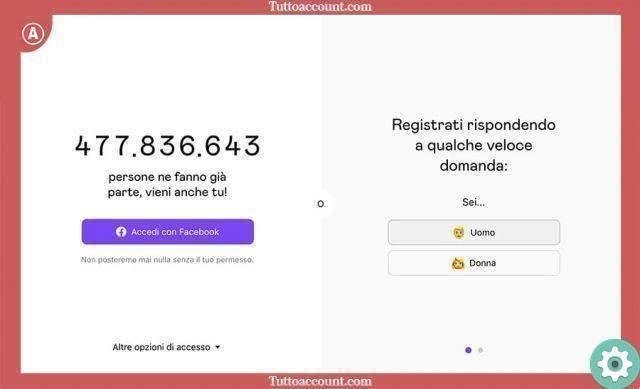
One of the things that usually happens quite frequently when using an online service is that after leaving for some reason or reason, it is simply that you want to come back after a certain time and then take advantage of this service.
On Badoo, this situation happens to many people who, for some particular reason or circumstance, want to give this social network a new opportunity or possibility and open a new account from scratch, even if some still activated the other account or disabled your account.
This article aims to explain the mechanism or process so that they can open a new Badoo account even if they have another account available or their account has been closed. I hope you find it useful.
Create a new profile on Badoo | Reasons
These are some of the cases, why people decide to sign up for Badoo again.
- I canceled my account but I want to come back – If you are one of those people who duly closed your Badoo account and over time you want or have decided to go back to Badoo.
- I want to have 2 active accounts – If you already have an active account and for some personal reason you want to open another Badoo account or profile.
- Badoo has closed my account: If for any reason, the badoo social network has deleted or disabled your account for violating the community guidelines.
Nota 1 | In the specific case that you have closed your badoo account and you still do not meet the 30-day deadline to recover your account, you can create a new account or recover it if you wish and to reactivate it, you can read this tutorial.
Create a new profile on Badoo | important details
Needless to say, before we proceed to tell you how to re-register with Badoo, there are some details that are really important to you otherwise you won't be able to.
In case you have 1 active account or, an account has been previously disabled, you must necessarily create a new account where you cannot use the same data as your other or previous account.
That is, if you have created that account that you have active or with which Badoo has closed you, with an email, with your Facebook account or with your mobile phone, you must register this new account by choosing a new email or a new Facebook account or, a mobile phone number and different.
In case your account has been disabled, you also need to open your new account with another IP address as that IP will definitely be blocked and by the way, you need to read the Badoo rules and not make the same mistakes.
Create a new profile on Badoo | Step 1
Logically the first thing to do is access the official Badoo page and for this you can do:
- Using the search engine (Google, Bing, Yahoo, Yandex) typing surely, the word that identifies this social network is say » badoo " then " Submit » and from the results click on the official site which is usually the first result.
- Or, you can access it by correctly typing the url i.e www.badoo.com in the address bar, then Enter and you will go directly to the first page of Badoo.
Create a new profile on Badoo | Step 2
Once, on the first page of badoo, they have to choose the way or mode they want to create this new badoo account and for this they have the option of:
1.- Do it from your mobile by downloading the free application from the App Store, Google Play, Windows Phone Store.
2.- In addition, you have the option to log in with Facebook, MSN, Vkontakte, Odnoklassniki, Yandex, Mail.ru.
3.- Or, in the classic way with the registration form with your email.
Nota 2 | In the case of this tutorial, I chose the classic way, i.e. by registering via email. However, if you have chosen another of the options, the only thing you should be clear about is that it shouldn't be the same mobile or number or the same social network.
Create a new profile on Badoo | Step 3
I chose (as I said before) to do it via a form. Then, you have to fill in the form that appears on the cover, namely:
Your name – Your name is entered here.
Day, month and year: date of birth must be selected from the drop-down options.
City: You must enter the city or place where you currently reside or reside.
Male or female: The option that identifies your gender must be checked or crossed out.
I want: you have to select from the drop down options if you want to make new friends, chat, have a new date.
E-mail address: enter your email here remember, it must be a new email, not the same one, from your other account.
Finally, when the form is filled out, click the button Subscribe now.
Create a new profile on Badoo | Step 4
In the new page that has been opened you have the possibility to find friends or contacts who are using badoo by searching for it with some email services such as Hotmail. Gmail, Yahoo among others. By the way, don't even think about trying to search for people with your email account associated with your old account.
If you wish, you can skip this step by simply clicking Skip this step and somehow preserve your anonymity in this social network.
Create a new profile on Badoo | Step #5
In the new page that has opened you have the option to add photos and for this, you can do it through the alternative of uploading photos from your computer, taking a photo with your webcam or, or importing photos from any social network you have or, you have the option to skip this procedure or step with one click Not now but I promise to add pics later…
Create a new profile on Badoo | Step #6
On the new page that has opened they welcome you to badoo and tell you that a message has been sent to your email, so you need to go into your email inbox, open that message and click the link to activate your badoo account.
Nota 3 | Sometimes, this message from badoo to confirm your account can go directly to your junk or spam folder if you don't see anything, in your inbox it is recommended to check this folder or wait a few minutes and re-enter the email and Finally, if you don't receive this message, please register again by typing in your email correctly (remember that it shouldn't be your old badoo account email).
This is the whole procedure to open a new badoo account now, you will have to fill out the profile correctly, with photos and information and follow the rules or guidelines of the badoo community.