When it comes time to change your mobile, there are two key moments that can mark your experience with it. The first is when you have to choose the terminal, which is what we fans of this world like best. And the second of those moments is when we transfer our data from the old mobile to the new one.
This process can get a little tedious at times, but the truth is it's getting easier thanks to the tools some manufacturers include to do it, however, not all of them do, and in these cases it is better to go to specialized software for this, and that's what we're going to talk about today.
And the fact is, today we're going to tell you about specialized software to transfer your data from one mobile to another, with WhatsApp backup and contact list included, which are perhaps two of the things that people appreciate the most. when making one of these backups.

Transferring data from one mobile to another is becoming easier
MobileTrans, the program you need to change data from one mobile to another
The first thing you should know about MobileTrans is that it is a software developed for your Windows or your Mac and that with just one click it will be able to move all the content you choose to transfer from one place to another, in one way. extremely simple, without the need for multiple programs or applications. And just like this one, it will also help you make backup copies and leave them on your computer for when you need them, which never hurts.
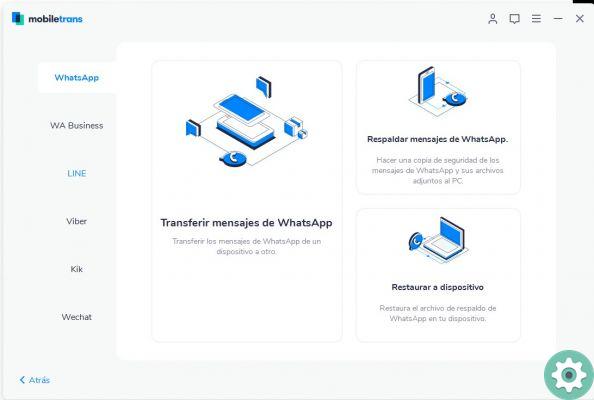
Mobiletrans, the software for your PC that will help you change your mobile
When you have installed MobileTrans on your computer, be it Mac or Windows, you will be able to access the multiple options that the company offers in its software to transfer all the data from your terminal to another and you can choose what you want to transfer, selecting from a large list of things like notes, alarms, reminders, calendar, contacts or SMS messages, among other things.
To do this, you must have both mobile phones connected to the computer and you can change the mobile of origin and the cell phone of destination, as well as format the target mobile phone before transferring data. And, once the process starts, you will have to wait for it to finish to have everything you want on your new mobile.
How to transfer your data?
MobileTrans has a guide on its website, however it is a fairly simple process. First of all, you have to connect both mobile phones to the computer, or just the mobile phone from which you want to copy the data and start the program
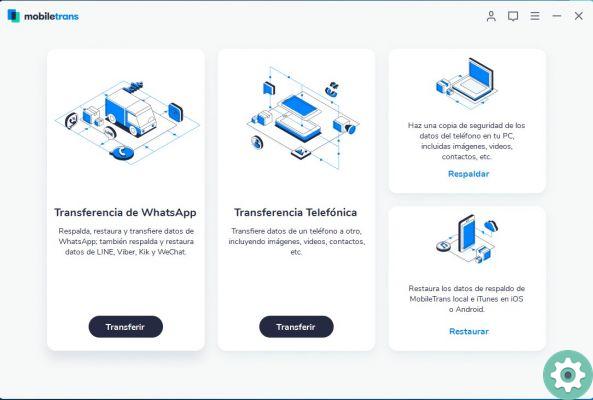
MobileTrans has special software for transferring applications
Once this is done, you need to select what you want to do from the options offered:
- Transfer WhatsApp: We can transfer WhatsApp data with just one click. And now, a new feature, we can transfer WhatsApp Business data very easily.
- Transfer to another phone: we will have the possibility to transfer all our data from one phone to another, which will be very useful when we renew our mobile or tablet. Plus, just with one click.
- Backup very essential when we change device with a new one.
- The restoration it is essential when we renew our mobile and it is compatible between any Android and iPhone.
Once you have selected what you want to do, it will take you to another screen where you need to select the specific items you want to copy and if you want to do it on your computer or another smartphone, and the process is as simple as clicking on one. And that's it, it's that simple, just wait for the process to complete and enjoy your copied data.
- Download MobileTrans for Windows
- Download MobileTrans for Mac


























