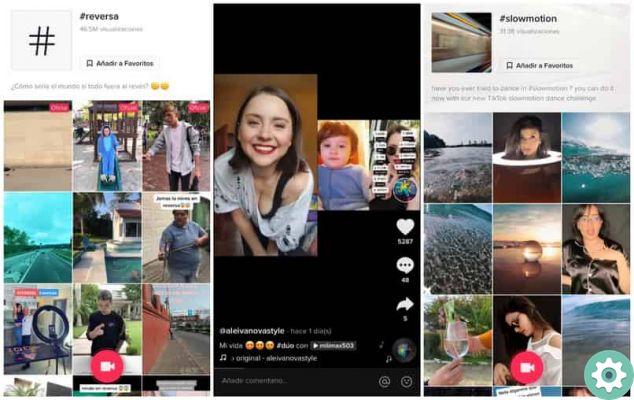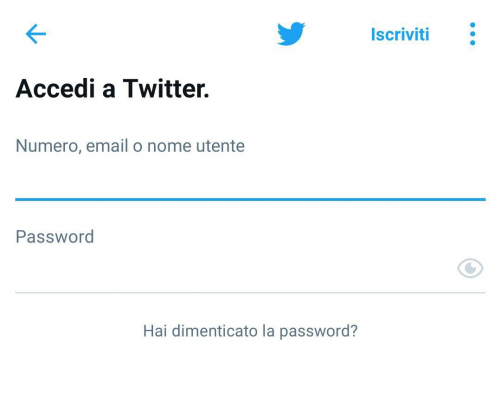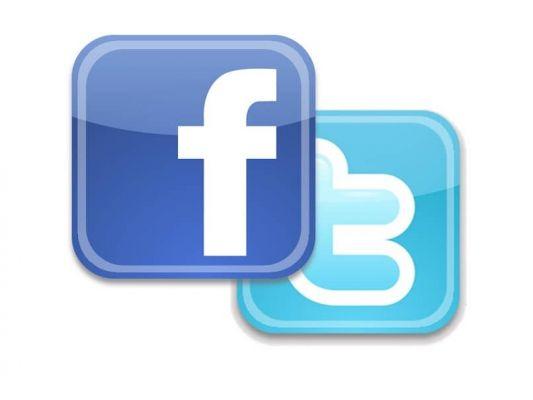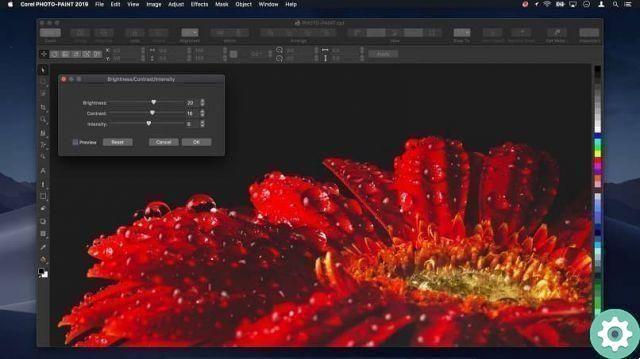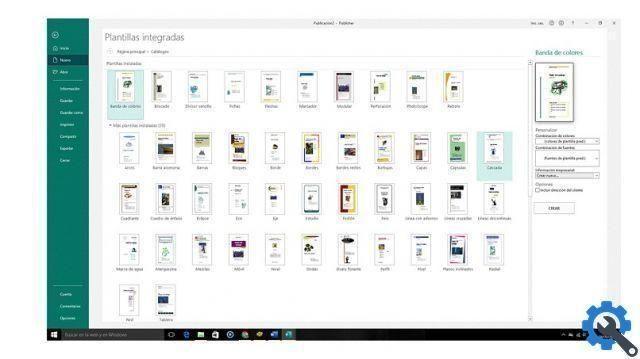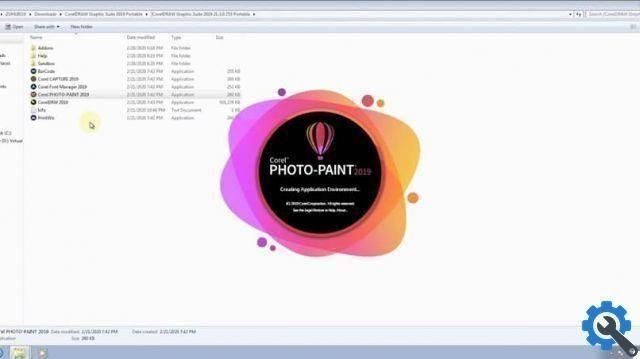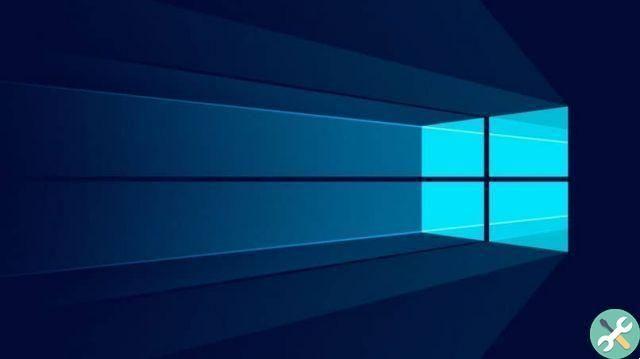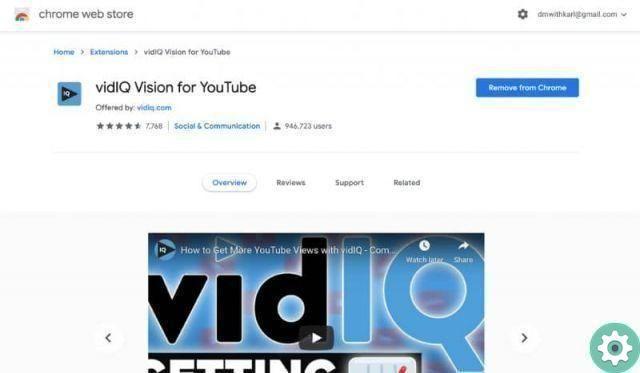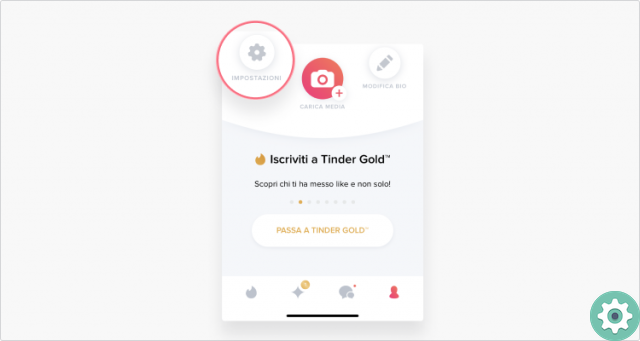
These days, we have been asked to explain how to delete a tinder account without logging in and for this we have set ourselves the task of Practical Resources.com to solve this problem so that all those Tinder users who find themselves having some difficulty logging into Tinder can in one way or another delete yours Tinder account permanently and legally so that your account is not active there and may cause you some inconvenience in the future, especially if you have a partner and get caught on Tinder, we hope you find it useful and can unsubscribe properly.
* By the way, you may be interested in: How to hide my Tinder profile …>>
Delete Tinder account without logging in [2 solutions]
First, it is worth noting that for this inconvenience of wanting to delete a Tinder account without logging in, we have come up with two workable and legal solutions that can help you with this dilemma namely the following.
1.- Recupera account Tinder: Definitely, the basic problem they have is that they cannot access Tinder and in this solution, we will explain the way to recover access to Tinder by the email associated with your Tinder account and in this way, you can delete you same your Tinder account.
2.- Contact Tinder: if for any reason it is not possible to recover your Tinder account, you can directly opt for this solution, which will allow you to contact Tinder support by filling in a form to delete your Tinder account or even, to be able to recover it if you regret deleted it.
Each of these solutions is explained below. We recommend that you review both solutions and go through the steps of the one that appears to be in your best interest.
Recover Tinder Account [Solution No. 1]
1.- Open Tinder and press or click on the question that says: «Non Riesci ad accere? »
2.- With this, a new window will open and here, they will have to enter the email associated with their TInder account and after that, they will press or click on the button that says: «SEND EMAIL»
3.- This will send a Tinder message to your email with a link that will allow you to access Tinder.
4.- They will go to their email, they will open the Tinder message which should be in their email bar and then here, they will press or click on the button that says: «ACCESS NOW»
Note: In case you don't see the Tinder message in your inbox, then you should check your email's Junk or Spam folder, which is where messages that don't pass email filters arrive.
5.- After that, they will be able to log in to Tinder and now, they will have the effective ability to cancel or cancel their Tinder account or, change their phone number or associated email for a correct or updated one so that you don't lose access to your account in the future.
How to contact Tinder Support [Solution No. 2]
1.- To use this solution and thus delete a Tinder account without logging in or recovering it, you will need to contact Tinder support or assistance here
2.- They will thus arrive at a Tinder support page which allows them to send a request for the problem that afflicts them and to do so they must press or click on the drop-down menu of the question: «How can we help you? »
3.- This will open a menu and select here the option that says: «Problems logging into your account»
4.- A new question will appear: «What happens? » and then here, press or click the menu for this question.
5.- A menu with different options will appear, select the option that best suits your problem.
Fill out the Tinder form
6.- Once you have chosen one of the previous options, a text appears below that can guide you or clarify things for you but also, and last but not least, a form that you must fill in with the data requested of you, i.e. the following.
Your email: In this box, they will enter their email and, if possible, the email they have linked to their Tinder account if they can access that email without problems.
Phone Number: In this other box, you need to enter the phone number that you have associated with your Tinder account (nothing else will work) and include the country code before the number.
Technical Information: Here they must explain as clearly as possible the problem they are having on Tinder, providing all the information and details about it.
Attached files: in this entry of the form, you can upload a file (photo, screenshot or other) that can integrate your information and to do so, press or click on « Add a file», browse for the file and upload it.
Finally, when they have conscientiously filled out this form with all the information they deem useful to be helped, they will press or click on «SEND».
7.- In this way, your request will be received by the Tinder support team, who will evaluate it for its rightful reason and after a reasonable time, will surely contact you by mail or phone to give you an answer about what is happening Or , any solution to this (look at your mail or phone) that allows you or Tinder to delete your account, good luck.
Therefore, you can delete a Tinder account without logging in with the help of Tinder technical support or by recovering the account and thus being able to access Tinder and manually unsubscribe.





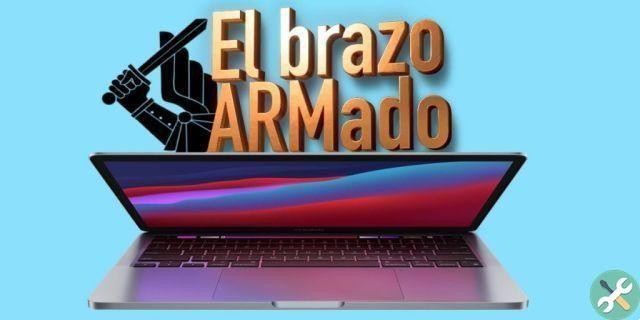

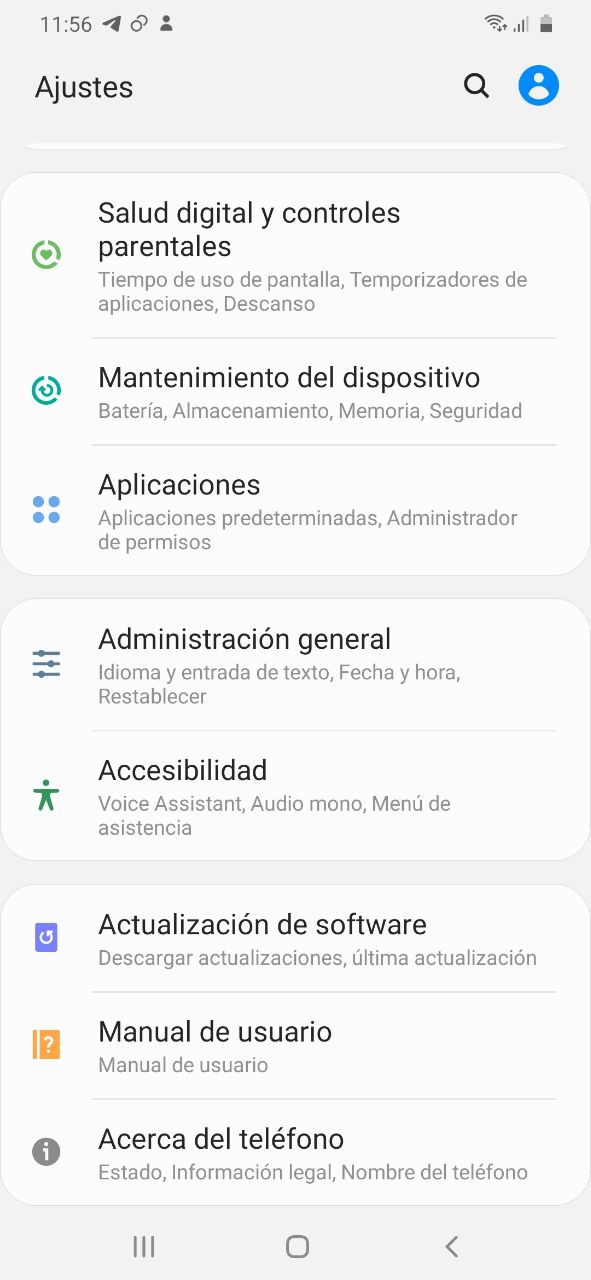
![Google also wants your Apple News [Updated] [2]](/images/posts/943dc0d8f28fcc4bc16fa30ed6d71f6a-0.jpg)