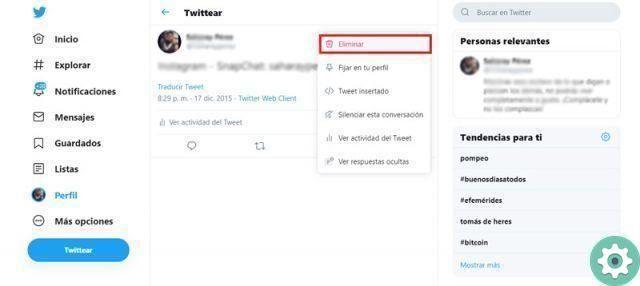
Twitter over the years has positioned itself as one of the leading social networks in the world, hence the large number of registered users. There are already more than 1,3 billion accounts. However, there are still many things to discover and one of them is how to delete all tweets in bulk and automatically.
Many social network users find it necessary to remove certain content from their profiles. Or for security reasons not to leave a trace of their online activity, or for the photos they share, their interaction with friends, comments, among other things. Especially if that's all they've previously posted on their Twitter.
Why should I delete all my tweets in bulk?
In order not to lose your job, not to cause conflicts with loved ones and not to make enemies, there is the possibility of a cancellation massive and automatic of all your tweets. This will allow you to quickly clean up your profile and start fresh if you wish.
Well, it's time to address the top reasons why Twitter users should delete their tweets en masse. Therefore, in this part of the post, we will point out some of the most important reasons:
- If you're looking for a job, the company may be digging into some of your social media accounts, especially Twitter, and you'll most likely want to avoid seeing the less-than-laudable tweets you've shared there. For this reason, the massive cancellation of this type of publications is considered very important.
- This procedure is required for optimize and clean up your profile on the respective social network. If you have had a very active account in recent years, it is possible that you have already published more than 50 tweets and most of them do not add anything relevant to your profile.
- You can also delete all your tweets to give your Twitter profile a makeover by changing everything you write but keeping your followers. Whether it's building a personal brand, blogging or starting a business.
- If you like a political field and are considering applying but don't want to be rejected during the selection process, it's also a good idea to automatically remove all tweets from your profile.
What to Know Before Using Mass Tweet Removal Tool?
To simplify the process of mass deleting tweets and avoid the hassle of manually deleting them one by one, several tools and applications have been designed that offer everything you need to quickly delete your posts on the social network.
However, when using any of these handy tools, there are a few considerations to keep in mind, and here are some of the more important ones:
1- Make a backup of your account
Before using a specific tool to delete all tweets and posts from the bluebird social network, it is also good to save a backup of your account. This way, you can receive a history of all your posts by email.
Fortunately, the social network itself has the necessary options and allows you to make such a backup as follows:
- Login to your Twitter account and go to the section «Settings and privacy«.
- Then click on «Account«.
- Finally, scroll to the bottom of the menu and click on «Request your file«. Thanks to this, you will soon receive an email with all the history of your publications.
2- Twitter can ban you from accessing it
To begin with, it is important to explain to users what the well-known IT term «ban «. It is jargon in this field of technology that refers to the restriction (temporary, partial or permanent) of a user to a computer system or a network. In other words, Twitter can block your account in certain ways.
For this reason, the social network does not recommend using this type of tool to delete tweets. Obviously, due to the block they can cause in your profile while the process is running.
For this reason Twitter determines that it is best to create a new account with a temporary user to modify the old one and then update the new account with the user you had. But unfortunately you will lose all your direct messages and followers.
3- Only the last 3200 messages will be deleted
You should know that another of the most important considerations to take into account when using a tool or app that facilitates the procedure for mass and automatic deletion of tweets is that only 3.200 of the latest posts from your Twitter profile will be deleted.
This is a limitation shown by the social network itself which forces you to repeat the process as many times as necessary with these tools. This means that if you have 32.000 tweets posted, you will have to go through the same process 10 times to delete your profile completely.
Also note that a certain social network limits your posts to this number, which is 3200, on any other platform.
Steps to bulk delete all tweets from my profile quickly and easily
Although there are several tools and many applications to delete all the tweets in bulk from your Twitter profile without any inconvenience, there are two of these options that are considered the most famous and powerful for carrying out this procedure quickly and easily.
So we show you step by step what to do in each of them:
1- Using TweetDeleter.com
It is basically an alternative that has been designed to make it easier for Twitter users to manage their account in an optimal way. Or to search and find multiple posts on the social network at the same time and delete them in the same way with a few simple steps.
It has a function » Automatic deletion» to clean up your profile and keep it tidy. Among its most interesting functions, we point out that it allows you to quickly search for tweets, even if they are from many years ago. Just enter a date and even select your keywords or media type to locate them in seconds.
Well, to get rid of tweets galore, you can do one of the following after entering your social network account directly on the website of this option:
- If you want the same tool to perform periodic cleanings automatically, you can specify a period in it (like, say, 30 days) and whenever that time expires, it will do so optimally.
- To delete multiple tweets at the same time, just select them with a single click and proceed with their immediate and definitive deletion.
- If you wish delete all history of your Twitter profile, it's much easier. You just have to use its option » Total delete » and with a single click, in a few seconds, your profile will have zero tweets, keeping everything else (followers, direct messages, among others).
2- Con TweetEraser.com
This is another of the most effective and at the same time simple and easy options that exist to delete as many tweets as you want, and its name is Tweet Eraser. It is designed to help its clients filter and remove posts from Twitter profiles in bulk and in seconds.
To make it work, you must go to the website and enter your social network account in the tab » Sign up for Twitter ", with your username and password. You can then allow the app to access your account and use all available tools to delete your profile.
Note that you can delete these tweets using specific dates or time ranges as well as keywords or even hashtags to delete more than one tweet at a time. This can be done from a computer or directly from a mobile phone or tablet with the mobile version if you prefer. Since in both cases, it has a free version and two premium versions that add more options.
How will I manually delete my post from my Twitter profile?
If you want to manually delete your Twitter posts because you want to keep certain tweets on your profile and only delete some specific messages, there is also a way to do it without any tools or apps. Because Twitter itself has the ability to do it quickly.
Well, the steps to follow are very few and are based on:
- To get started, log in to your Blue Bird social network account from a computer or smartphone (it doesn't matter).
- Then, when you are on the left side of the screen, click on the tab «Profile ".
- Then, browse your profile and choose the Tweets you want to remove from your account. It can be your posts or RT.
- Once you're on a specific tweet, click the button in the top right corner.
- After that, in the menu that appears, click on the first option that says » Delete» to go to the confirmation of the action and that's it.
Of course, you'll have to repeat the same process to delete each of the tweets you want to remove from your profile.
The best apps and extensions to mass delete Twitter posts
You should know that in addition to Tweet Deleter and Tweet Eraser, there are also other tools and programs that are perfect for massively and automatically deleting posts from your Twitter profile. Therefore, to have more alternatives to handle these procedures, and thus choose the one that most attracts your attention.
Here are five additional solutions:
1- TwitWipe.com
This is one of the most unique solutions to remove tweets, thanks to its extreme simplicity, efficiency and speed in managing all these processes. Therefore, it is highly recognized and used by many users worldwide. Like the others, it only lets you delete 3.200 messages at a time.
On the other hand, after entering its page, you will need to register with your account on the social network and thus start cleaning your profile. However, it should be noted that the website contains a large number of intrusive advertisements and because of this, if you have an ad blocker in your web browser, you will need to disable it to use the tool.
2- DeleteTuttiMyTweets.com
It is regarded as one of the most practical online tools to remove all Twitter posts instantly and without leaving a trace in search results. This is because it has a very powerful function «delete everything at once«. Therefore, it does not offer any additional options, neither to carry out advanced searches through filters, nor to carry out specific cleaning programs.
As for the procedure to follow in this tool, it is based on logging into its official website and from there logging into your account. After that, you need to confirm the action and automatically remove all posts from your profile. As mentioned earlier, it only lets you delete 3.200 tweets at a time and, if you have more, you'll need to repeat the process.
3- Delate.Twitlan.com
Although considered by most to be the simpler alternatives, it is still very effective at deleting tweets en masse. Note that the tool allows you to look at all your posts on your social network profile and select the ones you want to delete in order to delete them all at once.
As for how it works, the application displays around 100 tweets by default (you can choose between 500 or 3000 tweets if you want to make it from larger volumes) and from there, the user has to start choosing the ones you want to delete.
Although if there are not a few tweets but you need to delete them all, fortunately you can select them all at once so that the deletion is faster.
4- Twitter archive eraser
Unlike other solutions, it is a web service that offers a program to install on a Windows or Mac computer. It works very well to delete Twitter posts very quickly after starting it. Remembering that it also shows a deletion limit of 3.200 tweets or retweets in each process only.
Also, it has the ability to delete thousands of direct messages from your Twitter account in seconds, should you ever need to. Among other features, it has a feature called «Smart Analytics & Sync» which deletes only selected tweets and finds the most successful tweets to convert in your profile. It also provides a search by date and time, as well as privacy controls.
Scarica Twitter Archive Eraser per Windows
Download Twitter Archive Eraser for MacOS
5- DLTTR
This is a tool that is compatible with Android and iOS devices which it has the ability to delete tweets very easily so you don't have to do it manually and thus keep your Twitter profile fully optimized and clean. Thanks to this, its main function is to massively eliminate all traces of tweets.
Now, referring to its operation, it is essential to specify that it allows you to delete entire batches of Twitter posts only by specifying the required period of time. Be it hours, days, weeks, months, years or even all at once.
Note that it is completely free and for Android you can find this tool in third-party application stores from its APK file, while for iPhone you can download it directly from the Apple Store.
Download DLTTR APK for Android


























