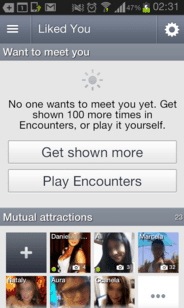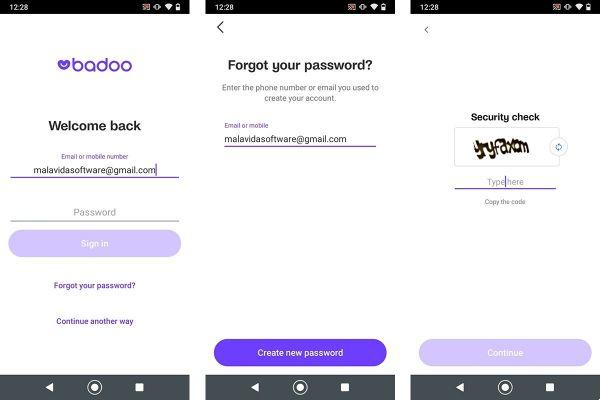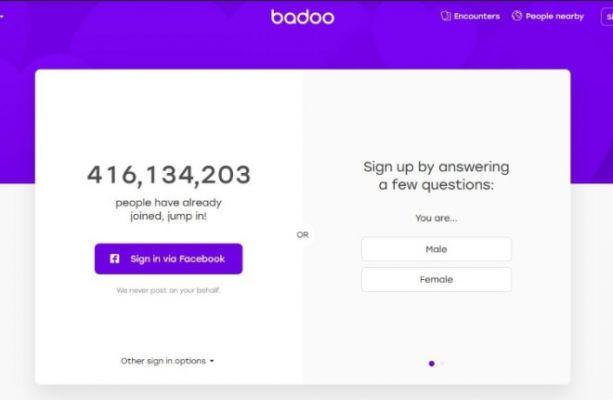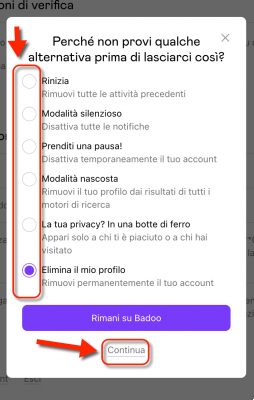One situation that can get uncomfortable when interacting with other people on Badoo is logically accumulate different conversations over time, sometimes irrelevant with different users in the Badoo chat and which certainly make using this service cumbersome especially, when it is necessary to talk to a certain person or people and you have an accumulation of messages and conversations that are confusing and generate a certain boredom to have them there.
Fortunately there are ways to clean up or delete those uninteresting conversations or those that have not been able to consolidate or last over time on Badoo and it is necessarily advisable to use them to have only the lines of conversation that interest us and are relevant in our opinion.
Delete conversations on Badoo | Options
Well, there are 2 ways or options that can be used to delete messages or conversations with other users and they are as follows:
- Delete one message or one by one: This option allows you to precisely delete a conversation with a user and can be used to delete more than one, repeating the procedure one by one until the desired chats are deleted.
- Delete all messages: this alternative can be used to clean at once absolutely all conversation messages that you have to date and in addition, it is used to delete favorite users and visits to our profile, it is almost starting from scratch.
Now, having said that, we will explain both options for deleting these conversations with other users.
Delete conversations one by one on Badoo | Step 1
Logically, the first step is to enter our user account on Badoo and after this, we must click on the option that says » Message » to open the Badoo chat window. In case you are using a desktop computer, you will see the message option on the left side of the screen.
Delete conversations one by one on Badoo | Step 2
Once the Badoo chat window is open, you must specifically open the conversation or message that has come to you from the user you want to delete and for this, (if you are on a desktop computer) you search for it by name and thumbnail that appears on the side left and click on it to open that conversation thread or message.
Delete conversations one by one on Badoo | Step 3
At this point, you have to click on the icon where the ellipsis appears » ... » or (if you're using a PC) at the top right of the chat window. With that click a window will appear and you will be able to see the option » Delete » and you'll need to click right there.
With the previous click a small central window will open (if you do it from a desktop computer) where they ask you You want to delete this conversation ? And below, the options will have to do the last click on » Delete » and then that specific conversation or message will be completely deleted from the badoo chat window.
Nota 1 | In case you need to delete other conversations or messages, you should proceed with the same procedure, i.e. open that conversation, then click on the ellipsis icon, then click on delete and finally, in the small window, click on Delete, again.
Delete All Badoo Conversations | Step 1
If the idea is to first delete all messages, as is logical you will have to enter your Badoo user account and then you will have to go to your user profile and for this you will have to click on the name or icon of your profile photo that is displayed (if you're on a desktop computer) on the left side.
Delete All Badoo Conversations | Step 2
Now, in the user profile, you have to click on » Settings » which is characterized by a kind of nut and which is located in the upper right part (if you are on a desktop PC).
Delete All Badoo Conversations | Step 3
With the above action, the Badoo page of your account setup will be displayed. Well, here you will have to click Delete account yes, you will have to click right there, don't worry and that is in the part below.
Delete All Badoo Conversations | Step 4
With the above action, a central window will appear where they ask you: Are you sure you want to delete your account? And further down a series of options appears and among these there is precisely the option: Delete messages, visits, favourites… permanently so here you have to cross out or mark the circle that precedes it with a mouse click (if I'm on a desktop computer). writing desk).
This action will start the process of deleting all the history of messages you have received, people who have visited your profile and finally any favorite profiles or users you have and it will be almost like starting over.
Nota 2 | When all conversations or messages on Badoo are deleted precisely, they are deleted from your history but, apparently those messages and conversations are still available from those users and they are not deleted from their conversation history, they remain there and can write you again effectively and they will see the entire conversation thread and you, just the new message they just wrote you.
Finally, these are the procedures for deleting messages specifically and as a whole and can be used by any Badoo user to clean up their messages or threads by removing the irrelevant and thus leaving important and interesting conversations.