Knowing that the devices of the Chinese brand Huawei no longer have Google-related applications within their services, many people are wondering, how do they download applications on Huawei phones now without doing it from the google play store, is it possible to perform this action?
Ever since the United States started a trade conflict with the People's Republic of China over several political issues, which led to a trade veto in the Asian giant, Chinese mobile device brands such as Huawei they have terminated their relationship with the Google company.
Make your devices miss the services provided by the North American company. However, Huawei hasn't cut production for any of these reasons and looked for other options so that its cell phones and other electronic devices had application stores of equal or higher quality than the Google Play Store.
Why doesn't Huawei have a Google Play Store?
Il main reason for this annoying problem present in the Huawei terminals is due to the various limitations and ruptures between China's relations with the United States, which have seriously compromised the existing union between the system and Google services with these mobile devices. Huawei is currently on the well-known "black list ”Of companies with bans in the United States.
Therefore, a cause of all these problems and inconveniences, most of the latest Huawei phones do not have the Google Play Store as well as a large number of Google tools and apps.
Download applications to my Huawei phone
This company, whose main activities are carried out in China, in view of the aforementioned commercial veto, has set to work to be able to bring to people who fully trust its brand, the best conditions and services in terms of stores and applications.
For this reason, the AppGallery virtual application store, which already existed before the conflict; It started changing and improving its platform until it became the official store for all Huawei devices and functioning very similar to how you work in the Play Store.
In this virtual shop, you can get everything you need, from apps like Uber, Tinder, Rappi, to online gaming apps like Free Fire, Clash Royale or Call of Duty, so you can very easily download and install all the apps you like on your phone.
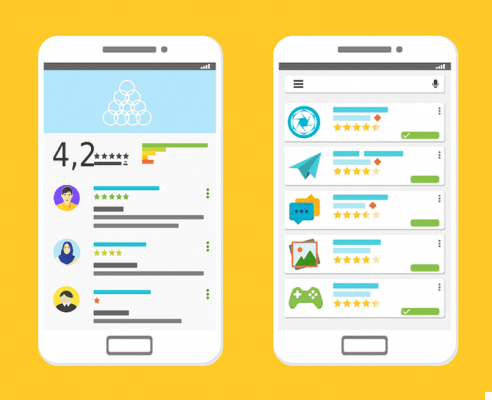
Now, if you want to download applications and other Google services, such as Gmail, Classroom and other applications, you can support yourself with applications designed to facilitate this task for Huawei users, this application is called AppSeekeer.
External applications that help download applications from Google
App Seekeer you have to look for it in the App Gallery and download it to your mobile device, once you have this application you need to grant permission to your phone so that the applications can be installed from this other application.
To get the applications you want, you just have to open AppSeekeer and write what you want to download in its search engine; After the application logo appears, hit download and it immediately directs you to a web page that will download the necessary Apk. So you just need to install it.
Another of these aids that you can find in the App Gallery is the Petal Search application, its function is to search the web in depth for all the APKs of the applications you are trying to download and offers you to download these Apk from Windows, Android and other operating systems.
To perform this action, after having installed Petal Search, open it and look for the application you need to download in the search engine, from there it will take you to the application page and once inside you will see the button that tells you to download the APK available at that moment.
Install apps like WhatsApp without GMS with App Gallery step by step
In the same way that several renowned mobile devices such as Samsung or Xiaomi have their own Market, Huawei also has way their App Store, known as the App Gallery. An interesting and innovative alternative to the Play Store.
From here you have the option to download all kinds of applications you want, also similar like WhatsApp without GMS. Stay with us and find out the steps to follow to download apps from the App Gallery.
Access
If you just got your Huawei mobile device, the first step we will have to take to be able to download normally the Apps from the App Gallery will be registration or login. From here, we will proceed to enter our respective data, such as username, email, password and telephone number. Once this is done, we will proceed to the next step.
Select on your device
Once the respective registration has been made, a verification code will be sent to the previously registered number. From our device we can see a message in which 6 digits will be indicated. We will have to copy them to verify our identity e proceed successfully with the respective registration in the App Gallery.

Accept the installation
Once registered, once the session has started, you can search for any type of application or game you want from the App Gallery. You will only have to indicate the name from the search engine and then enter the respective App profile, from there you can click on 'Download' to begin the installation.
Once the upload is completed successfully, a warning will be indicated in the notification bar, from this we will have to click 'accept' to be able to install the App without problems. Once this is done, the application will normally remain on our device.
Use Googlefier to install apps without links to Google
Given the incessant problems related to restrictions for Huawei mobile devices, several very interesting and entirely useful alternatives have come to light. A great example of this is Googlefier. It is an app focused on being able to allow us to download any type of application from Google to the our Huawei terminal.
Thanks to this respective App, we can also install without any problem all the Google services that previous versions of Huawei phones had. But how can I exactly download Google Apps using Googlefier? calm down, here we tell you.
It is important to point out that this App only works on devices that have EMUI 10 version, otherwise it won't work. Very well, our first step will be to perform a factory reset (recommended) in order to ensure the correct functioning of this application.
Once installed, we'll just have to accept all the terms and permissions it requires and that's it. We will follow the small steps that it indicates and then we will proceed to download any type of Google App or not without problems.
Quick apps as an alternative to installing apps
On some occasions, the APK you downloaded may generate the application not installed error, this mainly means that the version you are about to install is not compatible with the mobile phone you are using, so you will have to download another version of the application.

On the other hand, another alternative to the downloads are the quick apps, these are not necessary to install them, you just have to search for the application you need, accept the conditions set by the quick applications and you will be inserted in the quick App of the application you have been looking for.
Similarly, if in the App Gallery you do not find the application you were looking for, even if these cases are very few, the same virtual store offers you other options to download and use in a similar way.
Finally yes, you can download and install any mobile application of the Huawei brand in an easy, simple and effective way, without having to download the Google Play Store or the services offered by this company.


























