For many it may not be the best messaging app available on Android, but if WhatsApp has become the most used instant messaging platform in the world, there must be a reason. There are those who criticize that the application acquired by Facebook a few years ago sins of being too simple. Others instead, highlight this simplicity as one of the main attractions of the service.
However, with each update, WhatsApp introduces new changes which, on more than one occasion, go unnoticed and most of the users of the platform do not even realize their presence. The same goes for some of the app's more useful features.
That is why today, and as we have done on other occasions such as with the safety guide, we will collect the basic tricks for WhatsApp. That is, those tricks that every user of the application should know. Let's go there!
Stay private
On some occasions we have already detailed the options that WhatsApp offers in terms of security to the millions of users who use the platform every day. By tapping certain settings, being invisible in the messaging application is much easier, so you can use it without fear of providing more information than you want.
Let's review them:
Disable the last connection time
Perhaps this is one of the first options privacy fanatics go through when opening WhatsApp for the first time. The deactivation of the time of the last connection it will prevent other people from knowing when we last logged into the app, although we will also stop seeing the last connection time of the rest of the users.
We recommend: How to always have the latest WhatsApp update.
To do this, simply access the application settings and, in the "Account" section, open the "Privacy" section. The first option that we will see will allow us to choose who we want to see this information in the chat window: Everyone, My contacts or None.
Goodbye to the double blue check
The invention of the demon that some call double blue check it can also be turned off, thankfully. At some point in its existence, someone on WhatsApp thought that offering users the ability to know if a sent message has been read was a good idea.
Similarly to the previous option, it will be possible to disable this functionality of the application in the "Privacy" section of the application. From here, by disabling the “Read confirmations ”, we will end up with the double blue check forever. However, in groups it will continue to appear; you can't have everything in this life.
Read messages like a ninja
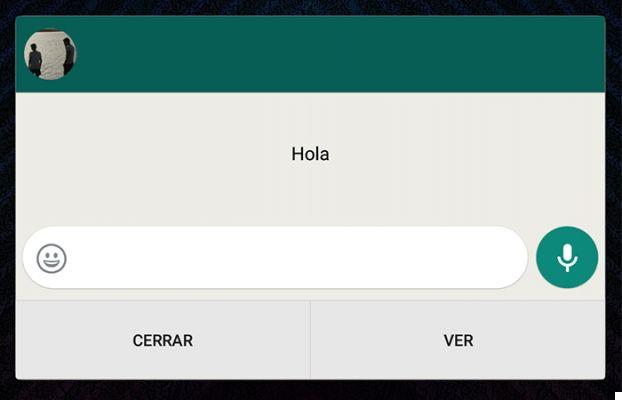
Sure, if you don't want to disable read receipt, but at some point you need to read a message without the sender knowing, you can also do it thanks to the different tools that Android offers.
For example, to read a message without appearing “Online”, it is enough view the notification panel and read the content. But what if there are multiple messages and not all of them show up in the notification? In that case, with WhatsApp pop-ups, we will be able to read them without appearing online.
Another way, something more extreme, would be to force quit the application from the system settings. In that case, the sender of the message will only see the first check. We, on the other hand, will not receive messages until we reopen the app.
Hide your profile picture from gossip
If you don't want anyone to see your profile picture, you should still think about putting none on. However, if you want prevent gossip from seeing the image that you have configured in your WhatsApp profile, you can do it with this trick: from the "Privacy" panel itself in the application settings, select the option "My contacts" Section "Profile picture". The same happens with statuses: if you want only the contacts you have saved in your list to see them, select the same option I mentioned earlier in the “Status” section.

Block the contacts you want
Blocking a contact on WhatsApp is easy and can save you from sending yourself messages from contacts you don't want to be in a relationship with. To do this with your saved contacts, you just have to click on the button with three dots in the upper right corner and go to Settings> Accounts> Privacy> Blocked contacts. There you can see the ones you have already blocked and add more to the list.
In case what you want is to block the contacts you have not saved, go to the chat you have with the unknown one, click on the three dots on the top right and select “Other” to find the “Block” option which, as its name indicates, will allow you to block that number.
Never miss important messages again
If there is something that bothers you, and a lot, when using WhatsApp, it is not being able to find a message that they have sent to us or that they have sent to us in the past. Sometimes the chat history can get infinite, so scrolling up to find what we're looking for isn't helpful.
Therefore, here are some tips for quickly find messages:
Mark messages as special
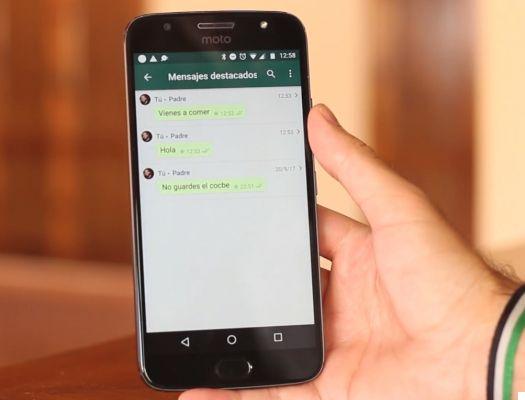
I featured messages they are one of the most underrated tools in WhatsApp. Thanks to this option, we have the possibility to highlight individual messages or mark them as favorites, so that we can read them on another occasion without having to search for them in the conversations. Something very useful, especially in the case of groups with many contacts.
Marking a message as highlighted will be as simple as long-pressing on it and click the star icon which will appear in the upper task bar. To be able to read it later, just access the profile of the specific contact, and in the "Featured messages" section all those we have marked over time will appear.
The search engine can be your best friend
Did you know that WhatsApp includes a message search engine? Yes, and it is more useful than you imagine. Within any conversation, you will need to click on the three-dot menu located at the top right, then on the “Search” option. In this way it will come enabled a text box in which we will have to write any word, and the messages in which it is included will appear.
Make a backup as soon as possible
Keep all messages, images and videos you sent from WhatsApp safe by making a full backup. Thanks to the union of the app with Google, it is possible store all information in Drive without the backup taking up space on your phone.
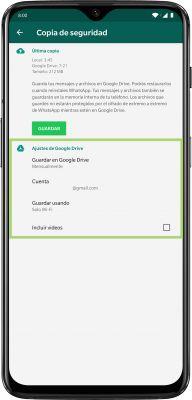
If you really want to protect all your data, open the WhatsApp app and access Settings from the three-dot button in the top right corner. Once inside that menu, follow the direction Chat> Backup to make one at the same time or configure whenever you want and are carried out backups, in which Google account they will be saved, if with Wi-Fi network or cellular data and if you want the videos to be included or not.
Stop WhatsApp from using your phone storage and rate data

By default, WhatsApp downloads all the multimedia content we receive in conversations. This can seriously affect the duration of our data transmission speed, as well as the storage in case of not having enough.
Fortunately, in the WhatsApp settings we have the possibility to choose what type of file we want to be downloaded automatically when we are connected to the mobile data network. To do this, simply go to the section “Automatic downloads” and choose which content we want to be downloaded automatically a depending on the type of network we are connected to.
Also, since we are here, we can enable the "Reduce data usage" option, which will greatly limit the amount of megabytes that WhatsApp uses when making calls or video calls.
Other basic functions you didn't know about (or maybe you did)
WhatsApp also includes some useful features that are not visible to the naked eye, so you need to know how to reach them. Let's see some of them:
Write with different types of text

At the time we dedicated an article to one of the methods that will help us change the font with which we write on WhatsApp. However, WhatsApp already incorporates a feature that allows you to customize messages with bold, italic or underlined text with the keyboard. Each of the methods requires a different procedure:
- Messages in bold: If you want to send a bold message on WhatsApp, you will need to write the word or phrase to be highlighted between two asterisks. (*)
- Messages in italics: As in the previous case, a symbol must be used before and after the message. In this case yes, you will need to use underscores. (_)
- Messages crossed out: Guess how it's done? Indeed, the message must be between two symbols, in this case it is a tilde or Virgulilla. (~)
Resize the emojis. Magic!

The emojis, the ones that WhatsApp completely redesigned recently, automatically resized depending on how many they sent. Therefore, if we only send one in the same message, the emoji will appear much larger than if we send two.
Answer everything with GIFs

The use of GIFs is widespread when it comes to communicating today, but there are still users who prefer not to use them, in many cases because they think it is something difficult to do. And something further from reality.
The messaging app par excellence uses the huge Giphy catalog, so it's extremely easy to find the perfect animated image at any time, simply by using the built-in search engine. Of course, unlike other platforms, GIFs won't play automatically.
To send or reply with a GIF, you just have to enter a chat, click on the emoji icon (smiley face) that you will see on the left of the message bar and click on the button that says GIF. You will see many GIFs, but if you use the search engine (by pressing the magnifying glass in the lower left part), you will be in degree of find the one you need for every moment. Doing simple searches like "green dog" or "crazy party" will bring up a lot of options.
Change ringtones for contacts and groups
To change the ringtone you have assigned to contacts and groups, just open the app, enter the application settings from the three-dot menu at the top right and click on “Notifications”. From "Message notifications" and "Group notifications" you can select the sound you want for any kind of conversation.
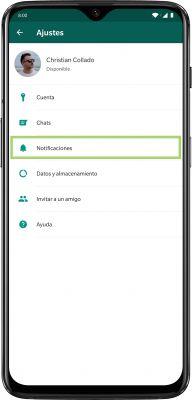
If you want to go a step further and customize each chat, you need to open WhatsApp and enter the chat whose tone you want to change. Click on the contact's name above to access their profile information e click on "Custom notifications", where you can enable the box with the same name. Finally, you will only have to choose the tones for the message and call notifications.
This is our list of essential WhatsApp tricks. As always, we invite you to leave in the comments the ones you use on a daily basis with the application. We remind you that if you want to know more tricks on WhatsApp, we have a section dedicated above all to the application.


























