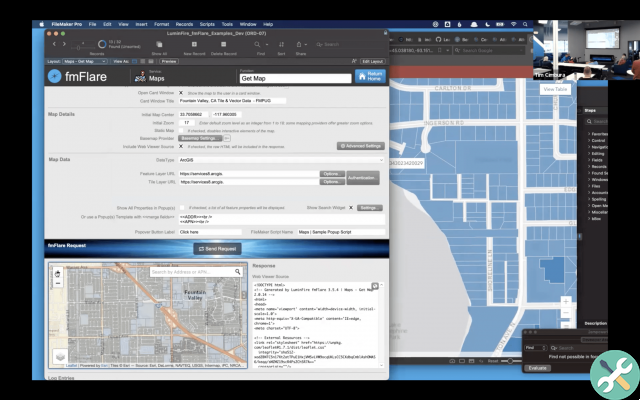
In today's tip we see the steps required to connect two files, for example a simple file that we send to a client but that calls another one that is on a server.
From scratch, we will see how the script for executing the call is created, showing how the connection is reflected on the Filemaker server.
These are "open" applications, whose only function (for the video examples) is to call a remote file without the user having to think about anything other than double-clicking on it.
As we have already seen in other videos of this collection, the permissions that the user has when accessing the file will only allow him to read, read and write, modify, etc.
These are exercises aimed at better understanding how to work in Filemaker to program applications that can be used in real life.
With these videos you can start mastering the most professional part of Apple's relational database, Claris Filemaker.
We hope you find it useful!
If you want to know something specific you can leave us a comment. These tips are intended to be both educational and inspiring, so that those wishing to deepen their knowledge of the Claris Filemaker program can use it as a model to try out their programming.
It is a video trick offered by Vida Digital Global, belonging to the Claris Filemaker Consultant Network. If you have any questions or want us to show something specific, you can leave a comment here.











![Google also wants your Apple News [Updated] [2]](/images/posts/943dc0d8f28fcc4bc16fa30ed6d71f6a-0.jpg)





![Apple Vice Presidents Talk About Development of M1 for Mac [Updated]](/images/posts/c6254b668e5b3884d6b6338ccb8a02ff-0.jpg)








