Google's tricks make it easier for us to use numerous business platforms and services. Without going any further, in this article we will help you discover a very simple trick with which you can start Google video calls in one second from your computer through Hangouts Meet, its video conferencing service.
It is possible that in recent months, and due to the coronavirus, you have increased the use of this tool specially designed for bring together members of businesses and educational centers through virtual meetings. If you continue to use Meet to make video calls, you should know this simple trick which we explain below.
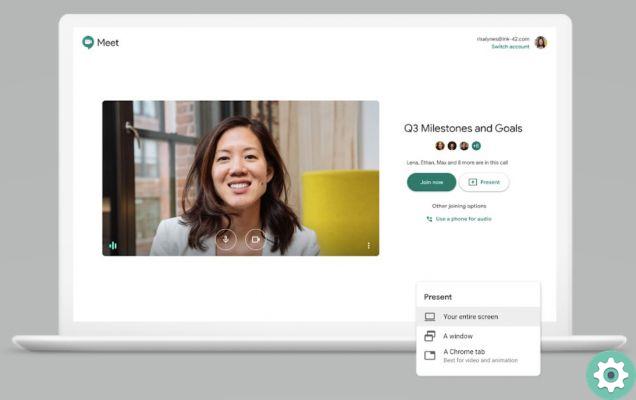
With this simple trick for your PC, you can start a video call on Google Meet in seconds
Start Google video calls in a second with this cool trick
You don't need any special tech knowledge to enjoy this shortcut to open Google Meet video calls in a second. Unveiled by PocketNow, this trick is yet another example of the ease of use with which Google wants to characterize Hangouts Meet to dominate the world of video calling platforms.
In this case, the shortcut comes exclusively for your computer. Even if you've downloaded the Meet app for Android, the trick won't work. Without further ado, we will explain step by step how to start a google video call in a second.
1º- Open the browser on your computer.
2º- In the address bar write "meet.new" and press Enter. You will automatically log into Google Meet and start a new virtual meeting.

Type "meet.new" in the address bar to start a Google video call
3º- Click on “Join Now” to join the meeting e share the link with the users you want to invite to the video call.
That's it, you don't need to do anything else to hold a Hangouts Meet virtual meeting on your computer. As we explained, the shortcut is to enter "meet.new" in the browser address bar. In a second you will access a new Meet video call where you can invite whoever you want. By the way, if you are logged into multiple Google accounts, you just have to add '/ 1' or '/ 2' to the link to choose which account from you want to hold the meeting.
This isn't the first shortcut that Google creates for quick access to its services. For example, you can search in the browser «docs.new» to go directly to editing a new Google document. It also works with external platforms, as if you are looking for “playlist.new” the browser will take you to the creation of a new Spotify playlist. Interesting, right?


























