It has become one of the pastimes of fashion: Google's 3D animals have served to entertain the little ones of the house in recent weeks, although not all Android devices support this feature. Even so, Google understood that this is a highly valued feature by users and wanted to improve it through new features.
One of the most interesting new features to come to this 3D animal viewing mode is the ability to record videos with animals in the "real world". Until now it was only possible to capture photos and then share them via messaging apps such as WhatsApp or publish them on social networks.
Record animals in Google 3D while watching them in the real world
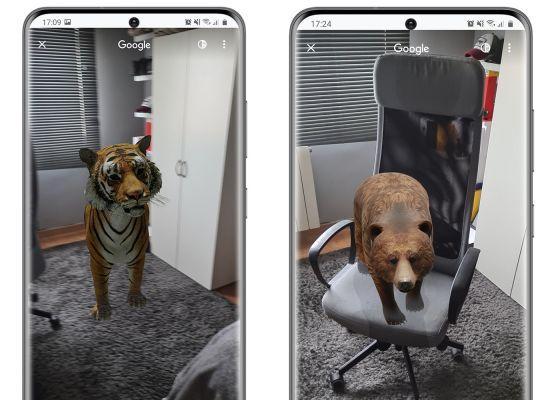
The registration feature should now be available to all users, although Google has decided to release it silently and without warning. Also, there is no dedicated button for recording videos, so many users may have overlooked the inclusion of this feature. Be that as it may, for record 3D animal videos you must just follow these steps:
- If you don't have it yet, install the Google Services for Augmented Reality application from Google Play - the app formerly known as ARCore -.
- Open Google, from a web browser or search engine application itself, and search for the animal you want to see.
- Tap the "View in 3D" button that will appear under the pet information tab in the first search result.
- Now the “View in your space” option should appear at the bottom of the screen. Playing.
- Move your mobile pointing at the ground to allow the application to detect the surface on which it will show the animal. Once detected, the 3D model will appear.
- To record a video, press and hold the circle at the bottom of the screen until a red progress bar appears, indicating the length of the video.

Once registration is complete, the video will automatically be stored in your mobile gallery in so you can share it. By default, the video is captured with audio, although if you wish, you can later turn the video into GIF using one of the many apps that exist on Google Play to create GIFs. In this way you will be able to share the animated image via messaging app in a faster way thanks to the lower weight of the file.
All the animals you can see in 3D thanks to Google
Before concluding, we remind you that the catalog of 3D models available on Google is constantly expanding. Next, we offer you a list with all the animals you can search for to bring them into the real world thanks to your mobile phone camera and augmented reality.
- Alligator
- Snuff
- Bear
- cat
- Leopard
- dog
- labrador retriever
- Bulldog
- r
- Shetland
- Duck
- Eagle
- emperor penguin
- giant panda
- Capra
- Sea urchin
- Horse
- Lion
- Break
- Octopus
- Raccoon
- Shark
- pony
- Snake
- Tigre
- Tartaruga
- Wolf


























