Sharing your location permanently is one of the most important functions of Google Maps, as it makes it easier for other users to find you. in real time and thus protect your safety.
This feature, available in the app in 2017, gives you the ability to choose who can track your location and for how long. To do this, of course, you need to hold the mobile phone on and the GPS always active.
Next, we explain how share your location permanently on Google Maps in so that you can use this feature when you want your family or friends to know where you are at all times.

This way you can permanently share your location with Google Maps.
Google Maps: how to share your location permanently in real time
Google Maps is a platform that stores dozens of functions aimed at making life easier and more comfortable. One of them is this, which is used to share the location in real time so that other users know your exact location.
The process of sharing your location is simple, as it only involves sending a link generated by Google Maps to the people you want to access your location. You can share it via email, WhatsApp, Telegram and SMS.
By inserting this link, guests can check where you are at any time. Of course, you can terminate such access to your position by deactivating the tool from Google Maps.
Without further ado, let's see what steps you need to follow to share your location permanently in the Google Maps app.
- Open Google Maps and click on your profile photo, located in the upper right corner.
- In the options menu, select «Share location».
- Click the button blu «Share location». You can also control what information you will share by activating this feature.
- Select a platform to share the link and the contact you will share with.
- Click «For 1 hour» for display "Until this option is deactivated", which is the box to check.
- Click on "Share" button at the bottom and voila, Google Maps will send a link to the chosen contacts so that they can see your location permanently in real time.
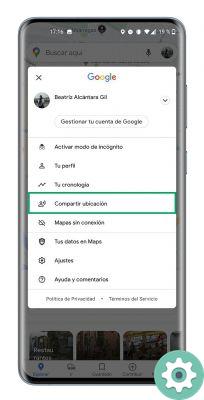
The most normal thing is that there comes a time when you don't want to share your location anymore, so you have to disable the feature from the app itself. Go to Share Location and click «Stop» in so that the selected contacts no longer have access to information.

Click «Stop» to stop sharing your location.
Sharing your location in real time can be a very useful option when you are moving to a specific point and want someone to know where you are at all times to feel safer. Another application of this tool is to know where si they find your kids if they go out to party, eg.
There can be multiple uses for sharing your location in real time via Google Maps. You know, whenever you need it, you can activate this tool in seconds on your Android mobile.


























