There are few things worse than starting a journey and realizing that Google Maps is not working as it should and not really knowing what the reason is. Despite being one of Google's best apps at times it can crash and it is important to know how to troubleshoot to avoid errors appearing in the middle of a path. One of the most common is seeing how it works google maps slowly, although fortunately he has a solution.
If, for some reason, you feel that Google Maps started running slower than usual, you can try to fix it by carrying out some of the recommendations we offer in this guide.

Google Maps is still one of the most downloaded apps on the planet
Calibrate the compass of your mobile
Sometimes you may notice how much it is difficult for Google Maps to find your location or take too long to identify the exact direction your mobile is pointing. If this occurs, it is very likely that the compass on your mobile phone is not calibrated correctly or the GPS on the device has lost its signal. To solve this problem, just follow Google's advice, which consists of opening the Google Maps app and making a movement of eight as shown in the image, several times until the blue ray coming out of the marked point from your position points to the right direction and the range is significantly reduced.
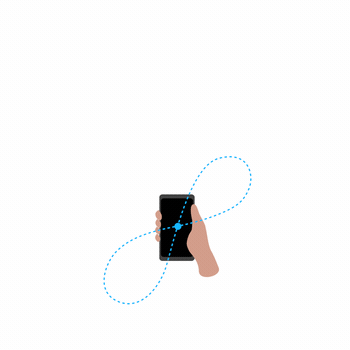
Make sure you have good coverage
Google Maps also bases a large part of its operation on the Internet connection, therefore it is normal for the app to run a little slower when passing through areas with poor coverage. If your mobile data isn't working, this is most likely why Google Maps isn't working as it should and should be the first thing you need to fix.
Improve GPS accuracy
Another option you can turn on for speed up the operation of Google Maps when it comes to finding your location or searching for routes it is the high-precision position. On most Android devices, it activates as follows:
- Open the system settings and go to "Location"
- Tap "More settings"
- Activate the option called "Google Position Accuracy"
- It is also advisable to activate the “Search via Wi-Fi and Bluetooth” option to improve the accuracy of the search.
Use the light version of Google Maps

Maps Go is the light version of Google Maps for Android
Perhaps Google Maps is not working properly because your phone isn't powerful enough or doesn't have the resources it needs to run Google Maps and everything the application needs. If so, a good alternative is Google Maps Go, the lightweight version of the app intended for less powerful devices, which offers some limited functionality to provide better performance.
The app can be downloaded from the Google Play Store, as well as its complement to be able to use the navigation mode, completely free of charge. However, you can too access the shortened version of Goole Maps if you access the website from the browser platform.
Turn off satellite view
The satellite view is undoubtedly one of the best features of Google Maps. But it is also one of the most expensive in terms of resources. Therefore, it might be a good idea disable this function at times when Google Maps is slower than usual.
To do this, you just have to touch the icon showing one square layer on top of another located in the upper right corner of the screen and choose the view Standard.
If none of these work: Delete the data from the app or find an alternative
As is often the case with most applications that, from one day to the next, start to malfunction, one of the most effective solutions is di clear cached data and information on the device. You just have to access the section Applications within the system settings, search for Google Maps and tap the buttons for erase data e clear the cache.
And if that doesn't work either, you might be interested in look for an alternative to Google Maps. One of the best you can try is Waze - especially if you use Maps to navigate, and not so much as a travel guide or to explore the world - although there are others like Sygic, HERE WeGo, and more.


























