Google Hangouts can be installed on your computer or mobile device and stay connected wherever you are. Their conversations are easy and instant, and you can even know if the messages have already been read and replied to; This application has the advantage that it can be used on both Android and Apple devices.

What are the features of Hangouts messaging?
It offers you several functions, such as voice calls, text messages, video calls for up to 15 people on the web and up to 10 users at your mobile level, this is a big advantage over its big competitor, like how is Skype; Also, it gives you the opportunity to share and edit documents; conversations are stored in the cloud.
You can also see if the contact is available for conversation, which is indicated by an image below the normal avatar; if offline, this image is displayed with a watermark. Similarly, you can send text messages and make calls from Hangouts to other mobile phones that do not have this program, but always at the rates of the respective phone company.
How can I get started with the Hangouts service?
If you use Google or Gmail, you have the service included ; Now, to start managing Hangouts messaging from your computer, the first thing to do is to have an internet connection; but you have two ways to enter, one is through hangouts.google.com. Then enter your Google account information and then click on «Sign in»; the other way is to search for Hangouts from Gmail and on the left side we click on «Login».
If you log in from the computer, it comes automatically synchronized with other devices, for example on your mobile. To start a call with your friends you need to have a camera and a microphone; To make a call from your computer, enter hangouts.google.com or Hangouts in Gmail and click on "Call", then on your name or phone number and voila, finally click on "End call".
How can I block someone on Google Hangouts?
To make the user feel more comfortable and as a safety and security measure, Hangouts filters spam emails and separates them from those that haven't sent you an invitation; If this procedure is not done or you are not comfortable with that user, you can block them and they can just see if you are connected, but it does not have the ability to send messages of any kind.
Now you can block or omit a user, but also to report some abuse by the same; To do this from your computer enter the address of hangouts.google, com or search for Hangouts in Gmail, then select it from the contact list, then click on "Settings" and then click on "Block and report".
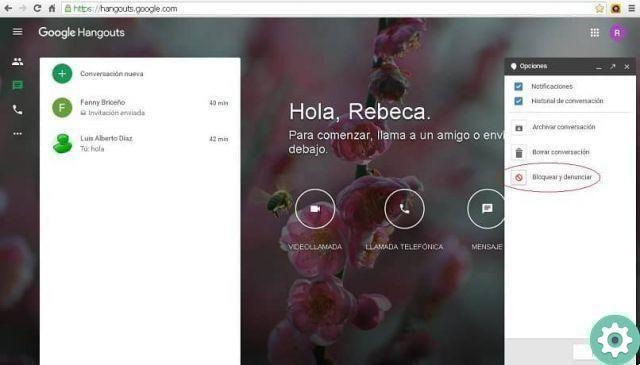
If you intend to report the abuse, you do so in «Report also» and finally click on «Confirm»; When abuse is reported, a copy of the last ten messages from conversazione is sent immediately Google for the review of this request.
Finally, we can say that you already know the great advantage that Hangouts messaging offers you, and if you have not yet had the opportunity to use it, then it is time to do it; it's very easy, fast and free ; It allows you good smooth and calm communication between multiple people.


























