The instant messaging application of Telegram has hundreds of features and functions, making it one of the best apps to communicate today. To use it, you will only need a phone number and a computer with Internet access.
Thanks to his multiplatform, no matter what device you manage, with this network you can enter the same phone number in each of them. The most important functions of this system is the ability to create and join groups and even be part of the best channels in different categories, whether to inform you, share knowledge or purely entertainment.
Of course, as expected, you may not be using the application forever or are simply looking for a temporary means of communication. And it is that despite Telegram has higher encryption than other messaging platforms like WhatsApp, you may be the victim of some theft and lose your phone, that's why there is a way to delete your Telegram account or schedule its elimination.
Delete my Telegram account forever. It's possible?
If possible. But, before deleting your Telegram user you should consider the following: if you completely delete your user from the system, both the chat ! and the information stored they will be completely removed from the cloud and you will not appear in none of the groups or channels in you were previously.
To complete this process, you just need to follow these steps:
- Go to the Telegram deactivation page.
- A window will appear to manage apps or delete your account.
- Enter the phone number you want to delete and press "Forward".
- They will send you a confirmation code to the Telegram app. Open the platform and copy the code.
- Go back to the deactivation page and paste the code in the empty space provided.
- Write the reason, reason or circumstance for which you decide to unsubscribe from Telegram and press "Done".
- Ready, by completing these steps you will have eliminated successfully on tuo account Telegram.

Steps to delete your Telegram account forever Telegram
This action cannot go back, your old and recent contacts will remain with your saved messages and will be notified of the changes. After that you can create another account and include a new user with a new chat window.
The only way to never be able to use it again lo same phone number is if you have been banned from the application, either for violation of Telegram policies, or you have been reported by a group, the reasons for the expulsion are different.
On the other hand this app also allows self-destruction or elimination planning, please note that this configuration can be changed at any time by the user. Here we will show you how to do it from your mobile and PC.
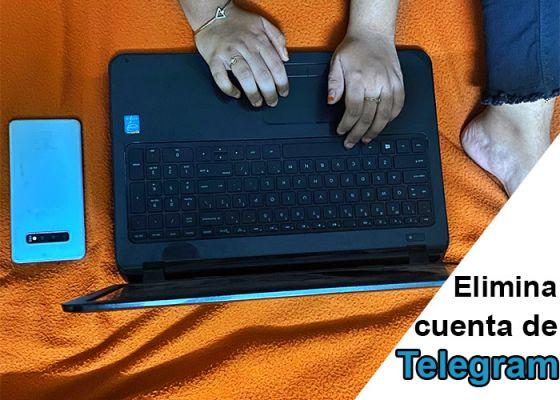
Do you want to delete your Telegram account? unsplash
How to self-destruct your Telegram account
Il "self-destruct" button it is very efficient, especially if you want to eliminate all traces of information in a certain time. Luckily, Telegram it has that button and it's programmable too. To program the Telegram removal, you just need to follow these simple steps:
From the phone
- Launch the application Telegram from your mobile.
- Tap below “Settings, is located at the top left.
- Next, click on the option "Settings", then locate "Privacy and security" and touch it.
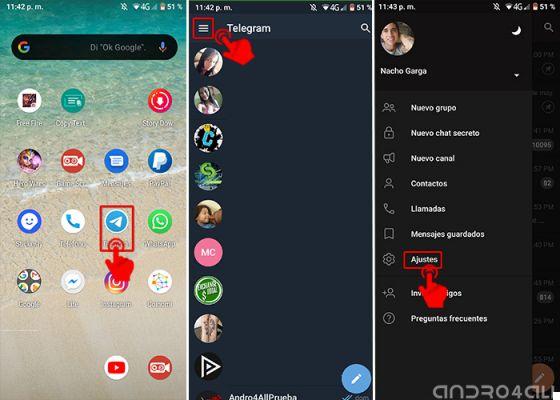
- You have to get the "Advanced" section, which has two options, tap "Delete my account if I'm not available".
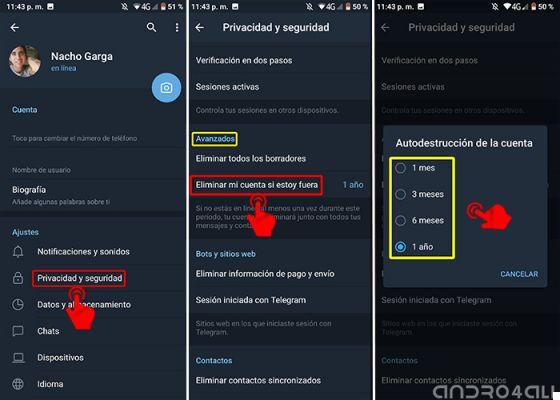
- It will show various time options, you have to choose the one that best suits your needs and that's it.
From the computer
- Launch the application Telegram from the PC.
- Click hamburger icon, located at the top left.
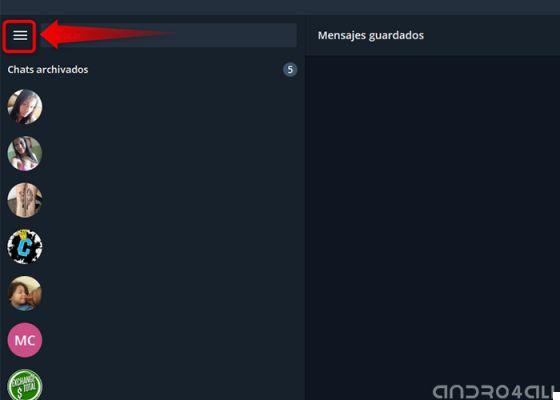
- In the option "Settings", click it, then click "Privacy and security".
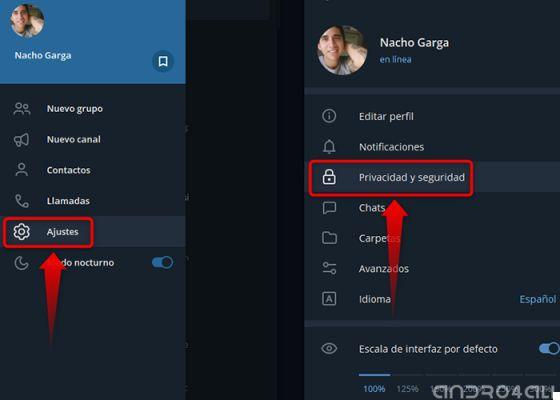
- You have to scroll down and into the section "Delete my account", click the option "If I'm out ..."
- It will show various time options, choose one, then click "Save" And that's it.
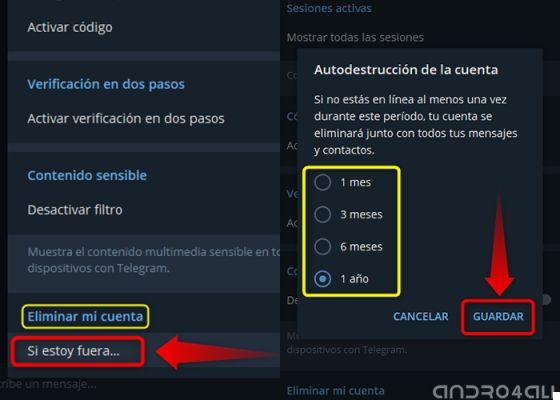
As you can see, the options you have available are months ranging from: 1 month to 1 year. This indicates that if you spend at least 6 months of inactivity on the platform, your account linked to a mobile device or web version will delete all information in it contained.
It might interest you | How to add new members to Telegram groups
Now, if you manage to spend this amount of time that you have configured, you will be able to open your account again but without any information. Remember that the fastest way to delete your Telegram account is through the deactivation page described above.

























