How can I change the password for my Mercado Libre account?
- Go to the Mercado Libre page and click on the option «Login».
- Enter your email and password to access your account.
- When you are on the main page of your account, locate your username; and click the drop-down arrow next to it.
- When a menu is displayed, select "Safety".
- You will immediately see a new page called "Safety".
- Find the option "Password" and click that option.
- A box will immediately appear asking you to enter the current password you are using in the free market. Enter the password and click on the «Continue» button.
- In the new page called «Change password», you have to enter a new password and confirm it.
- Check the box that says "I want to close my active sessions when I change my password" and then click on "Change password".
- Done your password has been successfully changed
Remember that the new password must be different from the one you had previously; it must contain 6 to 20 characters combined with letters, numbers and symbols. If you want to have a more secure Mercado Libre account, you can activate the Verification method.
There are also applications that act as password managers for Android, this can help you create reliable keys for your Mercado Libre app
This method is to double check who owns the account Free market both the one who is trying to access the account. First, it will ask you to enter the password you use to log into your account; And as a second step you have to enter a code that has been sent to the mobile that you have registered in your account.
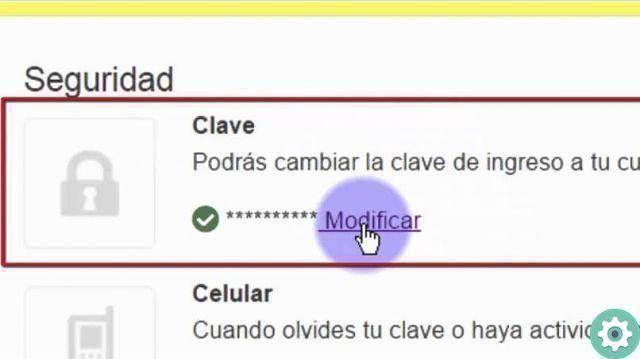
These are the steps to follow to activate the verification method in Mercado Libre:
- Follow steps 1 to 5 above.
- Click on the option "Method of verification".
- It will immediately redirect you to another page where you will see the "Two-Step Verification" option, click on «Activate».
- In some cases you will be prompted to download an app, click to download it and follow the instructions.
Using this method protects the identity of the users; For this Mercado Libre, thinking about the safety of its customers, has made this method available on its platform.
Keep in mind that Mercado Libre will never ask you by email to submit account numbers or account codes or any type of personal or banking information.
Tips for creating hard-to-crack passwords
- Use passwords that combine characters ; such as uppercase and lowercase letters, numbers and symbols (.- + /% = ¿? @).
- Do not use short keys, try that all your passwords contain between 8 and 12 characters combined. Mercado libre requires 6 to 20 characters.
- Never use your personal information to create a password ; since, this information can be obtained easily; such as date of birth, telephone number, first or last name.
- Avoid using simple words that you can find everywhere; for example, home, child, infant, telephone, food or something similar.
- Do not use consecutive numbers or letters; for example, 123 or aeio.
- Something that will help you is combine words and the vowels exchange them with numbers and symbols; for example: Maria and house = m9c1r.5s *.
Precautions to be taken to protect passwords used on the Internet
Thanks to the technology we use today, we can protect our accounts and passwords. For example, you can lock apps with a password on your Android device to avoid spying on it. Here are some practical tips that will be of great help to you.
- Do not use similar passwords on all websites ; for example, don't use the same password you use to log into your email to enter the free market. The email password should never be the same as the one you use to log into other websites.
- Never share your password with third parties.
- If you think someone else has used your password to log into your website, change it immediately. Register a key that is different from the current one and which is complex.

- Renew passwords frequently ; do not let months go by without changing your password, it is advisable to do it every month.
- Activate the two-step verification method (2F2).
It is so easy to change the password in Mercado libre. Don't stop using Mercado Libre to buy and sell.


























