With Spotify you can create playlists, like your favorite songs or listen to Dailymixes that Spotify creates for you. It is based on the music you listen to or enjoy adding to your favorites.
If you have the free account, you can listen music only in random way and do up to six jumps per hour. If you don't want this to be a problem, you can upgrade to Premium to disable shuffle mode and download music to use offline without consuming your data.
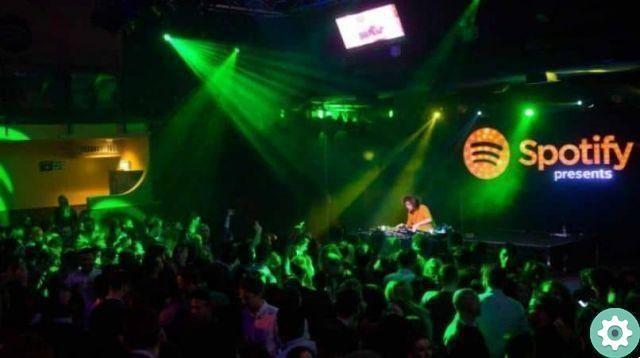
How to close or log out of Spotify locally
To deactivate or close the Spotify session locally, you can do it from the app on your mobile device or from the web player.
To do it on your computer from the app, click the down arrow icon. It's at the top of the screen, on the right. Scroll down and click "Go out".
If you want to do it from your mobile, enter the app. Click on settings. It is represented by a gear icon in the upper right corner of the screen.
Scroll down to the bottom and click » Go out".
To do it from your web player. Go to the official Spotify site. Click on your profile. Look for this option from the menu you have on the left of the screen. Then find and click the button "Go out".
By doing this, you will have closed your Spotify account locally. If you also have questions about unauthorized use of your account by third parties, you can change your password to ensure that no one else has access to your account.
Knowing someone else is using your account is very simple to know. Well, with Spotify you can listen to music on one device at a time. If it happened to you that you were playing your playlist suddenly stopped, this may be the case for you.
To change your account password from your browser, go to the website and log into your account. In the options you have on the left of the screen, click "Change Password". You can change the password from your mobile
If you intend to do this from the app on mobile and tablet devices, log in to the app. Click on the house icon you have at the bottom of the screen, then click on the settings in the upper right corner.
The next thing will be to enter your profile. You have to write the current password and under the new one.
We always recommend using combinations of letters, numbers and symbols to make it more difficult to decipher. When finished, click "Set new password" to confirm and save the changes.

How to shut down or log out of Spotify remotely
With Spotify you can also log out of your account remotely if you are logged into other devices to which you no longer have access.
If you are trying to protect your account so that third parties do not have access, look for a device with Internet access, you can do it from your mobile, PC or browser.
If you do this from your browser, go to the Spotify site and log into the account you want to close. Remember that you can log in from Facebook or Google.
Once inside, look at the options you have on the left of the screen and go to " General ". It is the first option. Then scroll down to "Go out anywhere" and click the button below the description.
Hello, this way you managed to do it. As you can see, it's very simple. However, if you are unsure that someone else is using your account without your permission, you can change your password as explained in the previous section.
If you have a Spotify Premium account, follow these steps to cancel your subscription.


























