This social network can become a lot of fun if you like music videos created by different people all over the world. You can enjoy all its contents without registering.
But in case you want to upload your videos and edit them, having an account is essential for this. We will teach you how to register in the Like App quickly and from your Android device.
Also, if you have already started using other apps like Tik Tok, you will see that the method is very similar to creating an account on Tik Tok.
Doing it is really simple, you don't have to fill out a form that is too long. Actually, just enter your password and your account will work. Once this is done, you just have to fill in the data that will appear on your profile and you can start creating content with all the tools offered by the social network, which are not few.
Like is a reliable alternative to Tik Tok, the other social network that has become very popular in recent times. With these apps, recording and editing a music video is too easy and you don't need a lot of experience to get started, other than the ease of making a live video in the Like App application.

Without much more to add, let's get started with this simple tutorial so you can sign up for Like from your Android phone after downloading the application.
How to create a Like App account
The first thing you will need to do is download the app. Once downloaded and installed you need to open it.
Like allows you to browse the social network without having to register. However, if you click on the icon that appears at the top left, you can start the registration process.
Once done, you will see that the "Register with your phone number" option appears large at the top. This option is undoubtedly the most agile, since it only confirms, waits a second for the code to arrive via SMS and automatically sends us to another screen.
In this screen we will have to decide which password we want to use. Once you have entered the password that we will use for our account, we will simply have to complete our profile with a photo and fairly basic data that will appear when a person enters our profile.
This is the only thing you need to do for register on Like. If you decide to use your Google account it is exactly the same. So you don't need to enter your phone number to be able to register in said app.
Create an account on Like
As you can see, creating an account on the Like App is a matter of seconds. Since almost everything is configured automatically. After downloading the app you can use it without the need for an account.
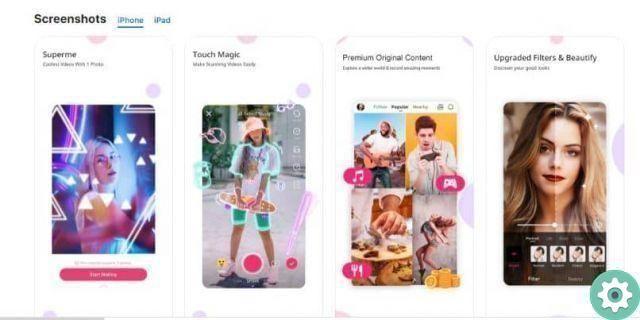
The problem is that if you want to upload videos or direct likes, you will need to have an account available so that they are stored in your profile.
Of course, if after downloading this famous application you realize that it is not for you, or you just want to try something new, no problem, because you can easily delete a Like App account.
Remember that if you still have any kind of doubt about how to create an account in Like you can leave it at the bottom, where you will find the comments section and we will try to help you solve any kind of problem you have when registering As an App.


























