But do you know how to delete a message from Messenger before it is read? If you don't know yet, don't worry, we'll tell you exactly how it's done here. This way you can easily delete a message or delete all your conversations in this application.
Delete messages sent by Messenger before they are read
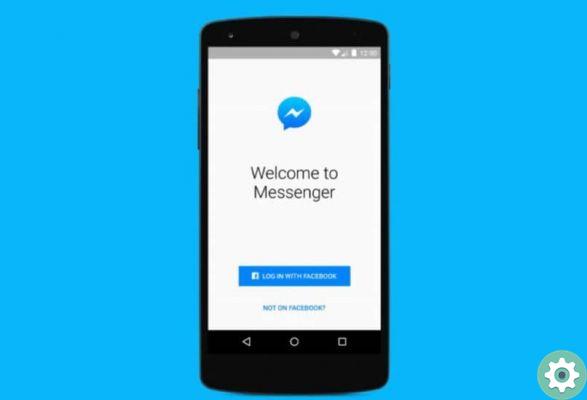
As you surely already know, Messenger is a Facebook extension, in which we can send and receive messages instantly. Likewise, this system is faster and more comfortable when chatting, you load stories, you see people connected, among other things.
Therefore, this application is very intuitive and dynamic, so that more and more users are approaching it. However, and especially considering that it is an extension of Facebook, it is important to point out that this social network in its early days it did not have an option to delete messages before being read.
In other words, once we sent a message to one of our friends, there was no going back. However, and for the benefit of its consumers, as time goes on this button is included, and of course, Messenger currently has this alternative.
Fortunately, the Messenger application has very comprehensive options, which highlight its excellent service. So that, deleting a message from the application, before who reads it is really very easy.
Just click a few clicks and you've already deleted this message. Although it should be emphasized that, in any case, the user to whom you sent the message will notice that you have deleted it, as a text appears, indicating that this message has been cleared.
Likewise, it's also important to keep in mind that if the person has already read the message, you won't be able to delete it from that contact's chat. Since it will only show the delete option for me. As soon as you choose that alternative, the message will disappear from your chat, but not from the other person's chat.
Steps to delete a message sent by Messenger before it is read
- Open the application Messenger, if you have already downloaded and installed it.
- Once there, enter the chat you want to delete the message from
- Then a press and hold the message in question
- Emoticons immediately appear, which you can add if you want to react to the message.
- Also, you will notice that in the lower area there are three options, which by copying, forwarding and deleting.
- Click on Delete and two new options are immediately displayed, which will tell you if you want to delete for everyone or just for yourself.
- You have to select Delete for all
- Then, a window pops up where you need to confirm if you want to delete. click on Delete and the message disappears quickly.
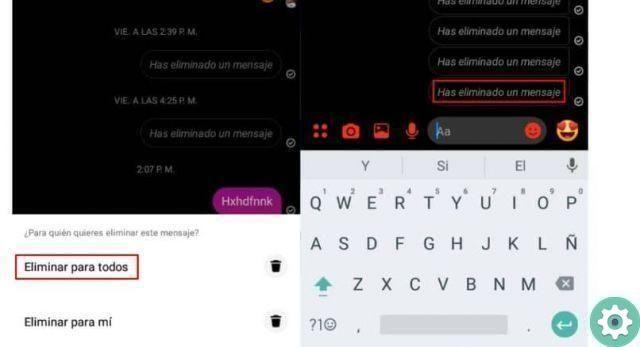
- When you've finished the process, instead of the message you sent, a text appears saying You deleted a message.
- Likewise, the other person will be informed that that message has been deleted, but they won't be able to know what they said.
- This way, you can delete Messenger messages, before the ones they read.
On the other hand, I want you to know that you can recover deleted messages from Facebook Messenger if you regret deleting them.
Finally, we hope this post helped you. However, we would like to hear from you Do you know of another method to delete messages from Messenger? Do you think the option to delete messages in Messenger is important or do you prefer to delete your conversations? Leave us your answers in the comments.


























