It is one of the many alternatives that this application offers you and here you will learn it easily. We will also show you why disconnect the camera in the HouseParty app? Don't be left behind and go on with us.
How can you disconnect the camera in HouseParty?
There could be many reasons why, at some point, you will want to disconnect Houseparty's camera from the private room or HouseParty's video call, which we will explain later in this post.
But right now we will tell you step by step how you can disconnect the camera in HouseParty? It's very simple:
with an application version:
- Sit in the function of adding people to HouseParty; then for invite or add friends, just as if you were preparing to start one video call,

- Now scroll the screen from the down arrow to the top to enter the video call room,
- It will show your face with the camera activated, there you will see that in fondo there is a menu
- In one of the interface templates, you will find three ellipses bottom left like this: ...
- Press there and another submenu will appear, where three options appear: Share Screen, Record Facemall, Disable Camera.
- Click on the third or last option: Disable camera,
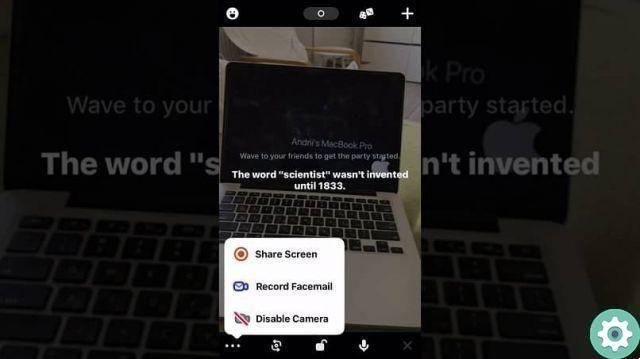
- Wait a few seconds and you will see that the screen will appear completely black, so you will have already disconnected the camera permanently.
With another version of the application:
- As in the previous way, positioned in the function of invite or add friends in the application,
- Then a scroll the screen from the down arrow to the top to enter the video call room,
- It will show you with the camera activated, there you also have a menu available down,
- In this other model of the interface, you will find a small one green icon with camera symbol bottom right,
- Now do it tap on the icon, wait a few seconds for the black screen to appear, in this way you will have already deactivated your camera.
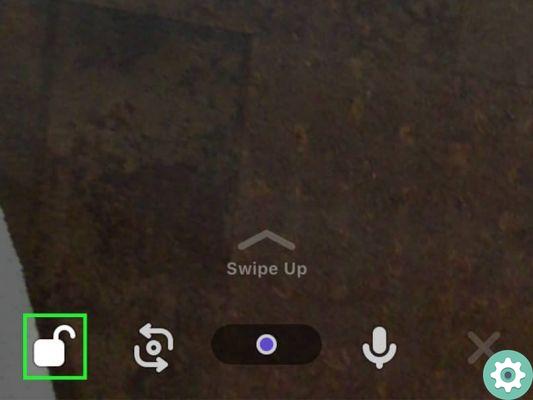
Why disconnect the camera from HouseParty?
This video calling application where multiple people can use HouseParty at the same time, has the particularity of allowing virtual interaction with your friends, that's why Houseparty is designed to socialize, which you can do in a fun way through video chat private , video calls and also with various games between friends.
When you start a video call, both you and your friends in the application must have the activated camera, so when they start the video call, they can see all their friends face to face at the same time on a shared screen. Now why would some want to disable the camera in HouseParty? Shouldn't this alternative be the one that keeps you connected remotely with your friends? we see:
- Before starting the video call, you may want to switch in incognito, because you know that you will have new guests, who may be friends of your friends, and you do not want to make yourself known yet.
- It could also happen that you are at your worst that day, you just woke up, you are a little stressed, you are a little upset or a little sad and that's why you don't look good.
- Maybe during the video call or group play, you want some privacy for just a few moments, as you don't want to abruptly interrupt the conversation or the game, just turn off the camera and your virtual party will continue its normal course.
Now that you know how can I disconnect the camera in HouseParty and you know the steps are completely simple, do as you relate as you want with your loved ones and friends in the distance.


























