Are you looking to create a virtual connection with your friends? HouseParty is a good option to meet your friends and meet new people in your spare time. It allows you to add people to HouseParty to meet them, classify them into groups, and you can even become someone's best friend on HouseParty. In this post you will know how I can enter a room or a private party at HouseParty.
Maybe you already know how to start a private room or party in HouseParty with video calls or chat, but in case you don't know because you want to familiarize yourself with this app a little, we explain it to you briefly. We also show you how to start a private room or party at HouseParty? and some rules in HouseParty's private rooms
How to start a private room or party at HouseParty?
Is it true that when you plan to have a party at your house, you make a guest list? Likewise when you start a party or private room in HouseParty, the organize also as? doing the following:
- Swipe up arrow,
- click on the + sign at the top right of the screen,
- now search your friends or contacts with whom you want to start the private party,
- touching Add or add new contacts, selecting where you will import them from,
- To start the private party or video call, click on the camera icon, which is located at the top right of the screen,
- You can also send an SMSby simply clicking on the card icon,
- and if you want start a game, tap the dice symbol and then the game you want to select.
How can you get into a private room or party at HouseParty?
If you are interested in getting into a private room or party at HouseParty it will be a lot easier than you think. As long as the room is public, you have the opportunity to enter, how? Be careful:
- Open the HouseParty app,
- Swipe the screen from bottom to top by the arrow,
- Enter your contacts or friends with the + sign,
- check if any of them have already started a private room that is live, you will know because each of theirs faces will appear on your screen,
- Now you can request to enter your private room or party by simply clicking on Participate, or on hand symbol located next to your contact's username.

Some rules in HouseParty's private rooms:
Entering a room is very simple, so is the HouseParty app safe? While it may seem unsafe, this will greatly depend on the preventative measures you take. Below we will show you some of the rules you can establish in your rooms or private parties:
- You can close a private room simply by clicking on the lock symbol at the bottom of the screen, so as to block those unknown contacts or friends that you do not want to enter the private room at that moment.
- Even if unknown contacts or unwanted contacts require you to enter the room or private room, you have the option to ignore them, you even can silence them, they just won't know.
- If you want you can block another person in HouseParty, go to settings, then permissions and there activate the private mode option.
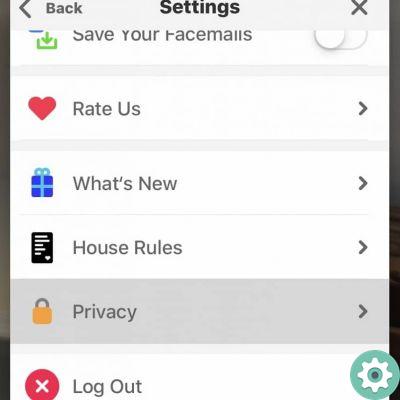
- You can choose to disable notifications, in your profile by touching the smiley at the top left, there click on Manage notifications and you can permanently disable them. Of course, if already annoying to you.
- You could also turn on the ghost mode, that is the anonymous mode during your parties or private rooms.
With this article on like entering a private room or party in HouseParty, you will see that entering a private party in this app is not complicated at all, but don't trust yourself.
Use common sense, think that just as it would be prudent to ask permission from a party organizer to enter your home, it would also be wise ask for permission in advance to join a private party in this app. In this way you will avoid possible inconveniences and even cyber dangers that could harm you in ways you never imagined.


























