Downloading apps from the Google Play Store is a quick and very, very convenient process, as you just need to click the "Install" button to add the app to your Android. But what happens when an app isn't in the Google Store? You have to resort to APK files, the ones we will focus on in this guide to explain to you what they are, what are the best stores to download them and how you can install them your Android.
Google recommends not installing third-party apps to protect their devices, but discovering that there is life beyond the Play Store is a good thing. If you are careful, you can install the APK files on your Android and enjoy the applications you want on your mobile. If you still don't know how these files work, this guide will be very useful for you.

If you don't want to use Google Play, you can download and install the WhatsApp APK from other app stores.
What is an APK file?
A file with the extension «.APK» («Android application package» or «Android application package in Spanish) is a compressed file that contains components to install on Android phones and tablets. When they are run, the operating system reads them and begins their quick installation on the device. To give you a better idea of how this works, you should know that it is similar to the.exe files in Windows.
These APK files are a good way to access applications or new versions of apps that are not available on Google Play. However, not all is positive, since having to download them from other platforms, one runs the risk of opening the doors of your mobile or tablet to malicious software. To protect yourself, we recommend that you review the guide to find out if an APK downloaded from the Internet is free from malware.
The best shops to download APK files
There are numerous alternative stores to Google Play from which you can safely download the APK files of applications. Subsequently, we tell you which are the best and talk about them briefly.
Bad life

Malavida is an app store of Spanish origin.
Malavida is a fantastic alternative when it comes to downloading apps and games on Android, as it not only includes those apps that exist on Google Play, but also offers us some APK files which, for various reasons, are not available in the store Android native.
F-Droid

F-Droid offers you a large catalog of open source apps.
F-Droid is an alternative application store, which only has in its catalog free applications and whose source code is free. This implies several things, including that many of the most popular applications are not available, but on the other hand it is possible to find open source alternatives, perhaps more interesting than the original ones.
APKMirror

In APKMirror you can download old versions of apps.
APKMirror is another popular store, mainly hosting free apps that already exist on Google Play. While it's an alternative store that doesn't usually include apps not available in the Android market, it can be a good option for those who want download old versions of an app or applications not available in a specific country.
How to install APK files on Android
After explaining what APK files are and which are the best stores where you can download them, it's time to find out how to install them on your Android. Before we begin, we need to explain that we have selected the store Underworld to run the tutorial. The procedure to follow in the other stores to download the APK file of the app you want is similar, so not you have to worry if you choose another repository. We started!
1º- Enter Malavida -or the shop you have chosen- e search for the application you want to download.
2º- Click on the "Download" button and, on the new page, tap the green "Download" button again. Before starting the download process, your Android will warn you that the file may be dangerous. To start the download, click on "Accept".

3º- Before starting the installation, remember that you must activate unknown sources in android in order to install the APK file.
4- Once you have downloaded the file and activated unknown sources, go to "My files"> "Downloads" and click on the APK file to open it.
5º- After starting the installation process, you just need to click on the button «Install» so that the application is installed on your Android.
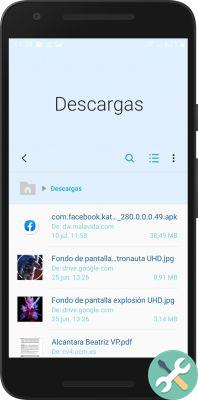
Quick and easy, here's how to install APK files on Android to be able to use applications that, for one reason or another, are not on Google Play. Remember that it is something you should do with caution and always download files from third party app stores that are safe. Also, applications like WhatsApp offer their APK from their website, so you can search their web pages to download apps safely.


























