Direct Facebook videos are a great opportunity to connect with your followers and show them relevant content such as tutorials or live courses. If you want to increase your number of followers or want to become a influencer on this social network, you have to learn how to use this powerful tool.
How to make a direct video on Facebook from PC without using programs
Currently, these videos in direct su Facebook they can be easily run from your computer, you can also easily make a video with photos and music and the best thing is that you don't have to install any programs. Furthermore, you can choose who you want to broadcast your videos to, among the available options that you will have for all your audience, friends or just for yourself.
One of the most important functions of the transmission in live on Facebook is that, after you finish your videos, they will be placed in your profile. This way, your friends or followers will be able to see them again, unless you decide to delete them after the broadcast is over.
These are all the steps you need to follow for make a live video on Facebook from PC without any program.
- Open the Facebook page in your web browser and log into your account.
- Then, on the main page, hit where it says live video.
- Immediately, your webcam will be activated and you will be able to see yourself on the left half of your computer screen.
- Then, in the window located on the right side of the screen, you need to enter a short description of the video and the type of audience that will have access to the video. Also, you will be able to configure the webcam, microphone and give the video a title in this window.
- Finally, you just have to click on the blue button that says "broadcast" and you will start broadcasting your video live on Facebook. When you finish your broadcast, you just have to select the "End Live Broadcast" button and you are done.
It's that easy and you will already be broadcasting your live video on Facebook so that your followers can see you and without using any program.

Tips for streaming a Facebook live from your PC
As you have observed, it is really easy make a video and broadcast it live on Facebook, in fact anyone can do it. What the other pages don't tell you is how to make your live video a success? But here you will know the best tips to make your video a real trend on the net.
- Before you start broadcasting live, you should keep in mind who your audience is and what topics they are interested in. Since then, a show that no one is interested in seeing will do you good.
- Also, you must have a place according to the video, it is not about renting a professional studio. But if you're planning on doing this in your room, try to make sure it's tidy and looks presentable.
- Statistics show that the videos direct most viewed are those that are video tutorials. Also, live shows from show business are very popular, so try to build on these themes that focus on your audience.
- It is essential to have an excellent connection web and a camera of the best quality, so that your live is phenomenal.
- Try to keep a structure in the video, so plan an introduction to the topic, then a development and then conclude by closing all the questions.
Every day, social networks have more instruments for you, to get closer to your followers and you should make the most of them. Precisely for this reason we show you how you can make a live video on Facebook from your PC without any program.
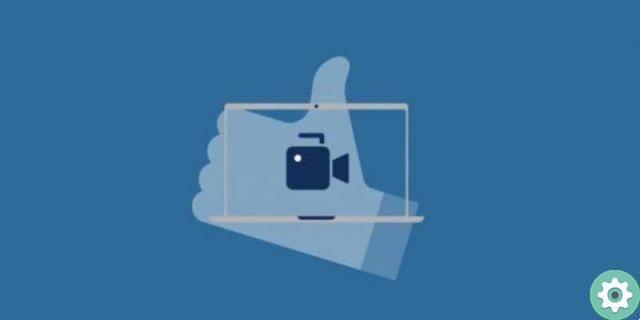
Also through this application you can monetize and generate money with your videos on Facebook so that you can start earning with your page. If you liked this post, be sure to follow us, so you can learn many more tricks on Facebook.


























