It is characterized by being very light and to be used for protect access to data of some users. When the database is protected with VBA code, you will be able to create reports and modify the information, but you will not have the permissions to manage all the information.
Encryption works like a further security level in the database. This is why it is usually used to offer users a demo or limited version.

This format is sometimes confused with ArchiCAD application files. They have the same extension, but they are completely different.
How to open a file with MDE extension?
Microsoft access
The native application for opening a file with this extension is Microsoft Access. Just open the application on your PC and open the file or double-click on it.
If you want to create an MDE file to share, run the application and open the database. Click the Tools / Utilities menu and select the option Create MDE file.
Enter the file name and select the folder where you will save it. When finished, open the file and verify that the reports, forms and modules cannot be edited.
Microsoft Excel
Excel has proven to be one of the more versatile tools than Microsoft Office. Proof of this is the high level of compatibility it has with Access to access and convert data.
Run the Excel application and click on the Data ribbon. To import data select Get Data / From a Database / From an Access Database.
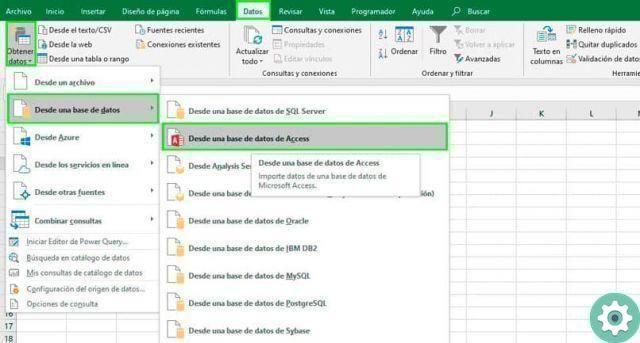
You will have access to certain parts of the information taking into account that it is a secure database. Changes made in Excel can only be saved in sheet di calculation (CSV or SLSX).
Convert the MDE file to another format
An effective and practical way to access the data in the MDE file is to turn it into another more universal format. The easiest way to do this is through Access.
Run the application and open the .mde file. Make any necessary changes and save the database in MDN or ACCDB format.
If what you want is a format that does not require the installation of any kind of program, use the MDE Compiler tool. Convert your file MDE into an executable .EXE file.
È a paid application, but it presents itself as one of the most useful alternatives for any user to access the database, without compromising the security and integrity of the information.
I can't open the MDE file
If you've tried all of the above and still can't open the file, check that you have one version of Access that it supports the file. If this is the problem, install the latest version.
Another possibility is that the MDE is damaged. A file can be affected by an error if there is an interruption in uploading or downloading.
The integrity of the data is compromised and in these cases it is better request the file again. Download the file from its source or ask them to send you another version of the same file.
Viruses often affect the integrity of a file as well. It is worth doing an analysis of the database to verify that it is not infected.
Finally, check that you have the correct MDE file extension. Each file is accompanied by an icon that identifies it and gives you an idea of the application it uses to open. But you might confuse it with another file with an extension similar to those used by ArchiCAD.


























