Based on this, one of its top priorities has been to implement new and innovative tools to allow users to communicate and feel comfortable with everything they can offer.
Currently, Facebook has a brand new option where its users can use "stories" from both their PC and mobile phone. This special space to be able to put photo or video, song lyrics, among other things, which will have a maximum visibility of 24 hours. After this time, the stories will be automatically deleted.
However, various errors or doubts may arise among users about the functioning of these stories. In this post, we will teach you how to delete those stories that you have uploaded but want or need to delete.
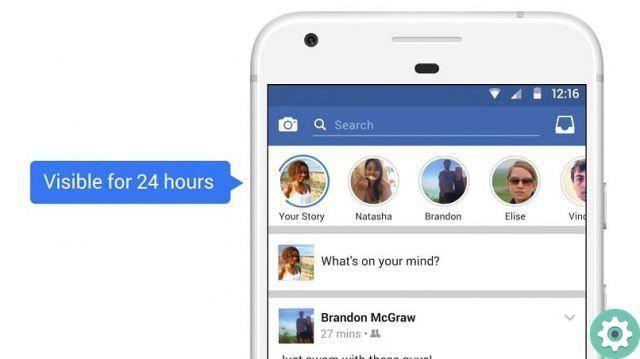
How Do Facebook Stories Work?
At the moment, the application Facebook Stories it is limited only to those who have the application on their mobile phones. If you want to access Facebook Stories, you just need to log into your account and you will see a line with circular photos, which is at the top.
In general, we can press on the circles and see everything that has been posted there, however, thanks to the facebook tools, you can too mute or remove from that list those stories you want to stop viewing.
This is a fairly similar option to the one offered by Instagram ITA, however, it has its own special applications and services to distinguish it from others on the market.
How to upload stories to Facebook?
Photos and videos uploaded to Facebook are shared directly from Facebook Messenger. From that platform, you can add your files multimedia and will be displayed for 24 hours. To add any type of content to your Messenger story, you just need to follow the steps below:
- Within the mobile application of Messenger, proceed to enter your chat window and once there, you will see a bubble with a plus symbol, when you press it, you will see that the option to add stories will open.
- Once this panel opens, add yours photo or your videos and click on the "Accept" option
Done, with this, your story will have been successfully uploaded to your profile.

How to delete a featured story from Facebook step by step
To proceed with the deletion of a story that you have highlighted on yours Facebook profile, just follow these steps:
- To get started, open your Facebook account and enter your profile.
- Once there, you have to press the button for yours stories and proceed to search for the story you want to delete.
- At the bottom, more precisely on the left side, you will notice that there is a button with three dots. You have to press it and read the options they provide you there.
You can see that this button gives you the possibility to " Delete photos «, Press it and then accept the warning for the photo or video to be successfully deleted.
This way the photo will have been deleted from your profile and no one else will be able to see it or continue to see it. However, there is an option provided by Facebook, with which you can save this photo before deleting it.
To do this, you just have to follow the same procedure as above and once the options panel is open, look for what it says " save photos ". When you press it, you will be able to see that said file has been saved in your photo gallery on your mobile phone.


























