Interesting facts about Movistar and Disney Plus
What exactly is Disney Plus? Or Disney +. It is a platform of subscription services for families with online videos, meaning its programming is totally familiar and friendly that children can enjoy. If you don't already have this service, please install Disney plus first.
You'll have all the Disney content available, including: Star Wars movies, Pixar, Marvel, National Geographic, Disney Studios, Blue Sky Studios, and more. The outlet catalog includes 400 films + extras (this includes director's commentary and behind the scenes). If you want to know the full content of Disney Plus, go to this link.

The Service has been launched in the United States and Canada. And in March it was officially released in Spain, this indicates that Disney plus can be seen through Movistar as an operational service. Incorporating original Disney Plus content into its extensive programming.
Everything was achieved after a complicated negotiation. The Disney plus service will be free without having to hire it in addition for those who own Movistar + packages such as: Fusión Selección Plus Ficción, Fusión Total and Fusión Total Plus. And customers who have the cinema package will be able to contract Disney plus through the Movistar service with a free offer of 6 months. If you don't have Movistar, you can watch Disney plus for free.
Despite the possible inconveniences that arose to activate and see Disney plus in Movistar, he explained what users need to do to enable it. Taking into account that it is necessary to associate ours Movistar account to that of Disney + to take advantage of the subscription, even without paying. Now, if we get into the merits.
How to activate and watch Disney plus through Movistar
- Log in to Movistar on the activation website Disney+ (movistar.es/fusiondisney).
- Enter your session. How do you enter? Click on My Movistar Access and enter your username and password or password My Movistar, then tap the Enter button. You can verify that your rate includes Disney + and then click the Activate your subscription box. Yet another way to log in is with the Mi Movistar mobile app.
- Find the TV card
- You will find a button indicating that you can now activate the Disney + platform.
- This will guide you to the official Disney + website.
- Enter the page and create an account, it is a question of entering the Your email and click continue. And then activate your subscription. We even recommend that you download the Disney + App on any of the compatible devices and find out the plan and rate.
You can also activate it from your Smart TV
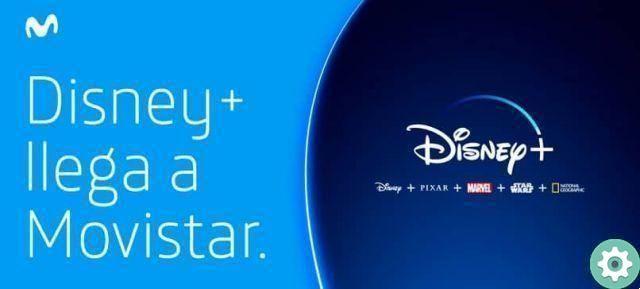
- To be able to see Disney Plus on your smart TV we indicate this option, enter Movistar +
- In the main menu the Banner with the information of the Disney + Service will be reflected, hover over it with the mouse and press OK with the remote control.
- You will see a code, so you have to have your mobile at hand and acquire the code.
- It will take you to the website immediately Disney + on your mobile device, where you will create your account by entering your email.
- Press continue e active the Streaming service and that's it.
Don't forget to install the Disney plus app on all your devices and start enjoying the varied programming whenever and wherever you want, up to 4 screens simultaneously.
At this point you will have the opportunity to put all this knowledge into practice, so that you can access and launch the Service. In which you will enjoy 350 hours of National Geographics and 7500 TV series episodes on 4 different devices. You can leave your comments and know that the information appeared to you.


























