Have you ever wanted to know what your coordinates were and had no idea where to look? Well, calm down, you are not the only person who has gone through this situation. While getting this information in the Google Maps application is a straightforward process, it's not something everyone is familiar with. For the same reason, today we will explain to you how to find your exact coordinates with google maps.
If you were looking for a way to find out your coordinates, you are in the right place. We are talking about a task that you will do easily and in seconds.
So you can get your exact coordinates on Android
Get yours exact coordinates from Google Maps from an Android it's very simple, because you just have to follow these steps:

How to know the exact coordinates in Google Maps
- Apri l’app Google Maps on your Android phone or tablet.
- Find the blue dot indicating where you are.
- Hold it down with your finger until a red pin appears.
It's done! Your Google Maps coordinates in the search box. As you may have noticed, it is too easy a process that in a few moments it will allow you to reveal your geographic coordinates without complications.
On the other hand, we invite you to see this article which explains 6 different ways to make Google Maps fast. So you can do everything with much faster speed on this Google Maps platform.
How to enter coordinates to find a site
Do you want to find a place whose coordinates you already know? So you should do the following.

How to enter coordinates in Google Maps
- Open the Google Maps application on your Android device.
- In the search box above, enter the coordinates you want to locate. Here are some examples that work: degrees, minutes, and seconds (DMS) ; 41 ° 24'12.2 ″ N 2 ° 10'26.5 ″ E; degrees and decimal minutes (DMM) ; 41 24.2028, 2 10.4418; decimal degrees (DD): 41.40338, 2.17403.
- You will see a placeholder in the coordinates you have chosen and voila, you can press it to get more information. It is so easy to enter coordinates in Google Maps!
Coordinate formatting tips
If you want enter the coordinates with the correct format so that they work in Google Maps, follow these tips:
- Use the degree symbol instead of the letter "g".
- Put the points for the decimals instead of commas. Incorrect: 41.40338, 2.17403. Correct: 41.40338, 2.17403.
- Write the latitude coordinates before the longitude coordinates.
- Verify that the first number of the latitude coordinate is a value between -90 and 90.
- Verify that the first number in the length coordinate is a value between -180 and 180.
How to get Google Maps coordinates on PC
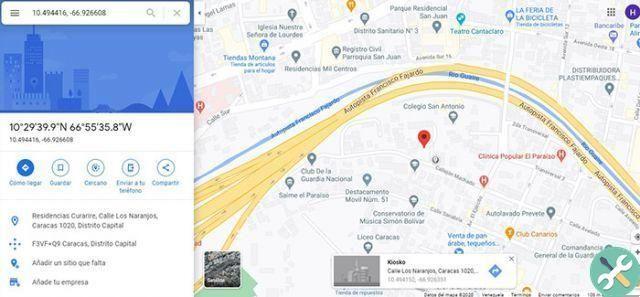
Google Maps coordinates on PC
Getting Google Maps coordinates from a computer is also very simple. Just follow the steps we will explain below.
- Open Google Maps on your computer. If you use the basic mode of Google Maps, you will see a lightning bolt at the bottom and you will not be able to get the coordinates of the sites.
- Right click on your location.
- Select What is it here? .
At the bottom you will see a card with the coordinates. You can touch it to view detailed information from the comfort of your computer. It couldn't be easier!
Did you understand? Using coordinates in the Google Maps application is child's play. But if what you're looking for is to become a true expert, the best thing you can do is practice these 16 Google Maps tricks. Furthermore, you should also learn this guide to save locations on Google Maps. Get the most out of this powerful application!


























