Today, through this platform, it is possible to do a series of things that were previously almost impossible. An example of this is inserting a link in the exact minute in a YouTube video. Among other interesting actions, also the zoom on YouTube videos
For this reason it is increasingly difficult check the comments or the videos uploaded to this social networks. In such a way that sometimes we find ourselves with users we do not want to coincide with and it is right there when we resort to blocking.
Likewise, it is a fact that it probably happens to more people that once this user is blocked, they do not know how to unblock him. So if you are reading this article, because you are one of them, don't worry, because below we will explain in detail how block and unblock a user on YouTube.
How to block a user on YouTube?
If you are one of the people who use YouTube frequently and you consider that it is an important social network to be communicated and informed and to upload videos to YouTube from your mobile or PC; Chances are that at some point you wanted to block a user, that you don't want me to upload annoying comments.
However, although this is a simple action to perform, if you have never done it, you probably have a number of doubts, so you have not been able to do it. Fortunately, blocking a person on YouTube doesn't take time and doesn't present any kind of difficulty. So below I will explain step by step how to do it:
- The first thing to do is enter your YouTube account from the website or app.
- Next, you have to find the user you want to block
- As soon as you enter the profile of the user in question, click on the drop down menu (the three dots located in the upper right corner of the screen)
- Then several options appear. Find and mark where it says "Block user"
- Then, a pop-up window appears on the screen, indicating that if you block this user, you will not be able to leave comments on the videos you have uploaded. click on Block to confirm.

- This way the user was blocked.
How to unblock a user on YouTube?
If you want to lift a user who has blocked their YouTube account and want to unblock them again, you need to do the following:
- Log in to YouTube, using your personal account
- Once you're in it, click the button CREATE STUDIO
- Below are all the videos that have been uploaded to the channel.
- In the left area, find and select the option Community, Then Settings community
- As soon as you enter there, you need to go to the section Hidden users
- In this section you will see the users you have blocked
- To unlock you just have to click on the x that appears next to the name of the person or channel in question and by default it will be unblocked
- Finally, click on the blue Save button, which appears in the top right corner. And so the process ended.
Another technique for unblocking a YouTube user
Another practical and easy method, with which you can quickly unblock a YouTube user, is the following:
- Log into your YouTube account
- Go directly to the person's channel or profile in question
- Click on the tab Further information
- Then, check the flag entry, which appears at the bottom of the drop-down menu
- As soon as you perform this procedure, a series of options will appear, click on Unblock user
- This will unlock the channel or user in question.
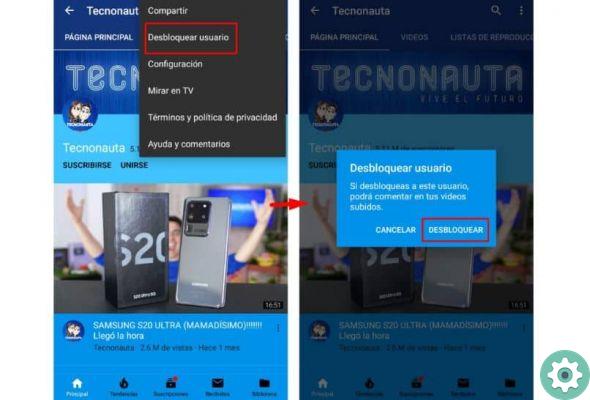
Finally, we hope this article has helped you. However, we would like to hear from you. Were you able to easily block and unblock a user on YouTube? Do you know of another technique to unblock a YouTube user or channel? Leave us your answers in the comments.

























