But without a doubt, one of the things that play a big part in HBO is there language, as some users prefer to see and enjoy the content in its original version, while others prefer to opt for another language, which is convenient for them, their country.
For this reason, HBO has an option through which we can change the language as soon as the user wishes. This way, you can comfortably enjoy your favorite shows. However, if you still don't know what the procedure to follow for change the language, don't worry, because below I'll explain in detail how to do it.
Change the language of your HBO
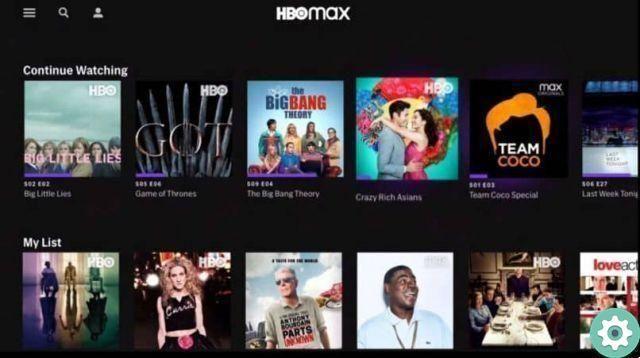
Changing the language on the HBO platform is a process that will allow you to enjoy your favorite series, movies or shows in the language you like best. Keeping in mind that normally all content offered by HBO is in its original language and in Spanish.
Likewise, the customer can activate Spanish subtitles for any content, except those which by default are of Spanish origin or are part of the Kids section.
Today there are several techniques or methods to change the language on HBO, that is, this can vary according to your tastes or according to what you want to achieve. Among these methods we have the following:
- Change the audio and subtitle language for one specific film
- Change the language of the app
Below I'll explain exactly what each of these options is all about and how you can do it
Change the audio and subtitle language on HBO
If you want to change the audio and subtitle language, you need to choose an episode or content in question. Then, the movie or series you have chosen will start playing as usual. So you have to press the item which has the shape of a comic bubble.
Normally this option can be obtained in the lower area or in one of the player's corners. Once you get it, you just have to click on it and choose both audio and subtitles of the content you are watching.
This way you can change the dubbed version to Spanish and the English version to subtitles. Likewise, you can disable subtitles (if you prefer). It is important to note that some titles are available in multiple languages.
It should be noted that in the case of the preview episodes, you can only see them in their original version with subtitles. After a period of 14 days they will be available in a dubbed version in Spanish.
You need to consider and take that into consideration probably when you do change the audio language and subtitles, the playback of the selected content will take a few seconds or minutes to start over.
Change the language of the HBO app

Another widely used and useful alternative is to completely change the application language. In this way, everything you will find inside will be in the language you have chosen as default. In other words, the menu, options, titles and content of the episode, movie, series or documentary you choose will be in the language you select.
All you have to do to perform this procedure is to enter the app as usual, then go to the settings. One time there, look for the section of the language and choose the one you prefer.
However, you can change it again at any time. Furthermore, the content provided by HBO is independent of its interface. In this way it is possible to have the application in any language and view its content in the other language (if the user prefers).
Note that you can cancel your HBO membership anytime you want if it doesn't meet your expectations.
Finally, we hope this article has helped you. However, we would like to have yours news. Have you been able to change the language on HBO? Do you know of another method to change the language in this intuitive platform? Leave us your answers in the comments.


























