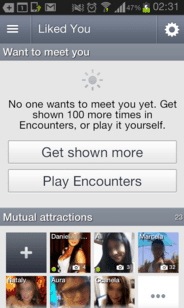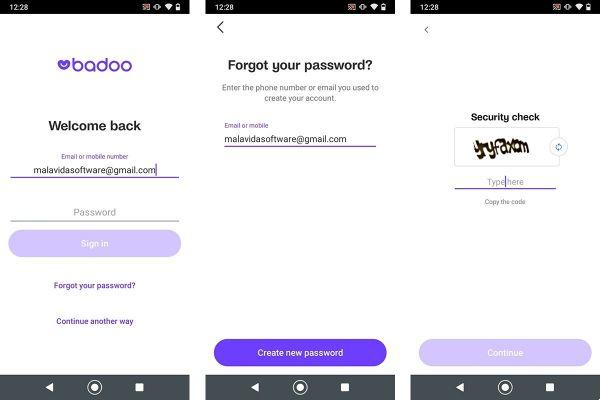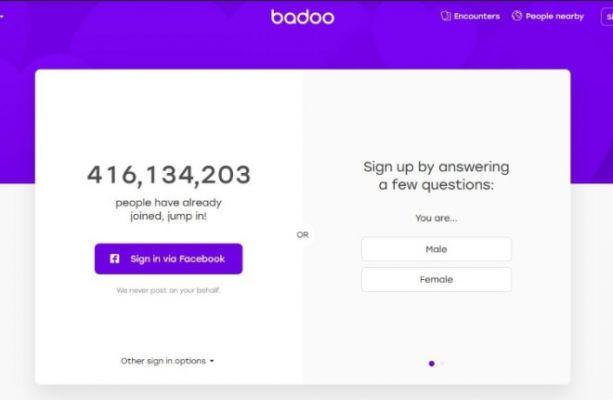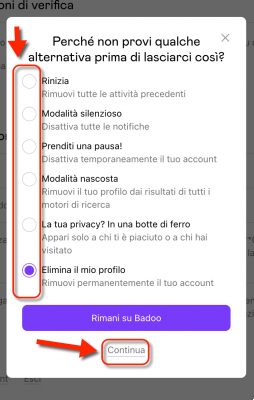One of the resources that can be interesting and, at the same time, relevant to use in Badoo turns out to be the Favorites folder which allows, in some way, to have much faster access to certain contacts or users of whom we have a certain curiosity and attraction, so to speak..
It turns out that many times during a people search on Badoo we find one or a few users who call our attention but, for some reason of time, not being online or for another reason we cannot start that precious conversation that makes us meet that person generating frustration, anger and concern if another day we can find that special someone on Badoo.
Luckily, for the situation I describe above, you have this cool tool Add to Favourite and thus don't lose those people among the large number of users who swarm this popular network of contacts. That's why, below and as a tutorial I'm going to show you how to use this tool and thus, don't miss that beautiful badoo boy or girl.
But what are Badoo's favourites?
Favorites is a kind of folder that every user of the badoo social network has among the range of tools that this social platform has and which allows, in a practical way, to save all those user profiles that generate a certain interest or attraction in order to save them and don't start new future searches trying to find that user who pleasantly dazzled us and who we want to meet next.
How to save a user in Favorites | Step 1
The first thing to do is of course log in or enter badoo to take advantage of this social network and this fantastic tool and for this you already know what you have to do.
How to save a user in Favorites | Step 2
So after you have logged into your Badoo account, they will search the users based on their criteria in the option People nearby. This, like all options, is on the left side of the screen if you're on a desktop computer.
How to save a user in Favorites | Step 3
Now, of the user profiles that one searches into People nearby generates, they should start entering and reviewing said profiles and like this, if there is one that catches their attention , they should place the marker and click the mouse on a star i.e. in the upper right part of that profile, as shown in the following image.
This action will automatically make the screen darker for a short time and a gray circle with an arrow and text that says » Added » will appear in the central part of it, and with that, you will already have that person on your list. of favorites, you will be able to quickly access the chat with her in the future and thus you will not get lost in the sea of users that are on Badoo.
How to access my favorites folder | Step 1
To access your Favorites folder, access the tuo account badoo and then click where it says Add to Favourite, which is located in the options bar on the left side of the screen if you're on a computer (as you can see in the image below).
How to access my favorites folder | Step 2
Then, from the previous action, the options will appear in the central part Add to Favourite, showing the folder They have added you to their favourites, which are users who added you and can't be seen until you activate superpowers. Well, to see your favorites you will have to click on the tab that says exactly your favourites which is above as you can see in the picture.
and so all the users you have added to your badoo favorites folder will be displayed and you will be able to access their profiles and surely you will have the chance to converse and get to know each other as it is, the goal of this social network, good luck.