When performing maintenance or upgrades on your computer, it is important to have as much information about your computer as possible. One of the most important elements it focuses on how to know the motherboard model you have installed in your computer.
What is the motherboard?
Without the motherboard, there is no working computer. It is the essential element of your computer, since from the characteristics it can have, you will be able to install the rest of the accessories for the functioning of your computer.

Components such as RAM, processor, video card, keyboard ports, mouse, monitor, can vary depending on the characteristics of your motherboard.
Motherboard models
There is a wide variety of motherboards to install in a computer, being a specific group that ranks as the most common on the market. If you are considering building a computer from scratch, you should be clear on which board model to use:
- E-ATX: This is one of the largest formats in terms of motherboard, it has dimensions of 305 x 330 mm, as well as numerous slots for installing RAM memory and graphics cards.
- ATX: This format has been in the computer market since 1995. It is one of the most used motherboards, it has dimensions of 305 x 224 mm. It is considered one of the most complete thanks to its 7 expansion slots and 4 slots available for memory installation RAM.
- Micro ATX: this format has dimensions smaller than the two specified above, counting with 244 x 244 mm, they are ideal for computers intended for office activities, as they would not need too many expansion slots, graphics cards.
How to know my PC motherboard model?
If, on the other hand, you want to learn more about your computer, and, therefore, you want to know what kind of motherboard does your computer have, you should know the different alternatives for it.
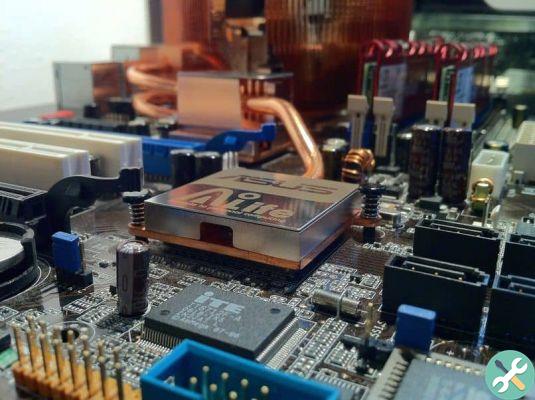
In a traditional way
One of the several alternatives you need to know your motherboard model is through the physical inspection of your CPU. To do this, you need to:
- Turn off the computer.
- Unplug it from the power source.
- Unscrew and remove one of the covers of the CPU.
Seeing your motherboard model this way can be difficult, so arm yourself with a flashlight so you can see it.
Windows console
There's no need to stick to that tedious protocol or download programs to learn about your computer's motherboard, if you can use this method. To use the consul, you will need to:
- Press the Windows and R keys simultaneously.
- A window will appear in which you will type cmd.
- Pressing "enter" will open the command console.
- Enter the command wmic baseboard get product, producer, version, serialnumber (it is very important that it is written the same way as shown).
In this way, Windows will provide the motherboard model you have in your computer. However, to know the specifics, you will have to search the web.
System information
This is another tool that your computer has, and to access it, you will need to repeat the first step of the previous alternative. In this sense:
- Press the Windows and R keys.
- In the window this time type msinfo32
- Upon pressing "enter", a window will open offering the model of your computer's motherboard.
Like the previous procedure, it does not offer more details on the specifics of the license plate, but it is undoubtedly the easiest way to know the model.
Through programs
If these alternatives are insufficient, there are some highly recommended programs for this type of action: CPU-Z e Speccy, These ones free programs with a simple interface they will provide information about the motherboard.
TagsTutorial PC

























