Google Play Store is a space that stores a large number of programs, of which we will never know which exactly can be considered harmful.
There are many in the developer community who create this type of application to infect other people's cell phones with some kind of malware.
Although the advertisements are common in all programs to ensure their survival, not all warnings are good and here you will find out what they are.
Find out what advertising applications are on devices with the latest versions of Android
All versions of the Android system and features,
have changed a lot through your latest updates, including an option that allows us to see which applications you are generating advertising.
Within the community it has become a positive aspect because there is no need to resort to third-party applications to find the solution to this problem.
To achieve this, start by accessing the " Settings »Of your phone and from all the available options select» Digital well-being «.
A pie chart that establishes the total usage of your mobile in based on installed applications.
Click on the bar » Notifications »To be able to see the list of programs that show ads even when they are not in use.
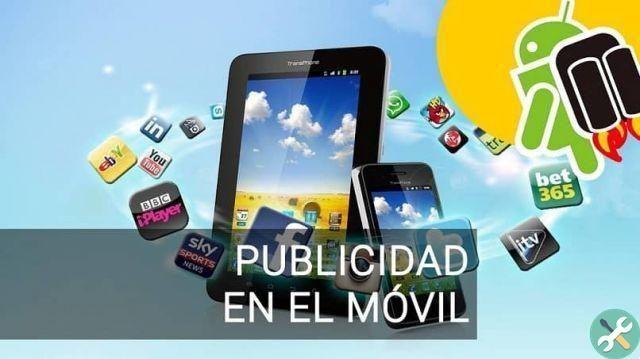
In the case of observing an application that makes more notifications than you commonly receive with its use, you just have to press on it to uninstall it.
How can I find out which apps are advertising for me on my phone if I don't have the latest version of Android?
To achieve the goal of detecting which programs infect the our phone with pop-up advertisements, you need to download AppWatch for free via Google Play Store. Do a WiFi speed test to check your connection and that the download is not interrupted.
General characteristics of the application
- From the very beginning of its use, start a monitoring of active applications, even in the background.
- He is responsible for the recording of the duration of each application while running.
- Add quick access to the activity log in the notification bar. This can be configured if you don't want it.
- The most important feature is that detects which application is showing pop-up ads on your mobile screen.
Method of using the application
Being a program characterized by providing the necessary information To solve this problem, you need to follow the steps below to start this process.
Start by installing the application on your device from the Google Play Store, so that as soon as the download process is finished, click » apri ". First of all, remember to log into the Play Store correctly with your Google account.
As soon as AppWatch starts, a switch will appear composing the main screen, which you must press to activate monitoring.

Exit the application and start using your mobile device as you normally do, waiting for the moment when the advertisement appears automatically.
When that happens, open up AppWatch from the notification bar to access the activity log with the last application started.
Regularly, a completely different one will appear than the one we were actually using, thus concluding that it is the one that is responsible for displaying the ads.
This way, you just have to go up " Settings ", to insert " Applications »And uninstall the one that is causing all the annoyances while using the mobile.
As at the beginning of the article, we recommend that you keep installing this application to get information about future applications that may be installed on your Android device.
EtiquetasTutorial for mobile devices

























