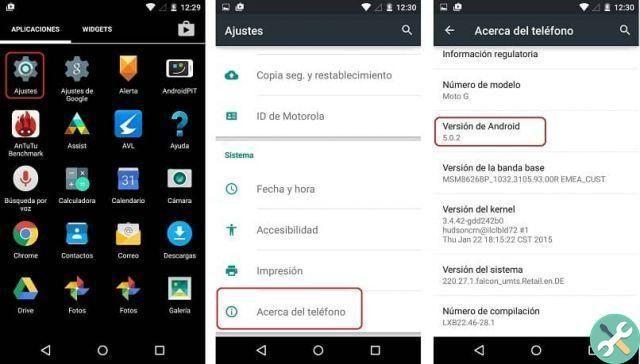In 2003, a group of young people founded the Android company; The aim was in principle to create an operating system, to improve the use of digital cameras; then for the 2005 Google acquired this company and today it is the most operating system used al world ; Thanks to the amount of features offered to users, they have since evolved with different versions. How do you know which version of Android you have installed on your devices?
To date, we know several versions of android and, since their original appearance, they have had the tradition of being called, after the names of sweets; However, it is from 2019 that this starts to change, as Google starts listing its new versions for both mobile phones and tablets.
What is the Android operating system?
Android, operating system for smartphones and tablets, but also cars, televisions and even touch screen watches, made by Google and the Open Handset Alliance company; which is based on various open source software and the Linux kernel.
The history of the first versions of this Android operating system begins in November 2007 with the Android beta; but its first trial version commercial è was Android 1.0 in 2008.
Make

Over the years we have seen a good number of updates made to this operating system; They have the function of correct any defects that the program presented, as well as including new and new functions.
From 2009 to 2019, that is, during those 10 years, all versions of Android were given very original names, of sweets or sweets, also following an alphabetical order; According to the company, this started as a joke when Android 1.5 called Cupcake appeared.
Seeing that it was successful, they decided that these mobile and tablet devices also somehow sweetened people's lives; in addition to serving as a strategy, making these presentations so original and different from the rest.
The order is as follows: apple pie (1.0), follow with Banana Bread (1.1), then Cupcake (1.5), then Donut (1.6), then Eclair (2.0-2.1), Froyo (2.2), Gingerbread (2.3), Honeycomb (from 3.0 a 3.2)), and so on Ice Cream Sandwich (4.0), Jelly Bean (4.1-4.2-4.3).
Again KitKat (4.4), Lollipop (5.0), Marshmallow (6.0), Nougat (7.0), Oreo (8.0) and Pie (9.0); However, at the Mountain View meeting in 2019, break with this strategy by announcing Android 10.
For 2020, his most updated version is Android 11, the purpose of this change is to be able to provide customers with the latest version, through the history of numbers; indicating the last one in question.
The procedure to know which version you have installed on your mobile or tablet is very simple, without the need to install any application specific; The steps are as follows:
- The first thing is to do click on "Menu", several options are displayed.
- So we do click on "Settings".
- Time choose "About phone" and the version you currently have on your mobile will appear, such as “Version 7.1.2” or “Android 9.0”, among others.
At the tablet level:
- We click on "Menu".
- Now another one click on "Settings".
- Then several options appear, click on "Tablet information" and a series of data will appear immediately, including the version of your tablet.
To conclude, we have seen that with these steps you do not need anything else to find out the version of Android you have installed on your mobile or tablet, every new version contains important security features, which allow you to keep unwanted devices away.