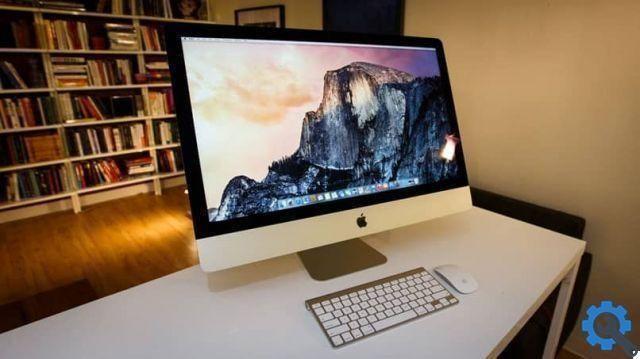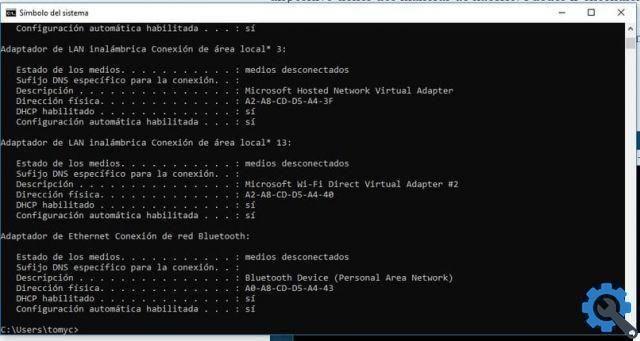Despite the fact that many people decide to stop the maintenance of your computer. It is advisable to always try to update your MacOS PC, as this is an indispensable procedure.
Although the methodology usually seems a little boring due to the constant availability of versions available for download, it really offers a large number of benefits, there are many versions of the Mac OS operating system.
The variability of the content available in each update offers improvements, solutions to various problems and new functions which increase the productivity of the computer.
This way, if you belong to the group of people who want to take advantage of availability within operating systems, here you will find the easiest way to upgrade your computer.
So you can upgrade your MacOs PC!
The operating system created by Apple is one of the most used in the world, which has two update methodologies depending on the version you are using.
MacOs version of High Sierra, Sierra and El Capitan
This type of system is responsible for notifying each of the updates available on the desktop while the user is using the computer.
If for some reason this fails, you can manually access the settings to force the download and installation as follows:
- Start by accessing the section " AppStore "On your computer.
- Once the main screen of the program is displayed, you will see a bar at the top that bears the name of " Updates ".

- Click on the " Update ”So that the program begins to download and install the set of updates available in the operating system.
- Once this process is done, simply close the application to finish.
MacOS Mojave version and later
Mojave is considered to be almost one of the latest operating systems that the company has decided to launch, and those that are considered superior or subsequent to this, are governed by the same methodology.
Like the previous one, to keep the computer updated to the latest version of the software simply access the notification displayed on the screen.
If you want to perform the procedure manually, to make sure there are no improvements that you have overlooked, you need to do the following:
- Enter the Apple main menu.
- The menu will appear on the screen, where you can find the button that indicates access to " Preferences of System ".
- A window will open on your screen, in which you will have to select the option " Software update ”To check the status of your computer and its operating system.
- In case you missed a notification, it will automatically be displayed on the screen and just click on " Update ”To start the procedure already known.
- Once no more updates are displayed in the procedure dialog, the computer will be updated and it will be enough " end ".
What other aspects improve every time the user updates their computer?
This point is perhaps as important as the previous one. It is extremely necessary know each of the changes which are executed every time we update the MacOs operating system.

Applications like Messages, Mail, Photos, FaceTime, Safari, Calendar, iTunes and iBooks change constantly every time a change is made. If you are having trouble downloading and updating Safari, for example, you have nothing to worry about, you can easily fix it.
This is done automatically, however this does not mean that there are no programs or applications that require one manual procedure to keep them updated. Once you have updated to the latest version, you just have to have fun and get the most out of it. A very curious and interesting fact is that you can update your iPhone software and applications with iTunes from your PC.








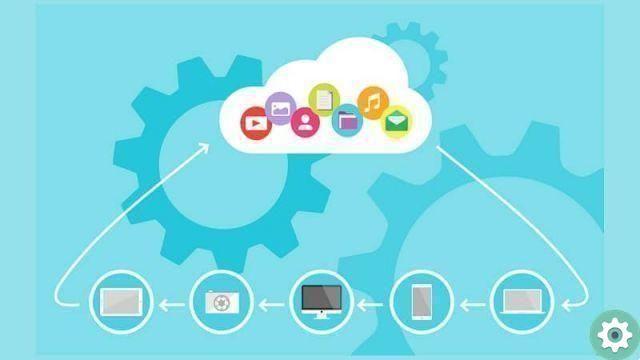

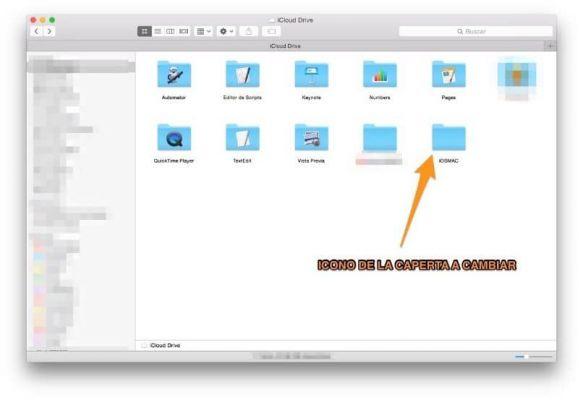
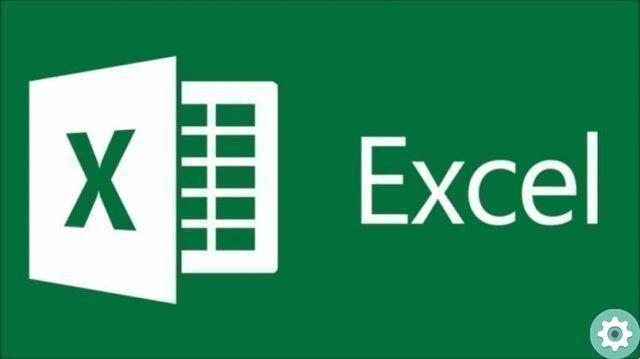
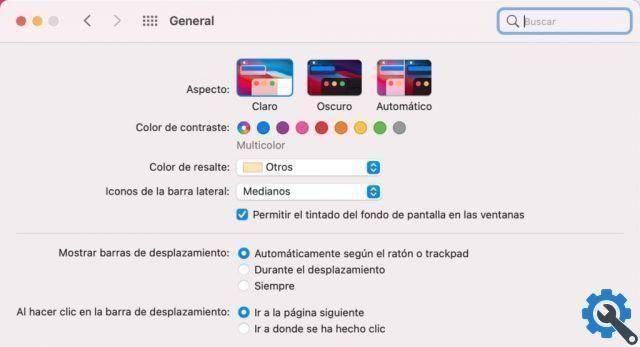
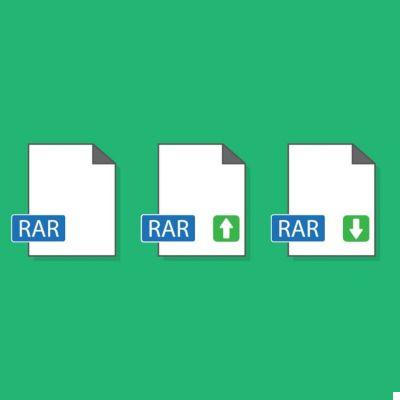
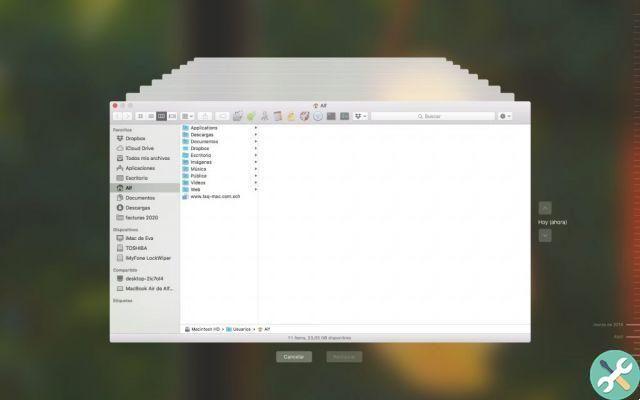
![Apple Vice Presidents Talk About Development of M1 for Mac [Updated]](/images/posts/c6254b668e5b3884d6b6338ccb8a02ff-0.jpg)