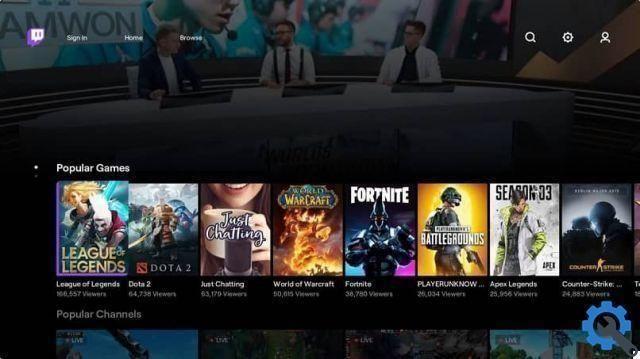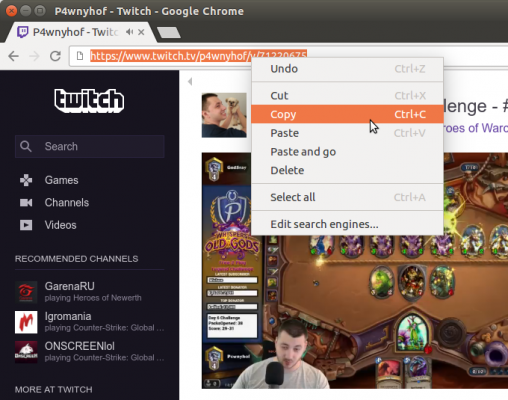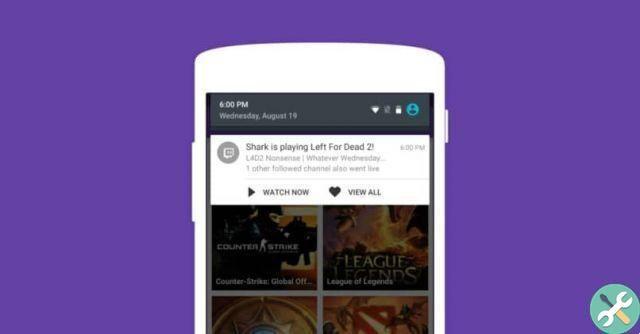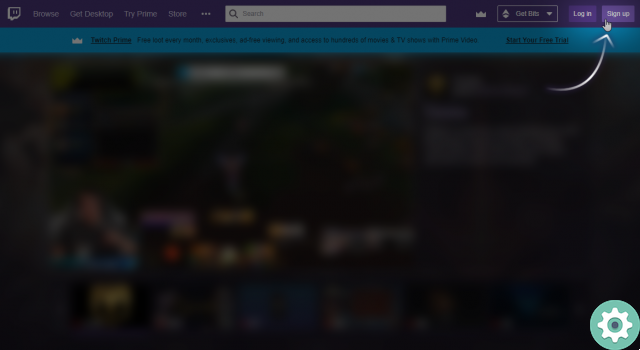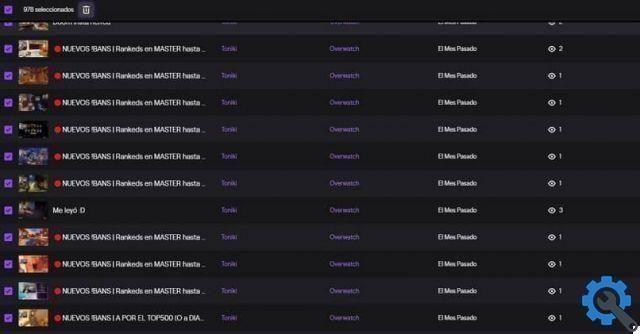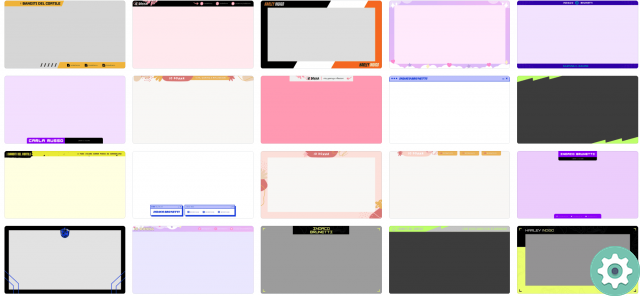Follow these steps to find out how many subscribers a Twitch channel has!
Currently, the simplest way known to the community to accomplish this premise is use OBS Studio. Yes, the computer software that allows you to fully customize broadcasts or streams in real time.
It doesn't matter if you use YouTube, Twitch or any platform to stream live, OBS Studio is a vital ally to improve your content. Its tools are innovative, precise and with a wide range of action to satisfy even the most demanding.
Don't have it yet? Well, you have to log into its website and begin its instant download. By clicking on the "Download" button, you can choose between Windows, Linux or some version of the MacOS operating system to host the program itself.
However, if you already own it and are familiar with many of its features, you can move on without having to tweak too much.

Knowing how many subscribers a Twitch channel has is not unreachable. This works like adding a subscriber count to YouTube, applied only to the platform in question.
First of all, search your browser par excellence, the LiveCounts page and copy the URL. Subsequently, start OBS Studio by pressing "+" in "Sources". Locate and mark the "Web Browser" option and in the first box enter the name you will give your accountant.
Paste the previously copied link and press "OK". But that's not all, you have to add eye-catchers and for this, with the right mouse button on your new counter, press “Filters”. Being in that section, you have to perfectly crop and resize the image from LiveCounts, otherwise it will take up a lot of space.
Is it really relevant to add a number of subscribers? Your Twitch channel will thank you!
If you are still not convinced of this because you think it is too boring, it is not a problem. But the truth, to dedicate yourself to this world you must have a vocation for it and have the best tools possible.
Knowing how many subscribers a Twitch channel has, especially if it's yours, will give you a clear idea of the content of your stream. In case the audience is good, reflected in the subscriber count, you will need to keep working to maintain your reputation. Otherwise, the image becomes a little gray.

For better or for worse, the subscriber count on Twitch will help improve the material captured in your broadcasts. Either to gain more popularity and get more followers, or to renew and increase the ones you already have.
By virtue of that and sporting a powerful program like OBS Studio per lo streaming su Twitch, it can be an easy thing. Not only does it just know how many subscribers a Twitch channel has, but helping the user turn their channel into a truly useful space.
TagsContrazione