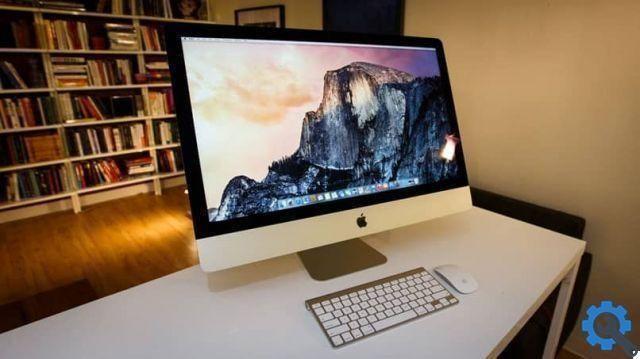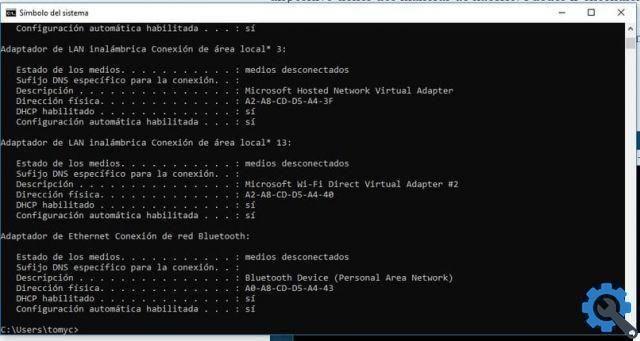There are programs that facilitate the use of computer operating systems such as Windows, Linux, which are software that supports many applications. For example, today we will talk about how to use the Onyx program to access hidden Mac functions easily and easily.
But first we'll give you one brief review of what's this Onyx, what is its use in the iOS operating system. And finally we will tell you how to access the hidden functions of your Mac in an outlined and well explained way, so let's go there.
What is Onyx software?
Onyx is a software that allows Mac users to provide an easy and simple procedure to view hidden files of Mac operating system. You can also with this software perform maintenance scripts, system related tasks and enter parameters that can disable and activate hidden functions. This software is totally free and designed for iOS operating system, being a very useful tool in the Mac system area.
What is the use of Onyx?
When run Onyx on your Mac, please note that when you first use it, will perform a disk scan which will take a few minutes. Of course, at every boot, you will have the option to disable the disk verification option or to postpone it to another convenient date.
After checking the unit, Onyx did opens as a one-window application, containing tools. With these you will be able to select different functions that Onyx offers, among the modes it has for the system, are the following:

- Cleaning the operating system.
- Automation of activities and other tasks.
- Parameters.
- System logs and data.
- Mac software tools.
- System under maintenance.
Next, we explain how to use Onyx to access your Mac's hidden functions quickly and easily.
Access the hidden functions of the Mac system with Onyx
- Logs and information: these are the basic functions of Onyx, but very similar to those that the Mac has by default. This tool allows you to access a list of possible threats that the operating system might suffer as malware, however it only gives you the information. The register button tells you the latest updates made to the system.
- Maintenance: This tool allows you to enter your normal Mac activities, how to check the hard drive at startup. You can also perform a variety of maintenance commands, file recovery, and cache services, such as repairing file permissions.
- Cleanup: Onyx's cleanup feature allows you to clear Mac OS cache documents, which may be malicious or too large in memory. Even if there is a problem with your Max, deleting these files could fix it and therefore improve system performance.
- Electronic Data Processing: This feature is very beneficial for automating common tasks, which means that instead of doing multiple tasks one by one, it is You can do them all at once. It should be noted that the tasks are not performed but that they are all together and thus perform them.
- Advantages: The utility tool offers the advantage of being able to enter ad hidden applications that are not visible on the desktop. For example, insert hidden folders that contain the operating system, terminal, modify files and disks without having to execute commands. Among these hidden options are Screen Sharing, Wireless Diagnostics, Color Picker.
- Quantifications: The parameter or the quantification option allows you to access hidden system functions, such as individual applications. This is one of the most used functions, as it allows you to log in as a hacker of the Dock, for example by showing only active applications.

These are the functions that Onyx allows you to get into the hidden folders of the Mac operating system in an easy way. Please note that this software allows the accesso alone to the terminal, mainly used for programmers who need to execute complex commands.
If you intend to use this software for developed tasks, we suggest you do so with caution, as an incorrectly entered command can damage your system.
We hope this article is very helpful, as the its main focus is educational, to provide knowledge in the area of computer science in systems.








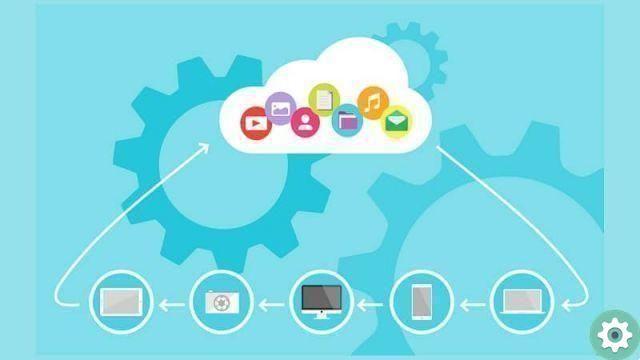

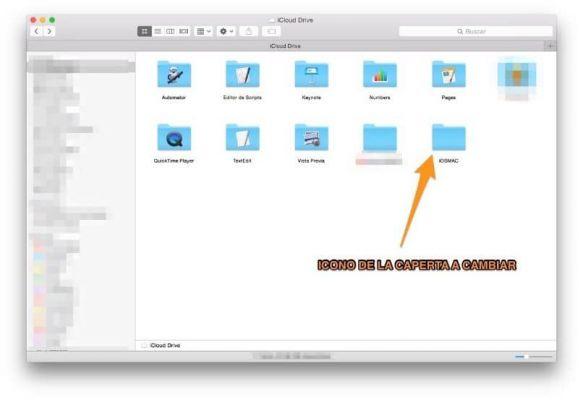
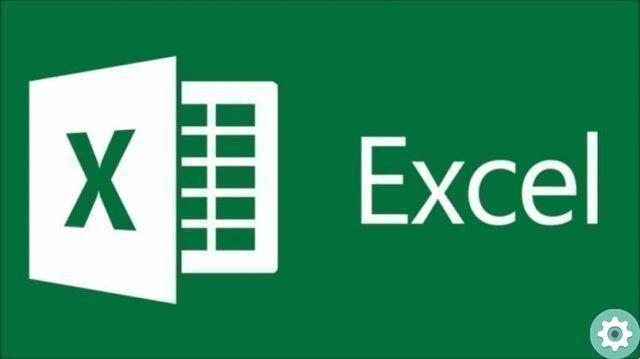
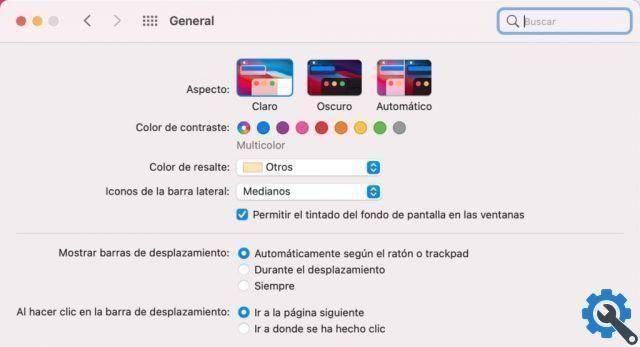
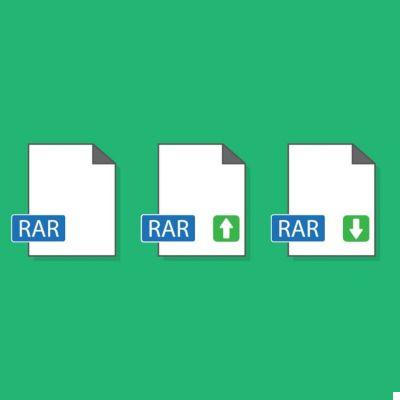
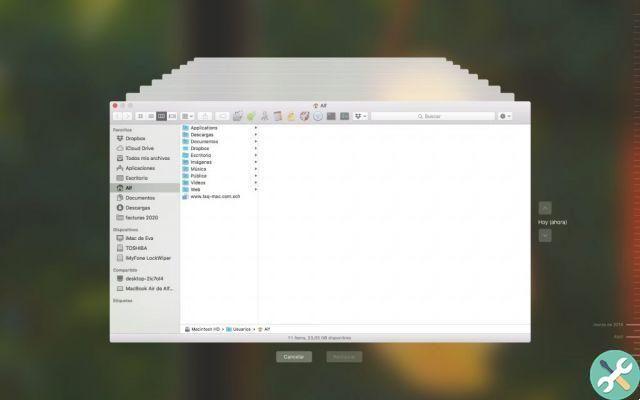
![Apple Vice Presidents Talk About Development of M1 for Mac [Updated]](/images/posts/c6254b668e5b3884d6b6338ccb8a02ff-0.jpg)