The services that TikTok offers you are varied and they adapt to everyone, you can enjoy watching other people's publications in the community or you can upload your videos, photos, find and keep friends, there are so many options, you just have to explore. This article will help you answer a few questions.
How can I create a TikTok account if I'm not registered yet?
The first thing you should do for create a TikTok account and download the application, you will find it on Google Play or App Store. Once downloaded and installed on your device, open the application, an “I” icon will appear, you have to tap it and now you just have to choose how you want to register.
You can sign up with your phone number or email so if you need to be sure the phone number and email are valid because that is where any code will come if you need it and it is essential to log in.
Once registered you can be part of the TikTok community, you can participate by uploading photos, commenting, earning money, even maintaining communication with your friends and many other things that you just have to explore. Would you be encouraged to join TikTok?
Social network where I can synchronize my TikTok account
The advantages of the synchronization of the TikTok account with other social networks is that this allows other users, such as friends, people who want to meet you, it is easier for them to find you in the TikTok community, you can also upload videos and other stuff directly from other networks.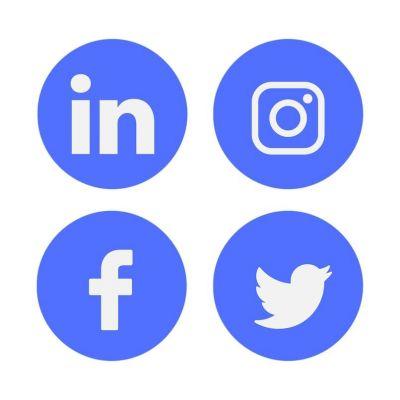
Connect it to Facebook
You can add Facebook to your TikTok profile in the following way: after entering your account you will see the I icon or your profile, it is at the bottom of the screen in the right corner, click on the icon and you will click on share profile, now you will choose how you want to share the information, in this case Facebook.
You will be asked to log into your Facebook account, finally make sure your TikTok profile is visible on your Facebook account wall. Now the friends you have on Facebook can choose if they want to follow you on TikTok.
Share on Instagram
To share on Instagram you need to make sure you have linked your TikTok account to Instagram, if you have already done so and want to upload a video to Instagram from your TikTok profile you just have to do this: Make your own video and use the tools this app offers you , if you already have your finished video save it, you just have to make sure that the video conforms to the dimensions that Instagram requires, in case it is exceeded you just have to look for an online tool that allows you to resize the video, now if you can share it with your friends and followers on Instagram.
How can I recover my TikTok login password if I have forgotten it?
You forgot your password and don't want to create another account, there are several ways to recover your account and continue exploring the world of TikTok, we will show you some ways to get it and we hope you can solve the problem.
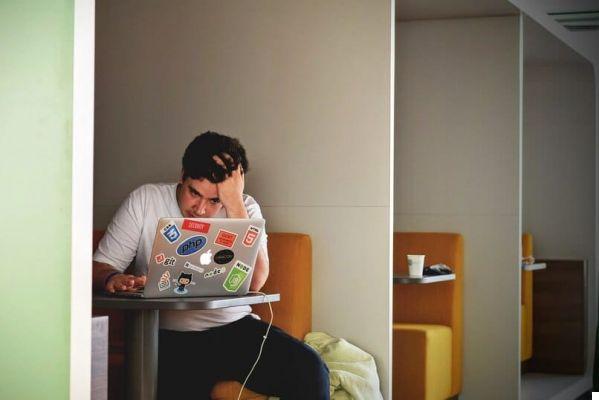
Go to technical support
Il TikTok technical team is in charge of solving any problem that its users have, it is better to go to them in case it is very difficult to recover your TikTok account, you just have to write an email explaining what the problem is. you and an expert will be in charge of helping you.
Enter your email or password
As if you were to log in normally, at the bottom you will see the Forgot Password option? You have to give this option, then choose " recover my account without password ”Now you can enter with your phone number or your own email, there you will get a code, you just have to send the code and now all that remains is to change the password and ready the recovered account.
Alternatives to log in to TikTok without having a registered account
Access from the TikTok web
From this page you can enter https://www.tiktok.com/ you just have to keep in mind that there are fewer options you will have, on the left side of the screen you will see a box where you can log in, you just need to identify yourself by email , phone number or password.


























