Also, by using tools like focus, blur or portrait mode, it is possible to have more visits in Instagram Stories since become more surprising for users.
The best thing is to use the focus, blur or portrait mode you don't need to download any applications or programs, you just need to have Instagram installed and updated.
What is the focus, blur or portrait mode of Instagram Stories?
The focus, blur or portrait mode of the stories of Instagram is a new tool which arrived in the application in mid-2018.
Instagram is currently positioned among one of users' favorite social networks as it constantly adds new and interesting features.
The feature, tool, or new focus, blur, or portrait effect of Instagram Stories does inspires the ability to easily take portraits of people.
With this new tool, any person who can appear in the image will be focused on it and the background will be slightly blurry or "blurry", thus making the person in the photo stand out.
This new tool is quite similar to the blur effect you can achieve with the iPhone 11 and X camera.
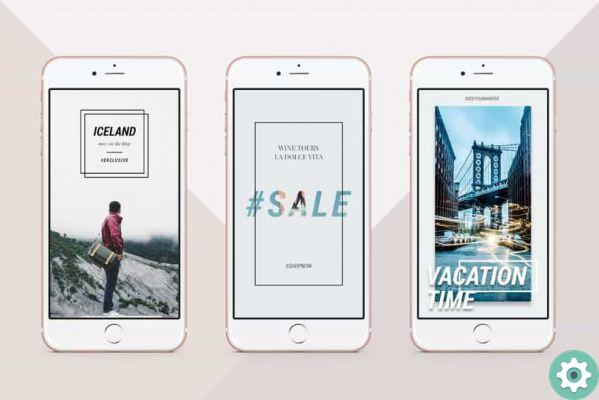
One of the benefits of this new focus, blur or portrait mode effect for Instagram Stories is now available for all versions of the Android system, such as iOS.
How to activate and use Instagram's focus, blur or portrait mode?
Use focus, blur or portrait mode Instagram Stories is a way to edit photos like a pro in one way super simple.
The focus, blur or portrait mode of Instagram Stories works on the front and rear camera of any mobile device, offering more alternatives to users of the social network.
To activate and use focus, blur or portrait mode you will need to update the Instagram application and log into it.
Once inside the application, you will need to click on the camera located in the top left corner of the application.
Then the story camera will open and they will appear different settings of Instagram, such as boomerangs, texts, superzooms, and more.
Among the options in the stories section, it will be necessary to click on «Focus» and select the rear or front camera.
Being inside this option, you just have to click on the screen and once you have the desired angle, click on the circle that appears in the center to take the photo.
What to do if focus, blur or portrait mode doesn't appear in Instagram stories?
In some cell phones, focus mode, blur or portrait can have various errors or just not appear, these errors are generally more common on Android devices.

It is important to note that new features or updates from Instagram it may take about 2 months to be fully optimal for use.
Likewise, it is important that the Instagram application is up to date and in its latest version so that the effects are visible.
To update the Instagram application it will only be necessary to enter the Google Play Store, enter "Instagram" in the search engine and check if it is up to date.
In case the problem persists even though the application is updated, it is a good option to delete and uninstall the Instagram application and install it from scratch from the Google Play Store so that the problem is solved.


























