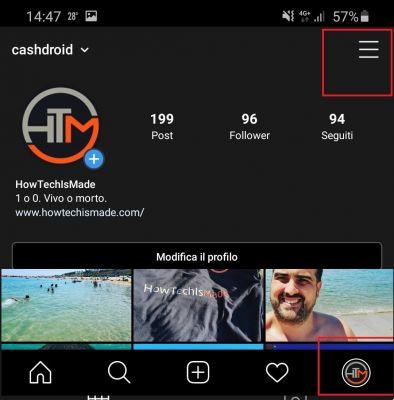
If you are one of those who use Instagram on the computer in his web version to see all the activity of the people you follow, you need to know that you can use the new one dark mode and thus give Instagram a new twist or use a pause for your view, as a darker screen is welcome and we will show you how to activate it.
Dark mode has reached many applications to make your eyesight in dark environment or at night do less damage to eyes and mobile phones with OLED screens will also have less battery consumption because the black pixels are completely turned off so they don't consume energy
Currently the web version of Instagram does not have the option to choose the dark theme, but there is a really simple option with which we can do it, also, dark mode is a feature that users shout for all applications.
As we said, there is no specific button to activate dark mode, we will just have to change the address that appears in the web URL.
Turning on dark mode on Instagram web is really simple and therefore you will have to follow the steps that you will see below to be able to enjoy Instagram with dark colors:
- Log in to the Instagram web.
- Now click on the address bar and write the following line in the end:
«/?theme=dark»
- The web address should be like this:
You will have already activated the dark mode to use Instagram Web, from the browser, but you might think that now how can you return it to the default mode, because you will only have to change the word 'dark' to the word 'blank'.
With these two methods we can switch between dark mode and light mode, thus changing the Instagram theme to our liking. Remember that every time you close the browser when you reopen Instagram you will have to activate the light mode, so you will have to turn on dark mode again as we told you before.
Most Interesting Articles
- best sites and apps to watch live soccer from pc tv android ios free and paid


























