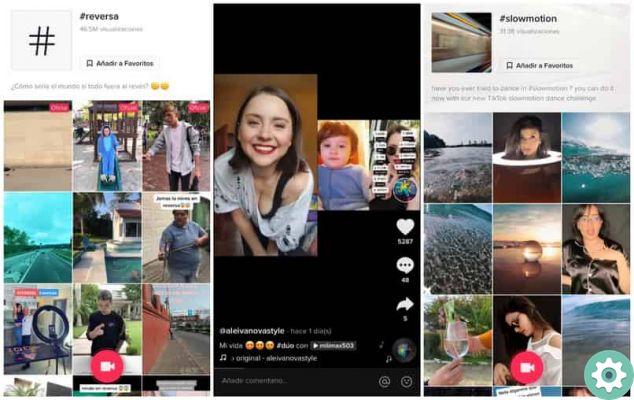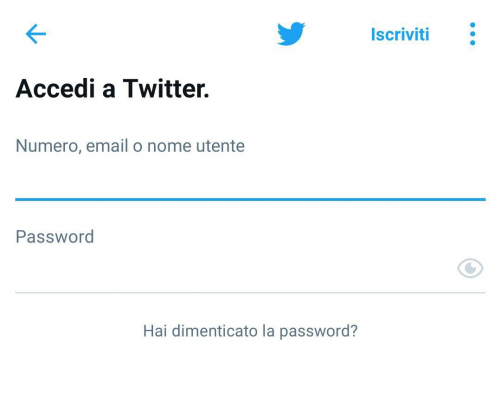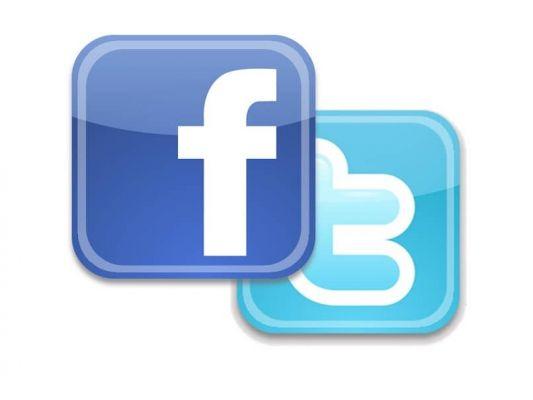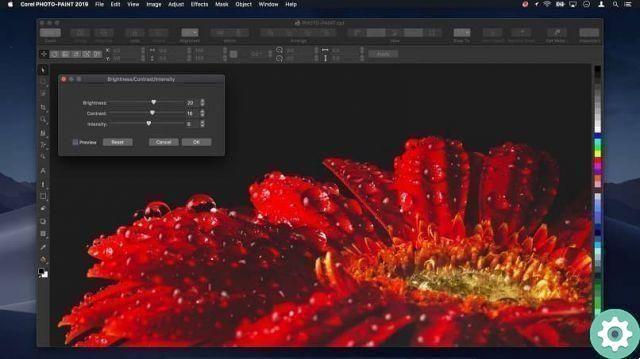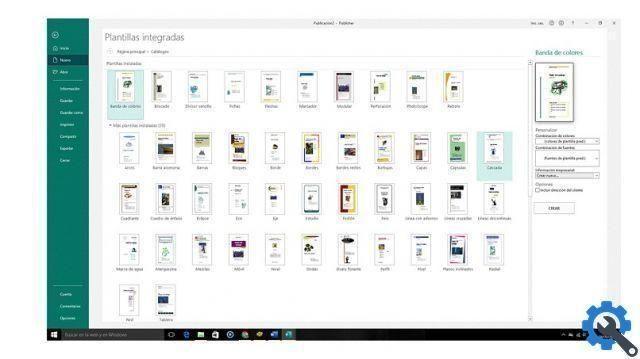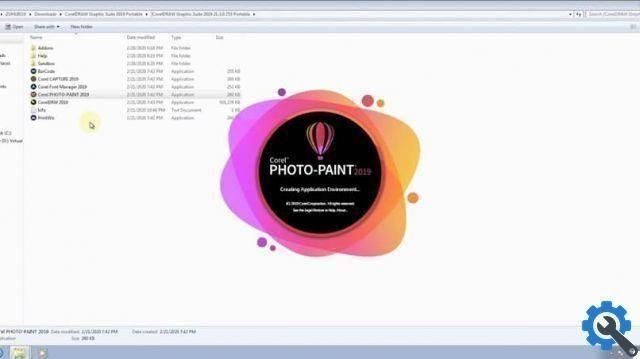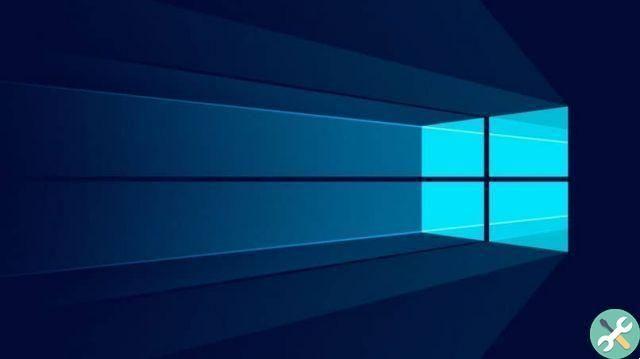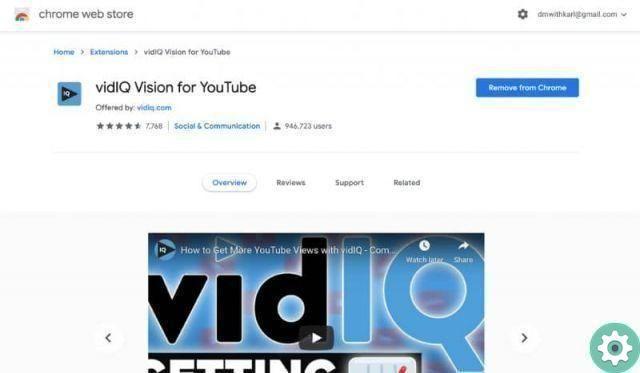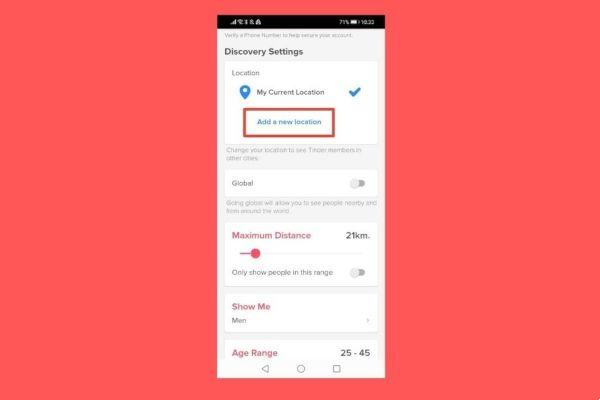
Sometimes we will have to activate the location in Tinder if the application does not detect it correctly, which will almost always be a problem with the geolocation permissions or another configuration problem on the mobile.
This process is different from changing Tinder's location, if we want to appear in a place other than where we physically are, it is necessary to activate one of the paid premium subscriptions offered by the platform.
Now, the Location is mandatory for Tinder to work, if it can't locate us, it shows the following error message:
Normally after installing Tinder we give access to the location and we don't have to worry anymore. If we have not given it permission, or for some reason it is disabled, it can easily be activated.
If we have denied the position in the past, we can enable it by following these steps:
- We will go in Settings Android and there in the section "Position" which appears in the main menu:
- First of all, you have to make sure location is turned on in the marking of the upper area:
- We will enter the section «Application access to location» which appears a little further down:
- We have to locate Tinder in the list and, when you click on it, check that «Location Permission» is marked as «Allow only if the application is in use» or «Allow»:
- In the case of iOS (iPhone and iPad), Tinder location can be activated in the following path:
Settings -> Tinder > Location
More Tinder location issues
If after activating localization in the previous way we continue to have problems, there are other details to review. To start, let's clarify that moving to another city or region requires Tinder Passport, which is only included with paid plans.
If we have used Fake GPS or a similar app to trick Tinder, errors may appear or the result may not be what we expected. The app doesn't trust these services to stop us from saving your subscription.
We can also calibrate the GPS of the mobile, although here we are talking more about increasing the accuracy by a few more meters.
In principle, activating Tinder location should be simple and the most common difficulty is that we have not given permission to use it, which we have already seen is easy to fix.





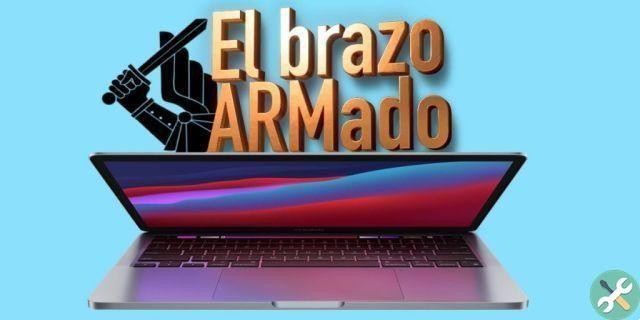

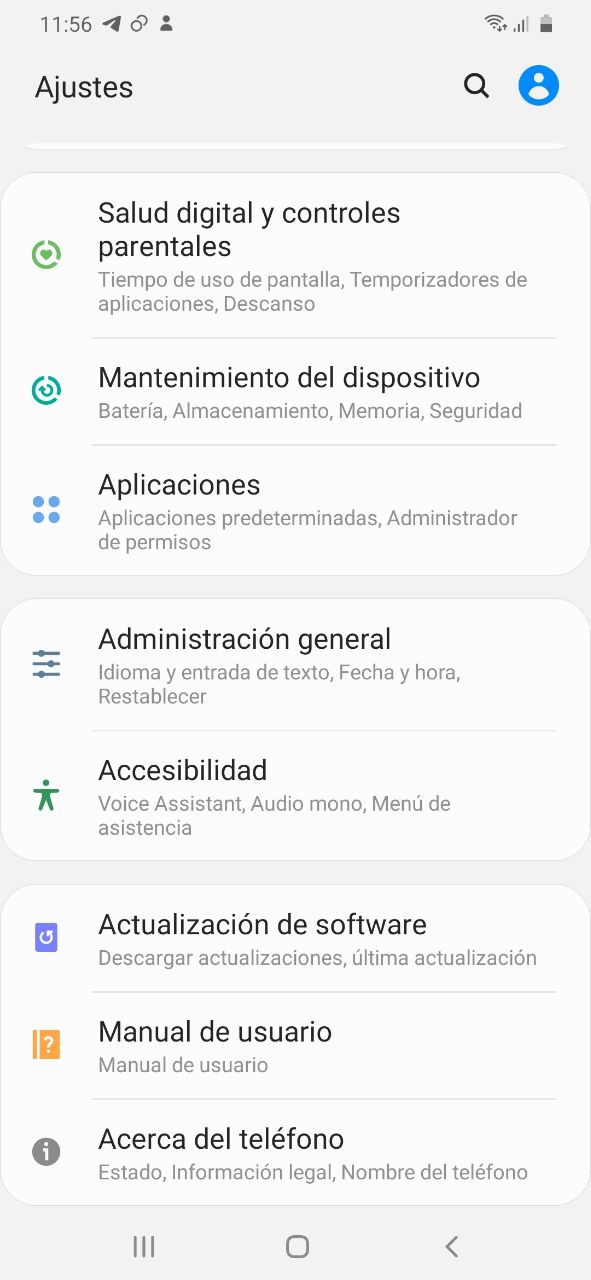
![Google also wants your Apple News [Updated] [2]](/images/posts/943dc0d8f28fcc4bc16fa30ed6d71f6a-0.jpg)