- Log into your Twitter account.
- When you are on the main page of your account, click on your profile picture or your account logo.
- When a menu appears, select "Settings and privacy".
- A new page will open with a side menu on the left; select "Notifications".
- On the new page, look for the "Advanced" option and check the box "Quality filter".
- Press the button "Save Changes" ; by doing this you have already activated notifications at the top of your Twitter account.
- Then go back to the left menu and choose "Email notifications".
- Immediately you will see the “Email is disabled” option; click the button "Activate".
- Then you will see a window called “Activities related to you and your tweets”; You can view a series of options to receive notifications, tick the boxes that best suit your needs to receive notifications in your email.
- If you go back to the side menu you can also activate the "Web notifications".
- Log into your Twitter account.
- When you are on the main page of your account; Go to the side menu which is on the left side of the screen and look for the option it has three points in a horizontal position; click there.
- A menu will appear where you need to choose "Settings and privacy".
- Immediately you will see a series of options, select "Notifications".
- Then you will see all the options that Twitter offers you to activate your account notifications; the first section is “Filters”. In this section you have the options "Quality filter" (you must activate it to start receiving notifications in your account) e "Advanced Filters" (this option allows you to select which types of notifications you want to receive).
- In the "Preferences" section you can activate the means you will use to receive notifications; among these are: “Push notifications”, “SMS notifications” and "Notifications e -mail”. Select the option that suits you best; what you need to do is enter each option and make the necessary changes.
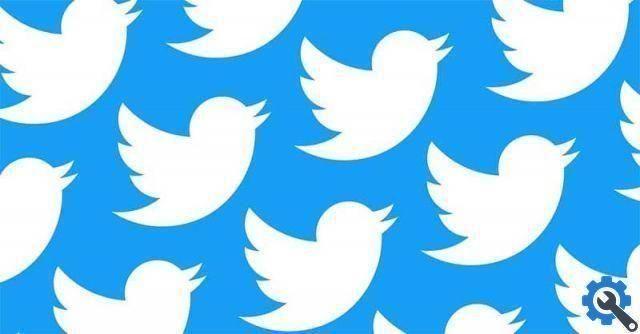
It is important to activate the "Quality filter" option, because if this option is deactivated you will never receive notifications. Also, keep in mind that it is always advisable to update Twitter to the latest version so that you can enjoy all the improvements made to the platform.
How can you receive notifications from a Twitter account?
Since notifications are important in any social network; Twitter offers 3 ways to get notifications. You can choose to activate all of them or just what you need.
Twitter will notify you via an alert that will arrive on your Smartphone, which is happening in your account. However, this feature is only available to users who use this platform on their own mobile devices ; This function cannot be activated from the PC. Also, it cannot be used if you are using Twitter from your mobile phone without installing the application.
You will receive notifications SMS to your account and you can also send Tweets via SMS. To use this method you need to register a phone number and activate this feature in your account.
you will receive notifications in your email, to find out what's going on in your Twitter account when you're not logged in.

Note that you can choose which notifications you want to receive; for example, you can check the box to receive notifications when a direct message, tips for using Twitter better, new notifications, among others. However, remember that you can also prevent strangers from sending you direct messages that may be unpleasant.
Using Twitter is very simple; Therefore, don't limit yourself to reading only news or tweets from other users; start tweeting and uploading your photos and videos today.


























